Siri can do a variety of things on your Apple Watch. Whether it’s fine-tuning music, controlling smart home devices, or sending messages, the virtual assistant has got you fully covered. For better understanding, Siri speaks loudly and with enhanced clarity. However, if you ever find it too low or a little over the top, you can fix the audio. On this very note, follow along to learn how to perfectly adjust the Siri volume on your Apple Watch.
Perfectly Adjust Siri Volume on Apple Watch
So, how do you tweak the volume of Siri on your watchOS device? Well, thanks to a built-in “Voice Volume” slider, you can fine-tune the volume with precision. Hence, if ever the need arrives, you can increase or decrease the volume without any hassle.
1. Fine-Tune Siri Volume from the Paired iPhone
- To get started, open the Watch app on your paired iPhone.
- After that, ensure that the “My Watch” tab is selected at the bottom left corner.
- Next, scroll down and choose Siri.
- Next up, choose “Siri Responses” to proceed.
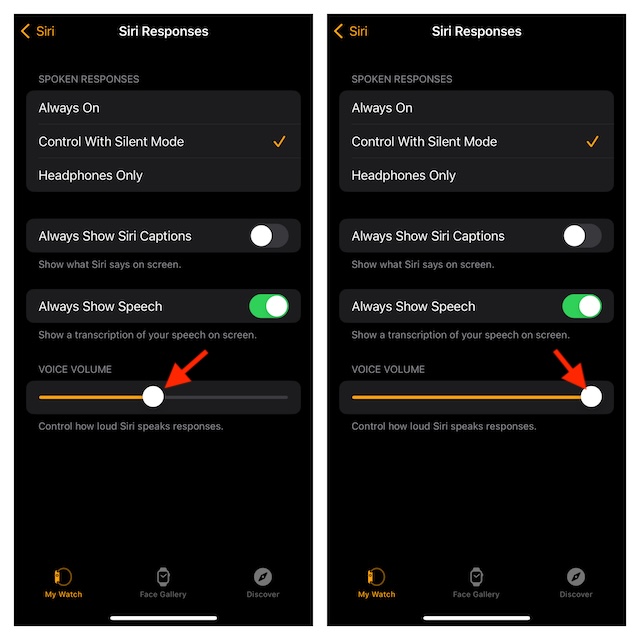
- Under the “Voice Volume” section, you should see a slider. Now, you drag this very slider left or right to perfectly adjust the volume of Siri.
- If you want to increase the volume, drag it toward the right.
- If you wish to decrease the volume, drag the slider toward the left.
- Once you have fine-tuned the volume, quit the Watch app and you are all set.
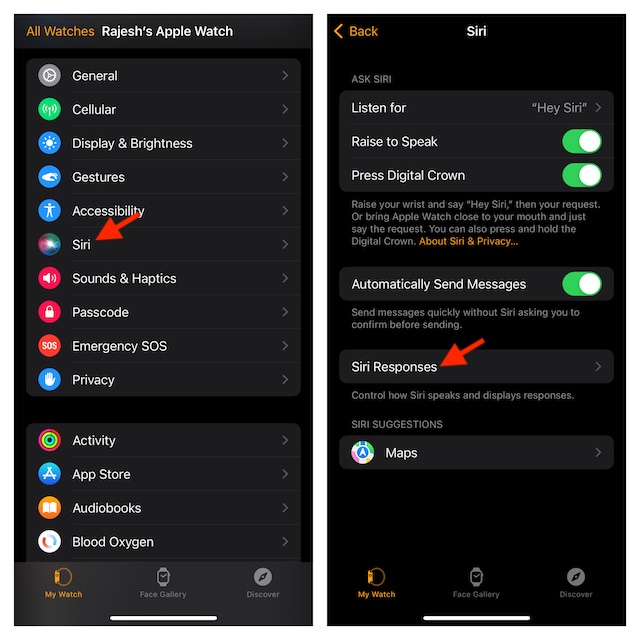
Your adjusted voice volume will come into effect right away.
2. Fine-Tune Siri Volume from Apple Watch Itself
- On your Apple Watch, head over to the Settings app -> Siri -> Siri Responses.
- Under the Voice Volume section, tap on the volume slider to adjust the volume.
- Alternatively, you can also rotate the Digital Crown to tweak the Siri’s voice volume in accordance with your preference.
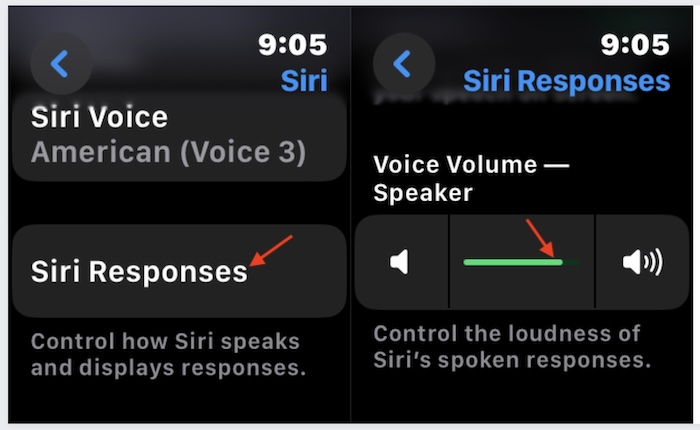
Wrapping up…
Gone were the times when Siri used to be a below-par voice assistant. Courtesy of a number of pretty handy features, Apple’s virtual assistant has come a long way. While I’m still in awe of Google Assistant, Siri has, slowly but steadily, become my go-to assistant – at least on iDevices.
Of course, when I’m dealing with Android devices, Google Assistant is the one that’s always at my beck and call. What has always pleased me about Google’s virtual assistant is the ability to deliver answers with better clarity and detail. Backed by the unmatched intelligence of Google complete with a massive database, it seems to be a step ahead of the curve – on all fronts.
I wish there was a way to use Google Assistant on Apple Watch without any major restrictions. Even though it might not seem to be feasible in the near future, I’m going to keep my fingers crossed. Hopefully, Apple ticks it off sooner rather than later.
Read more: Lifelong Mac User Switches to Windows PC: My First Impression




