Not that my romance with macOS has subsided nor have the modern Macs let me down. However, for quite some time, I had been willing to take a Windows PC for a spin to have firsthand experience about where modern Windows PCs stand. So, I decided to switch to a PC for a test drive and document my experience.
As most of you know, I have been a pro writer for more than a decade. For the past few years, I have also fallen in love with YouTube and relish creating trending and evergreen videos. As a daily driver, my M1 MacBook Air has lived up to the expectation with aplomb. Whether it’s video editing, designing social media posts, or writing/editing articles, my MBA hardly breaks any sweat – or should I say – no sweat at all.
Long before, the M1 MacBook Air became my companion, I used to have iMac, MacBook Pro, and earlier MacBook Air models. In between, I have used Windows PCs and laptops sporadically. But every single time I ventured out of my macOS and tried Windows, I would end up cursing myself for jeopardizing productivity due to rather sluggish performance.
Therefore, I was kind of skeptical and wished to go ahead with the move by smelling each rat lying ahead. I had three major concerns:
1. Sluggish Performance
Frankly speaking, it’s the sluggish performance that has always forced me to look beyond Windows. Whenever I have even thought of going back to Windows, it has kind of scared me to stay away. Though most Windows laptops promise to deliver big on performance, most fail to walk the talk.
To me, nothing feels more frustrating than being entangled into a slow-moving laptop that tends to not just make you feel like a turtle but also eats into a precious chunk of your life in either waiting for a page to load or scratching the head wondering what’s on earth a peculiar issue has cropped up.
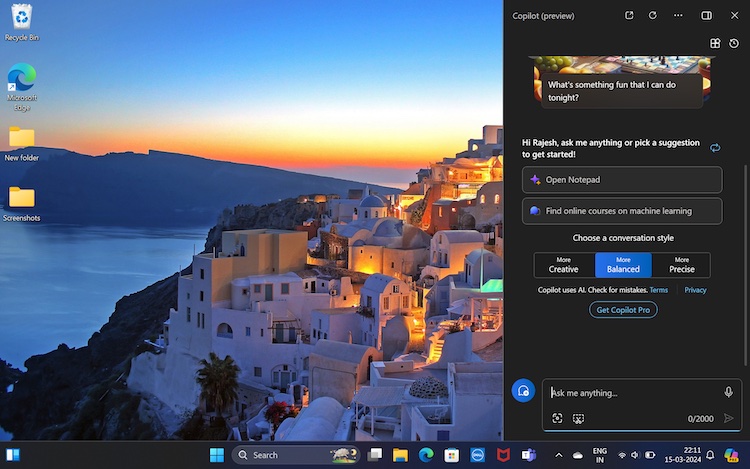
Right from the onset, I have found Dell Inspiron smooth and snappier – so much so that I don’t miss the wicked fast speed of my MacBook. At least, while doing the usual chores like editing articles or designing images. Not to mention, the Inspiron has also stood tall on the gaming front without any noticeable lag.
While I can’t tell whether or not the notebook will be able to retain a smooth performance when the dust eventually settles on it, I’m enjoying the honeymoon to the core – as long as it lasts. Hopefully, it stays true to the early promise.
2. Below-Par Fingerprint Scanner
As someone who hates to deal with passwords let alone remembering and managing a ton of security codes, even the thought of going away from MacBook’s Touch ID has put me on an uncomfortable footing. Therefore, I wanted the fingerprint scanner to be not just available but also functioning in the best possible way.
Widely considered to be the gold standard of fingerprint scanning, Apple’s Touch ID makes authentication not just incredibly smooth sailing but also secure.
Having used Dell Inspiron’s fingerprint scanner for the past few days, I must say that it’s pretty fast and works without any interference. Even on the security front, it has lived up to the billing.

3. Lack of Trusted Security and Privacy Shields
Being a privacy-conscious person, I prefer to have uncompromised security and privacy to ensure my personal information has the needed safeguard against prying eyes or hacking. In this regard, Windows has come a long way.
Be it the more robust privacy settings, the ability to customize app permissions to your liking, or the freedom to delete the diagnostics data at will, Windows 11 gives you the desired tools to offer an extra layer of shield to your personal information.

Beyond these three most important features, I love the fact that Windows 11 offers a ton of customization for a more personalized experience.
Talking about Dell Inspiron’s design, it is decent. As compared to MacBook Air, Inspiron looks rather bulky and heavy. While the bulky design does promise to endure accidental bumps, it’s going to take a while for me to embrace the form factor. No matter what, the ultra-svelte and sleek profile has been my go-to pick for a complete peace-of-mind carrying experience.
Nevertheless, I’m not going to put the design quotient in the dealbreaker bracket. If you are also like me, I don’t think you will do it either. Thankfully, there is no dearth of sleek Windows laptops in the market.
Final Thoughts…
Without an iota of doubt, the first impression of my jumping ship sounds more inclined towards giving a go-ahead to Windows PCs, it shouldn’t be considered a surefire conclusion as the ugly sides are yet to raise their nasty heads. After all, had it been merely a first impression affair, Windows had won the battle against macOS long, long ago.
What puts macOS ahead of the curve is the ability to win the real-life test with flying colors. Had it been not the case, I would still not be holding a three-and-a-half-year-old MacBook and using it to power up my rigorous tasks all day long.
Shall my brand-new Windows laptop hold onto the promises it has shown early on? I’m not sure. Before coming up with something substantial, let me first throw the famed notebook up for an ordeal and check whether or not it fights or flights. Till then, stay tuned in with me…
Read more: How to Enable and Customize Dark Mode on Windows 11





Nice