With the introduction of iOS 16.4, Apple has simplified the way you get beta updates on your iPhone. Unlike before, members of the Apple Developer Program will be able to activate the developer betas right from the Software Update in the Settings app. Keep reading to learn how to enable betas from Settings in iOS 16.4 on iPhone and iPad. Besides, you should also know all the pros and cons of this new feature as it is like a double-edged sword that is going to disappoint a larger number of folks who love to test iOS betas.
Pros and Cons of Activating Beta Updates from Settings in iOS 16.4 and iPadOS 16.4
Before going ahead with the process, it would be better to take note of every upside/downside that is interconnected.
More About How the New Way to Get Beta Updates Works
It’s worth pointing out that this new feature is automatically activated on the devices which are already enrolled in the program and have been set to update to the latest developer or public release.
Keep in mind that it requires your iPhone to be signed in with the same Apple ID which you used to enroll in the Apple Developer Program. Furthermore, Apple has stated that in future iOS and iPadOS releases, this very setting will be used to enable developer betas. And, the configuration profiles will no longer be used to grant access – for better or worse!
3. Major Advantages of the New Way to Enable Beta Updates on iPhone and iPad
I know, a good many of you are still wondering what are the big takeaways from the new method of activating beta updates directly on iPhone and iPad. Well, let me break it down for you for a crystal clear understanding.
Faster Way to Install Developer/Public Betas on iPhone and iPad
Yeah, you read that right! With the arrival of the new method, it’s become much faster and easier to install developer or public beta updates. For folks who love to be on the bleeding edge of technology and enjoy digging into the pre-release software, it is going to make beta testing a smooth sailing experience.
As someone who has to be on the latest beta for extensive testing, I have found this feature a great addition to iOS. If you are also pretty much in the same ballpark, chances you would appreciate the speedy process.
Flexibility to Turn OFF/ON Beta Updates
What’s more, it also offers you the flexibility to turn off/on the beta updates based on your convenience. Unlike before, you have finally got the needed control over the beta updates and can choose to keep them away, if you no longer want to test the latest releases.
Seamless Option to Go Back and Forth
This is probably the biggest pro of this new feature. Apple has finally given users the freedom to disable the beta updates and go back to the public release. If you have been a beta tester for a long time, you may have wished for it at some point or the other as well.
Major Downsides of This New Way to Install iOS/iPadOS Beta Profiles
Now, it’s time to talk about some of the biggest shortcomings of this new feature.
As configuration profiles will no longer be used to install future betas, developers can’t share the profiles with others.
It Will Prevent iPhone Users, Who are not part of Apple’s Developer Program ($99/year), from Installing Future Betas
Unfortunately, it will stop iPhone users, who haven’t enrolled in Apple’s Developer Program for $99/year, from installing the future betas (i.e iOS 17 developer beta) for free. Till now, anyone could easily access developer beta profiles from websites such as BetaProfiles.dev and install the developer beta on their device. However, with the arrival of this new feature, it won’t be the case anymore.
Can’t Run the Beta Without Being Signed in with the Same Apple ID Enrolled for the Program
Another downside that is going to frustrate developers is the fact that they can’t run the beta without being signed in with the same Apple ID on an iPhone/iPad as their Apple Developer account.
Steps to Turn ON Beta Updates on iPhone and iPad
- Head over to the Settings app on your iPhone or iPad -> General -> Software Update.
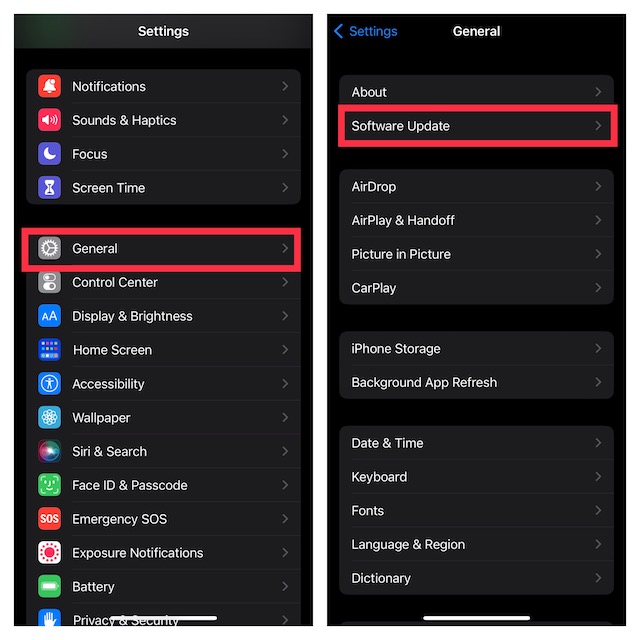
- Now, select Beta Updates and then choose iOS 16 Developer Beta or iOS 16 Public Beta and then turn on the toggle for it.
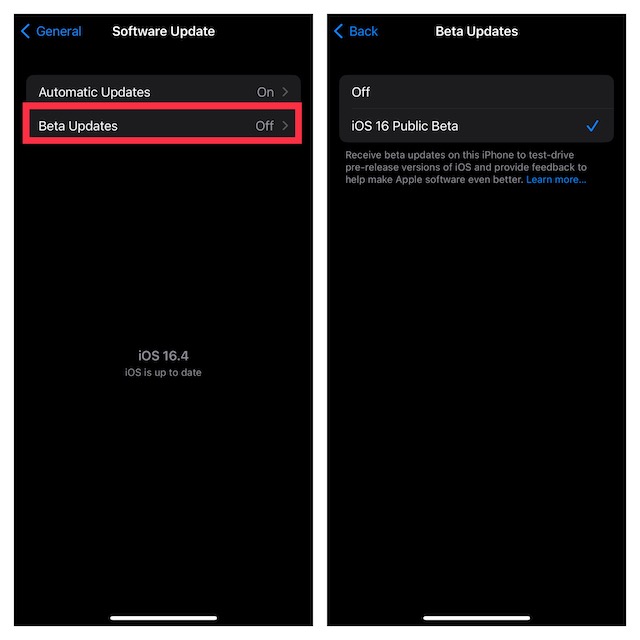
Is This New Method of Installing Beta Part of Apple’s Killer Plan to Dig More Money?!
Whenever there is an opportunity to dig money, Apple has never missed a chance to dig deep – much deeper than many could even fathom in the wildest of dreams.
Whether it’s tricking iPhone users into believing that carbon footprint is about to gobble the planet earth and smartly removing power adapters from the shipping boxes, getting rid of the headphone jack to sell a pair of $160 earphones, or threatening accessory makers to pay money in the disguise of MFi, the Cupertino giant has been the frontrunner for cashing in on every little way to grab money.
Agreed! We must all wake up from our long slumber to eliminate the carbon footprint on this beautiful earth. But, is removing the power adapter from the shipping box and forcing an average consumer to buy it from the market the only way you can swear to reduce the carbon?
Removing the old-fashioned yet still relevant headphone jack from the iPhone and then promoting the AirPods on the very keynote was yet another example of Apple’s noted money-digging nature.
While the rest of the world has adopted USB-C, Apple is still holding onto the age-old Lightning port. Despite the continuous demand to embrace the USB-C port, Apple has been vehemently blocking it just to ensure that its huge commission from MFi (Made for iPhone and iPad) certification never stops.
Why Am I So Disappointed with the New Way to Get Betas from Settings App on iPhone and iPad?
It’s been more than a decade since I started testing iOS betas in order to cover every subtle detail that comes with a brand-new iOS version. Exploring the latest iteration of iOS and talking about the cool features (i.e 50 best hidden iOS 16 features) pleases me no end.
Even though I don’t have a developer account (actually never needed it to install the new beta), I have been able to install the developer beta immediately after Apple unleashes it at WWDC. Thanks to some trusted sites that provide free software beta profiles, it had been incredibly easy to install developer beta for testing.
But that, unfortunately, will no longer be the case going forward. That means I will have no other option but pay a whopping $99/year to Apple just to get the developer beta for testing and covering the new features. Yeah, the public betas are released after a month but that’s a long, long gap for me, who talks about technologies for a living.
What hurts me more than anything else is not that I would have to pay $100/year but the very nature that has gone into it. Of course, there is a whole lot of defense mechanism after it that we have heard and become accustomed to bear with but the harsh reality is… You know what I mean…
Read more: Samsung Galaxy S23 Ultra Vs iPhone 14 Pro Max: Why Apple’s Best Wins the Beast?!




