Apart from letting you write emails, articles, solve Maths, and more, AI can also let you create eye-catching images in the blink of an eye. So, whether you are a content creator like me or a pro writer, Bing Image Creator can come in super handy for you. By saving plenty of your precious time, it can amp up your productivity game. If you are wondering what sort of images you can generate using the Bing image generator, let me tell you that it can let you create photos of almost any variety. That all being said, let’s get started!
Make Stunning AI-Generated Art with Bing Image Creator
While nothing can ever beat human intelligence – not even in the wildest of dreams, ignoring the incredible prowess of artificial intelligence is despicable ignorance. From what I can tell about AI is that it works as a super handy assistant which is always at your beck and call to assist and also sort out clouds in the blink of an eye. While you do need to bring on your human intelligence to add wings to your creativity, having a tool readily available to speed up your task is a boon.
If all you need is a useful tool that can create impressive images instantly, the AI-driven Bing Image Creator can more than just live up to the task.
- First off, open a browser on your mobile device or computer and then head over to the Bing Image Creator website.
- After that, you will need to sign in using your Microsoft account. If you don’t a Microsoft account, make sure to sign up to proceed.
- Then, describe what sort of image you would like to generate. For instance, iPhone 14 Pro with a light background.
- Finally, hit Create and you are good to go!
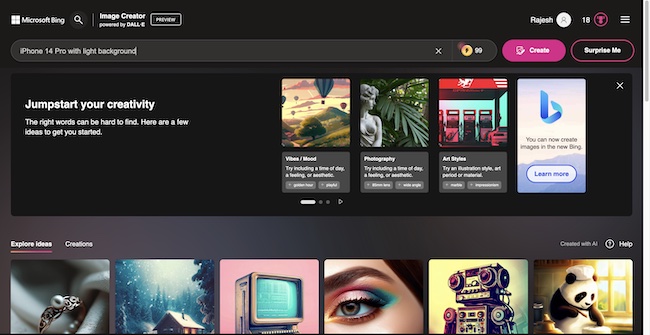
- Now, wait for a few seconds to let AI generate the required image for you. Voila! The AI image generator will soon show you four images to choose from based on your description.
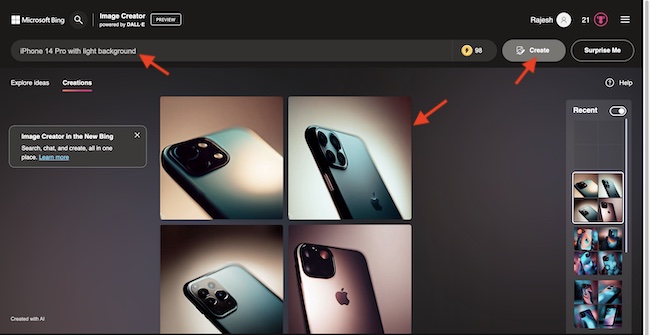
There you go! So, that’s how you can get the most out of Bing’s incredibly smart AI image generator to create stunning images instantly. I bet it’s going to boost your productivity game. Though you shouldn’t hang up all your creative tools, bring on this image creator to get your work done faster as and when the need arrives.
Frequently Asked Question
Q. What is Microsoft Bing Image Creator?
Powered by AI, Image Creator generates is designed to generate images based on your text.
Q 2. Is Bing Image Creator Free?
Yes, as of now, Bing Image Creator is available for free. So, all you have to do to get started is just sign up or log in using your Microsoft account.
Read more: How to Make an Image-Converting Folder on Mac

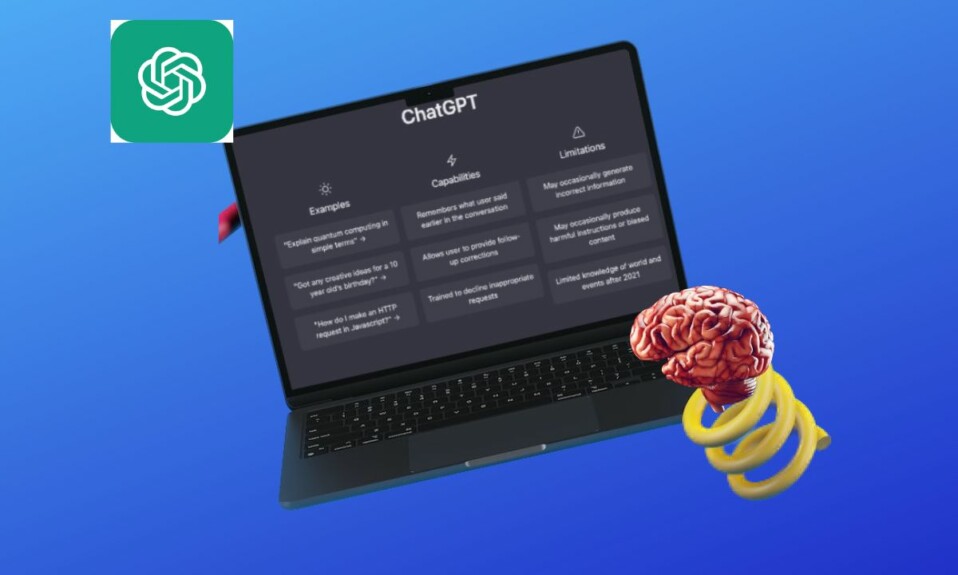


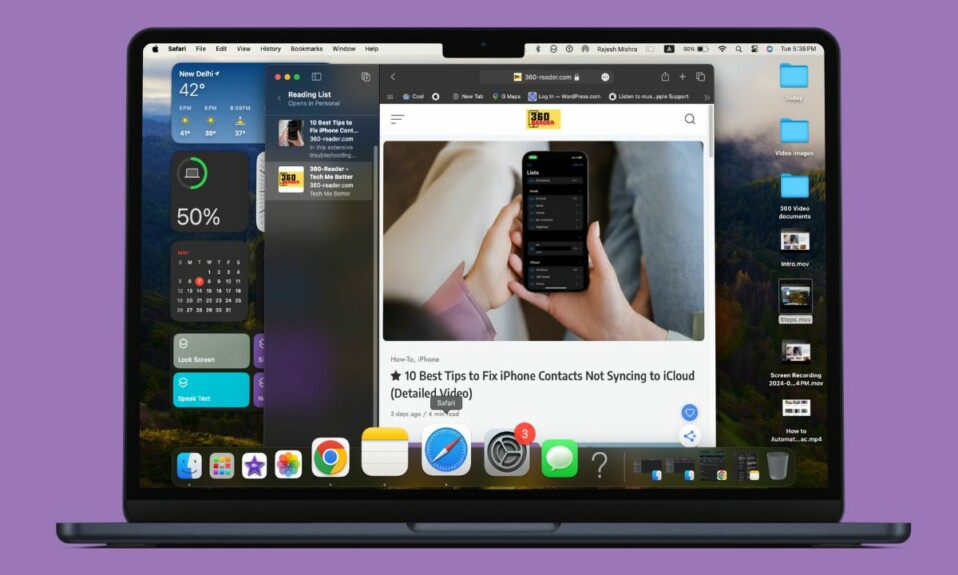
Your guide on creating AI-generated art using Bing Image Creator is truly inspiring. It demonstrates the boundless creative potential of AI technology. Thanks for providing valuable insights and opening up new horizons for artists and enthusiasts to explore and express their creativity.
Most welcome! Super glad that it worked for you!