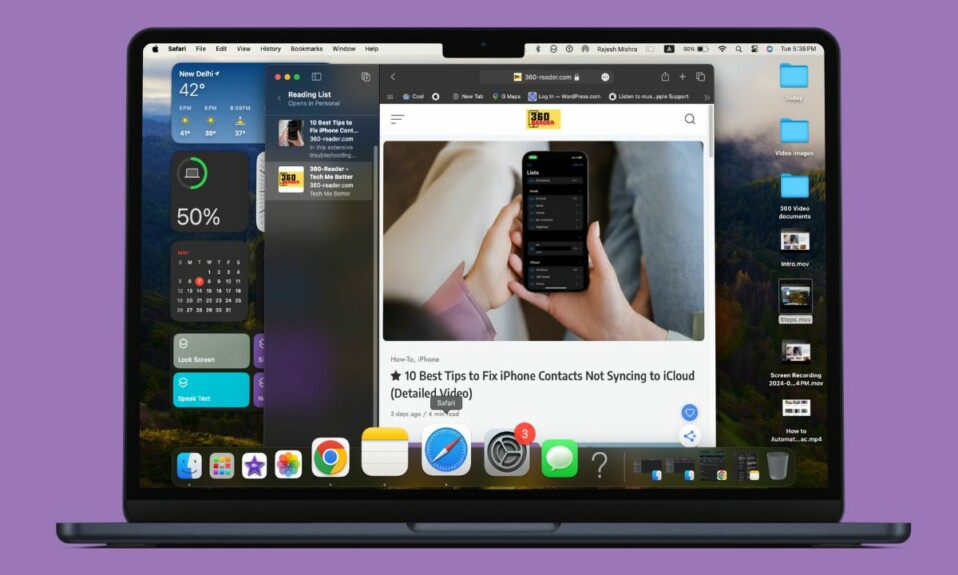In more ways than one, Stage Manager is a top-notch feature alongside FaceTime Handoff and Continuity Camera Webcam. What I love about this brand-new feature the most is the ability to organize app windows and switch between them with utmost ease. It works like a charm and is designed to offer a pretty simplified window organizing experience. What’s more, Stage Manager also allows you to pair app windows so that you can double down on productivity. With that said, here is how you can group app windows in Stage Manager in macOS 13 Ventura on Mac.
Pair App Windows in Stage Manager in macOS 13 Ventura on Mac
Step 1. Make sure Stage Manger is already enabled on your Mac. If it’s not enabled, click on the Control Centre icon at the top right corner of the screen > click on the Stage Manager icon to activate it.
Step 2. Now, click on one of the apps that you want to group. It will now appear in the middle of the screen.

Step 3. Next, drag the other app window that you would like to add. Note that you can make a group of more than two app windows.
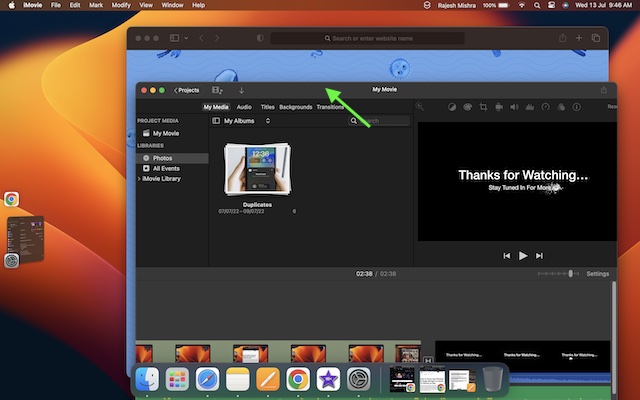
Step 4. Once you have brought all the app windows, click on any of the app windows and you are good to go!

You have successfully created a group of apps on your Mac. Now, these apps will appear together in the Stage Manager. And with just a click, all these apps will show up on the screen, thereby allowing you to work with them seamlessly. Yeah, this is exactly what you should use to speed up your workflow and stop running from pillar to post to get your work done.
How to Remove an App from a Group in Stage Manager on Mac
If you ever want to remove an app from a group in Stage Manager, you can do so without any hassle whatsoever.
Step 1. Click on a group of apps in the Stage Manager.
Step 2. Now, drag the app you would like to remove all the way to the end of the screen and let it go.
That’s it! This app will no longer show in the group. You can repeat these same quick steps to remove more apps from a group on your Mac.
Have Any Questions?
So, that’s how you can create a group of app windows in Stage Manager. Do you have any questions to ask? If yes, shoot ’em up in the comments section below.