Do you know why the clouds have been thundering, throwing thunderstorms non-stop for the past few days? Well, it’s because Meta has unleashed Threads that have amassed over 100 million users within a week. As expected, Twitter is already on the receiving end of the thundering onslaught of the all-new microblogging rival. But there is one thing that has left many scratching their head – the way to switch Threads accounts on iPhone and Android. But fret not, I have dug in to find out a painless way. Read on…
Switch Accounts in Threads on iOS and Android
Hopping from one account to another in Threads is a little different from what it is on Instagram. In Instagram, all you have to do is just tap on your profile name and choose the desired account, which is as seamless an affair as it can ever be. However, in Threads, you are first forced to sign out of your account and then head over to the switch accounts screen. A little off-the-handle, isn’t it?
- First and foremost, make sure you have already signed in to Threads with multiple accounts.
- Next, open the Threads app on your iPhone or Android device.
- After that, tap on the profile icon in the bottom-right corner of the screen.
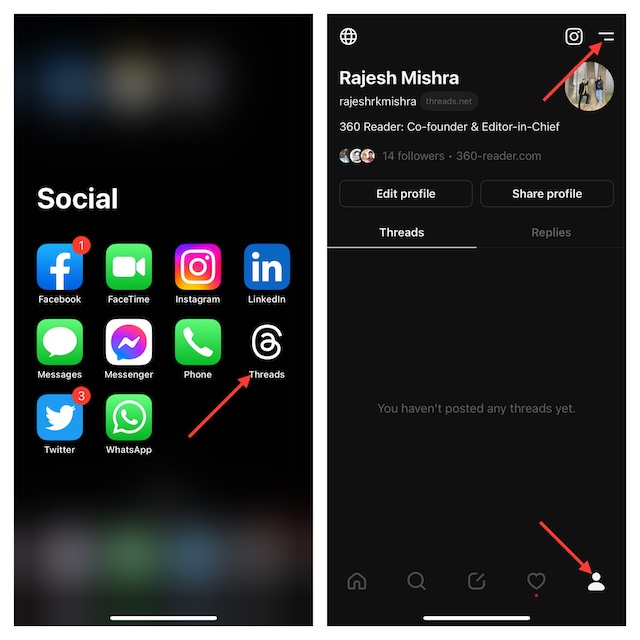
- Next, tap on the menu icon (the tiny two-line button) at the upper-right corner of the screen.
- Next up, tap on Log Out. Be sure to confirm the action by hitting Log Out in the confirmation prompt.
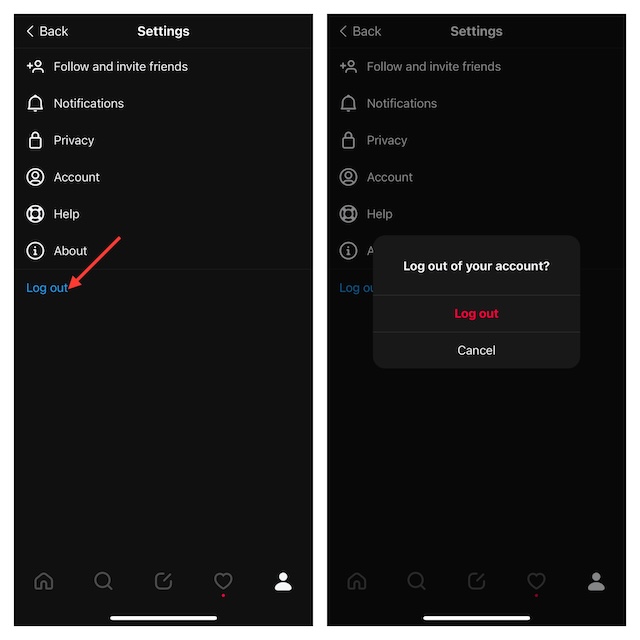
- You will now be directed to the Log In screen. Tap on the Switch accounts button at the bottom of the screen. As the button is slightly grayed out, most eyes (including mine) have failed to spot it at first glance.
- On the Switch Accounts screen, select the preferred account and you are good to go! Yeah, that’s how going from one account to the other works in the Instagram Threads app.
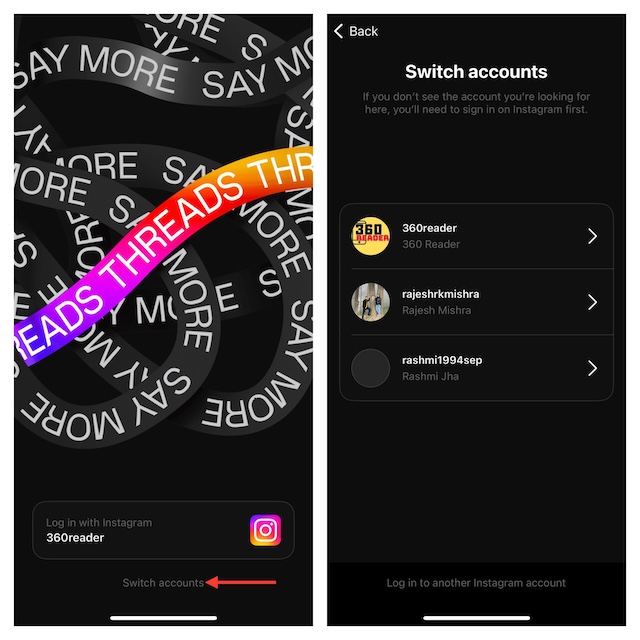
Note:
- If you don’t see your accounts on the “Switch Accounts” screen, you will need to first sign in on Instagram.
Wish Threads Goes the Instagram Way of Switching Accounts Sooner Than Later..!
While this whole process may not be a big deal for many, I find it less intuitive. So, it would be better if Threads implemented Instagram’s style of switching accounts.
Though Meta’s brand-new microblogging app may not be as versatile as Twitter as of now, it’s got all sorts of ingredients to be the best in the business. What has put this app in the driving seat straightaway is the deep integration with Instagram.
Whether you are yet to get the most out of Threads or want to explore all the goodies to set the record right from the word go, we’ve lined up a massive roundup of the best Threads tips and tricks. Hence, make sure to check it out to ensure you don’t lag behind.
Read more: 50 Best Tips to Fix iOS 17 Battery Drain on iPhone and iPad




