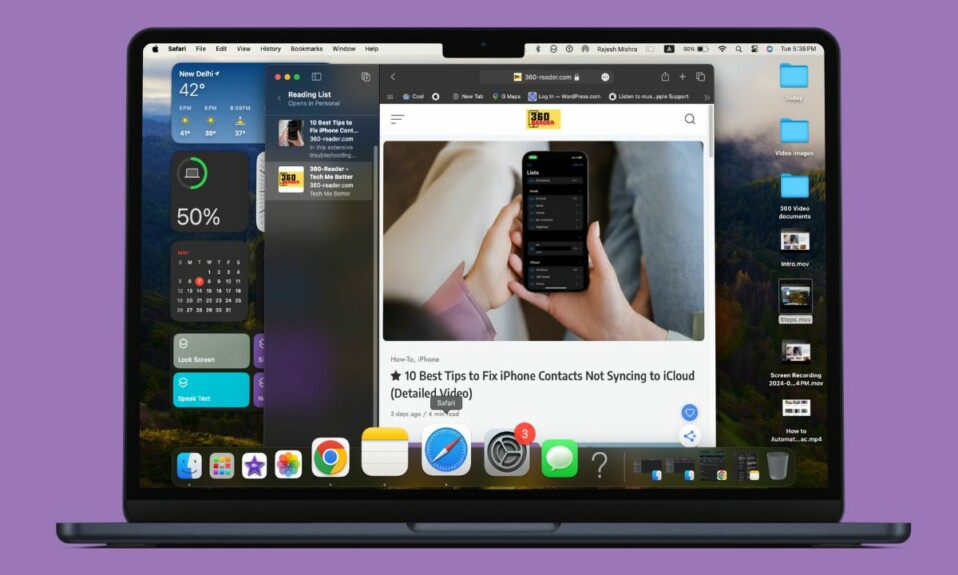There is a lot to like about the brand-new Mac mini. However, what sets it apart is the robust M2/M2 Pro chipset that makes it a powerhouse on all fronts. So, if you have got this Mac and are hunting for matching keyboards, we’ve got you covered with the 8 best keyboards for Mac mini 2023.
Best Bluetooth Keyboards for M2/M2 Pro Mac mini (2023)
So, what type of keyboards are you hunting for your M2 Mac mini? Are you in quest of an ultra-compact wireless keyboard? Or, have you set your sight on an ergo split keyboard for more comfortable typing? Irrespective of your specific taste, there is a good chance that you may appreciate the following wireless keyboards.
1. Apple Magic Keyboard
If you want nothing less than the very best keyboard for your Mac, look no further than the Apple Magic Keyboard. With the numeric keypad, it sports an extended layout. What’s more, it also features document navigation controls for quick and hassle-free scrolling. Not to mention, it also comes with full-size keys to let you amp up gaming.
However, what I love the most about the Apple Magic Keyboard is the scissor mechanism beneath each key that offers enhanced stability. Add to that the tactile keys as well as the long-lasting battery life and it becomes very hard to beat.
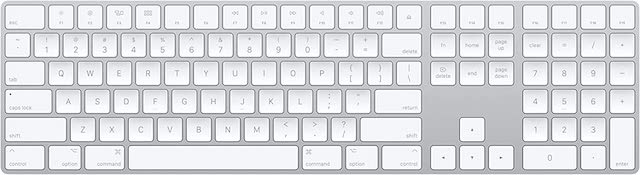
2. Logitech MX Keys Advanced Wireless Keyboard
If Apple Magic Keyboard claims to be the best in the business, Logitech MX Keys is not behind either. This wireless illuminated keyboard features a Mac key layout. What’s more, the row of Fn keys can be fully customized in accordance with your workflow.
Notably, the backlit keys automatically light up as soon as your hands approach so that you can type with complete peace of mind. On top of all, it has exceptionally tactile keys to offer a more convenient typing experience. When fully charged, it can last up to 10 days.

3. Macally Ergo Split
If it’s time to pick a keyboard designed to offer a more comfortable typing experience, I would recommend you choose Macally Ergo Split. The keyboard has an impressive ergonomic design with super tactile keys. Thanks to the split ergonomic design, it can offer you the much-needed comfortable angle for typing. Especially during long hours of work, the split design will come in handy. Better still, the keyboard comes with a pretty solid 500mAh battery and it can connect with up to 3 devices at once.

4. Logitech K380
How about buying a highly-rated wireless keyboard at an incredibly low price point? Yeah, you got that right! Should you need an ultra-compact keyboard for a low price, look no further than Logitech K380. This universal keyboard comes with very tactile keys and provides cross-computer typing to let you copy, paste, and move files seamlessly between computers. What’s more, you can connect it to up to 3 computers simultaneously.
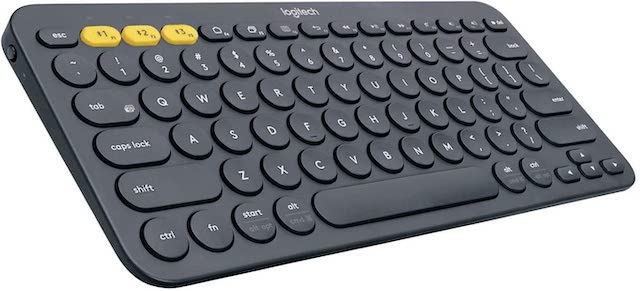
5. ProtoArc EK01-NL Ergo Split Keyboard
EK01-NL is another classic-looking ergo split keyboard designed to offer a more natural typing experience. With the curved split key-frame design, it can reduce muscle strain on your wrist and forearms so that you can work for long hours. Notably, it also comes with a scissor-switch structure with scooped keys which feel very tactile. That’s not all, EK01-NL can also connect with 3 computers at once. Combine this with a good 300mAh battery and it seems to have ticked off all the boxes to be your reliable keyboard for Mac mini.
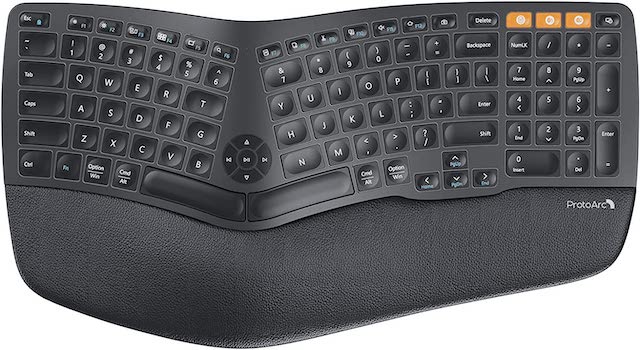
6. Apple Magic Keyboard with Touch ID
Boasting top-of-the-line design and exceptionally responsive keys, Apple Magic Keyboard with Touch ID warrants serious consideration. The wireless keyboard is designed to pair automatically with Mac, which means you won’t have to worry about connecting it to your macOS device again and again. And with the Touch ID, the gold standard for fingerprint scanners, you can unlock your Mac and authenticate purchases faster.
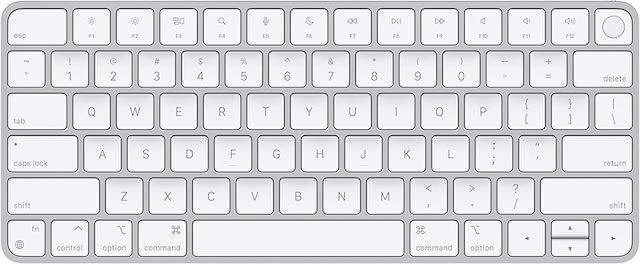
7. nuphy Air75 Mechanical Keyboard
Touted to be the best-in-class low-profile mechanical keyboard, nuphy Air75 is designed for pros. Endowed with the ultra-thin aluminum frame, it has a pretty sleek design. So, if you are willing to opt for a svelte keyboard with the classic form factor, this one can be your preferred choice.
nuphy Air75 supports multi-device connection, thereby allowing you to connect the keyboard with up to four devices simultaneously and switch between without any interference. On top of all, the built-in 2500mAh battery is equipped to deliver up to 48 hours of battery life.
Moving to the mechanical keys, they are placed and feel pretty clicky. Moreover, the wireless keyboard features 21 backlight modes and 4 side light modes which can play a key role in delivering a more personalized experience.

8. seenda Backlit Bluetooth Keyboard
seenda’s full-size universal keyboard is worth checking out if you prefer a simple and neat profile. The keyboard has a dedicated numeric keyboard and multi-function keys to enhance your typing.
The inclusion of scissor-switch keys and the handy ergonomic stand not only make typing for long hours convenient but also gets rid of the typing noise. The backlight keys are responsive and well-placed. Other than that, the ability to connect with up to four devices and the long battery life makes seenda’s keyboard a complete asset for your Mac.

Top Bluetooth Keyboards for Mac mini Lined Up for You…
There you have it! So, these are the top keyboards for the new Mac mini. Hopefully, you have found these contenders up to the mark. By the way, which one of these keyboards has caught your attention? Feel free to let us know your pick in the comments section below.
Read more: Best Mice for M2/M2 Pro Mac mini 2023