Courtesy of a plethora of new add-ons that come bundled with the launch of every iteration and several evergreen features, iOS has become a feature-packed operating system. So much so that calling it a feature-rich OS seems to be an understatement. However, there is one nifty but enormously useful functionality that has long been conspicuous by its absence – the integrated “Call Recorder”. But that doesn’t mean you can’t record calls on your iPhone, thanks to a number of call-recording apps for iPhone from third-party.
However, not all call recording apps are up to the mark. While some fail to offer a simplified way to record calls, others do not support multiple languages. So, if you are on the lookout for a top-notch app that can let you record calls with ease and the desired control, here are the best call recorders for iPhone that you should check out in 2024.
Best Call Recorder Apps for iPhone (Free & Paid
Before we begin, it would be apt to jot down your priorities and earmark a particular call recorder that should suit your taste.
Why has Apple Refused to Launch a Call Recorder?
For a company that never misses a chance to flaunt its privacy card and also brand itself as the torchbearer of consumer privacy, introducing a call recorder is sure to trigger an avalanche of controversy; putting the Cupertino-based company in a proverbial paradox.
Fearing that a native call recorder is more likely to prove counterproductive, Apple doesn’t want to be in the spotlight for a reason that is in stark contrast to what it goes about portraying everywhere.
The point-blank refusal comes not just at the cost of money (after all a good call recorder is available for at least $5/7 per week) but also user experience. That means, if recording calls is your wont, you will have to cough up around $15/20 per month. Worse, 30% of the total paid money goes directly into Apple’s pocket, even though the tech giant considers recording phone calls nothing but an absolute privacy breach. You get it, don’t you?
“Maybe one day, Apple begins to look at call recording from the other end of the spectrum – where an average consumer can not only safeguard privacy but also dance in tandem,” Rajesh Mishra
While there is no doubt that privacy is a factor at least superficially, it’s the large chunk of money received from a high-paying app category that is probably holding Apple back. I see this play from the same lens as the Lightning port; for which accessory makers have to pay a decent amount (USD $99 – plus any applicable taxes and fees – per membership year) just to get their accessories MFi (Made for iPhone and iPad) certified.
Just for the record, on the other end of the spectrum, most Android smartphones, come with a built-in call recorder. And one is not forced to upgrade to a fat weekly or monthly subscription just to record calls for reference whether for personal or professional reasons. Still, Apple never fails to take a swipe at Android.
From what I can see, it’s the average consumers like you and me who have to bear the brunt of safeguarding privacy and also shelling out hard-earned money for a tiny-little feature that should be readily available right into the phone app.
Forgive me, if it sounds like a non-stop ranting but I have been longing for a built-in call recorder for a long, long, long time. If I’m not wrong, most of you may have felt this urge at some point or the other. Hopefully, our beloved Apple has a change of heart on this front like the way it has embraced a stylus, a large-screen phone, and the night mode after having mocked rivals for ages.
What Sort of Call Recorder do You Need?
Although most call recorders are available for free, very few offer decent freemium variants. If all you need is a basic call-recording app with a few useful features, there are some apps designed specifically for this purpose.
Nevertheless, if you need anything more than the basics, you will have to either shell out some bucks for specific features or upgrade to the premium versions. Yeah, this math is as clear as it sounds. In other words, you can either stay in the bottom category or choose to get into the top tier. Unfortunately, there is no way you can float in between.
If there is one, you will have to bear with some caveats and also make some compromises (more on this later); not so much to be your deal breakers but enough to make you want to go for the premium, especially if you want to record and manage business calls with zero limitations.
What Should You Expect from a Call Recording App for iOS?
Now comes the biggest question! What are the major features that come with a third-party call recorder? Take a look:
- Record incoming/outgoing calls (requires your carrier to support 3-way calling)
- Convert audio into text
- Edit recordings
- Store recordings in the cloud
- Share recordings
Apart from these essential features, some call recording apps come with a voice recorder and screen recorder just to stand out from the rest.
1. Call Recorder iCall
In more ways than one, iCall is a complete call recorder for iPhone. Using this neat call recording app, you can record both outgoing and incoming calls with ease. Probably the best part about it is the one-tap interface that makes the task of recording a call hassle-free.
Notably, iCall saves all your recordings in a dedicated place so that you can track and manage them with the desired convenience. Moreover, it also provides a simple way to share recordings with anyone. Thus, if ever the need arrives to send a recording to anyone, you won’t have to dig deep to share it.
Keep in mind that the freemium version of this iOS call recorder is limited. Hence, you will need to upgrade to the premium version ($14.99/month) to record an unlimited duration of calls and have the full freedom to share and manage calls.

Compatibility: iOS 13 or later
Install: Free, premium version is available for $14.99/month
2. Cube ACR
Cube ACR could be the answer to your all-round recording app for iOS. And that too without burning a hole in your pocket.
Be it recording calls or working as a handy voice recorder, Cube ACR can get the job done for you – with aplomb. The reason why I have handpicked this app is that it has proficient audio management capability and powerful transcription features. If this is precisely what you are after, you can bank on it to live up to your expectation.
With Cube ACR, you can seamlessly back up your recordings to the cloud and access them from across devices. So, there is no need to bother about accidental loss or the inability to retrieve your voice notes remotely. With the robust audio management tools at your beck and call, your audio library will remain in the Apple pie order.
Even though there most call recorders claim to transcribe recordings into text, very few are able to do it with aplomb. Cube ACR is the one that can you fully count on to let you transcribe recorders without any distortion. Should you ever think of adding an extra layer of shield to your important recordings, Cube’s ability to lock your recordings with Face ID/Touch ID will come into play.
To find out more about this call recording app, check out the detailed review:
Compatibility: iOS 15 or later
Install: Free, $4.99/week
3. Automatic Call Recorder (ACR)
If a clear user interface and ease of use are at the top of your priority list, look no further than the Automatic Call Recorder. With just a quick tap, you can start recording an incoming or outgoing call (with/without an internet connection).
Whether you want to record domestic or international calls, it’s got you fully covered. On top of all, it supports speech-to-text recording in more than 50 languages. Thanks to the availability of many access numbers, the app makes recording calls dead simple.
However, what gives ACR an edge over many other apps is the ability to let you perfectly organize recording files in different categories. Thus, you can choose to keep your personal and professional recordings neatly organized. Not to mention, it also features a super handy tool that allows you to edit recordings to remove unwanted parts.
Another feature worth pointing out is the option not to upload your recordings to Google Drive, Dropbox, and OneDrive. Therefore, you can keep all your recordings secure and access them from across devices.

Compatibility: iOS 13.2 or later
Install: Free, premium version is available for $19.99 for a lifetime recording
4. Call Recorder VoIP
There is a lot to like about “Call Recorder VoIP”. For one, the app lets you record calls with or without the internet. So, even if you are off the grid, nothing can stop you from recording an important call for later. Just like other call recorders mentioned in this roundup, it also allows you to record incoming and outgoing calls, irrespective of their domestic or international.
Since there is no restriction related to time duration or calls, you can record calls with the desired freedom on your iOS devices. The app lets you save recordings on your device and/or in the cloud. What’s more, there is an option to transfer all your recordings to your Mac/PC for an extra layer of safeguard.
To ensure your recordings don’t get messed up, you can use appropriate labels to keep them organized. As for sharing, this call recorder lets you share your audio in MP3 format.

Compatibility: iOS 12 or later
Install: Free, in-app purchases start at $4.99
5. Call Recorder – IntCall
With over 15 million installations, IntCall is one of the most loved call-recording apps for iPhone. Having taken this app for a long spin, I can vouch for its efficiency to live up to the task of offering a pretty straightforward way to record national and international calls on iOS.
Once you have recorded a call, you can choose to keep it on your device or share it via email, WhatsApp, or any preferred method. Better still, you can even use iTunes File Sharing to transfer all your recordings to your computer. Add to that the ability to export audio to cloud services such as Google Drive, and Dropbox, it seems to have checked off all the boxes to be your go-to call recorder.
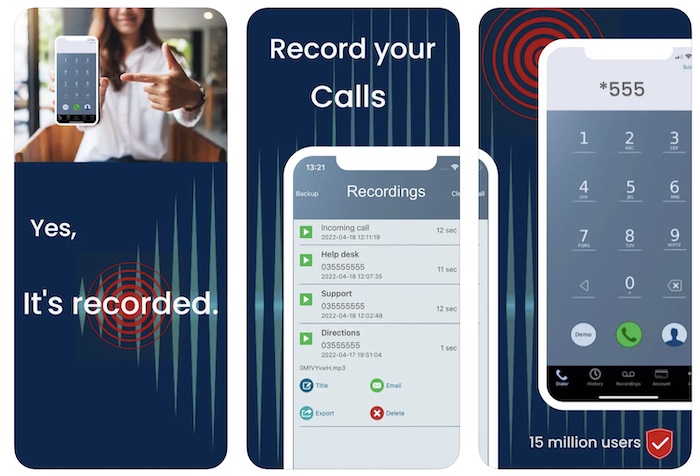
Compatibility: iOS 12 or later
Install: Free, $4.99 for $5 credit
6. Call Recording by NoNotes
NoNotes is a modern call recorder with all the bases covered. The app is incredibly easy to set up and lets you record inbound and outbound calls. If needed, you can use it to transcribe your recordings as well. Although I won’t consider it top-notch in terms of transcribing calls, it won’t disappoint you either.
Note that the freemium version of the app offers free call recording for up to 20 minutes per month. To go beyond the limitation, you will need to subscribe to the premium version which is available for $12/month.
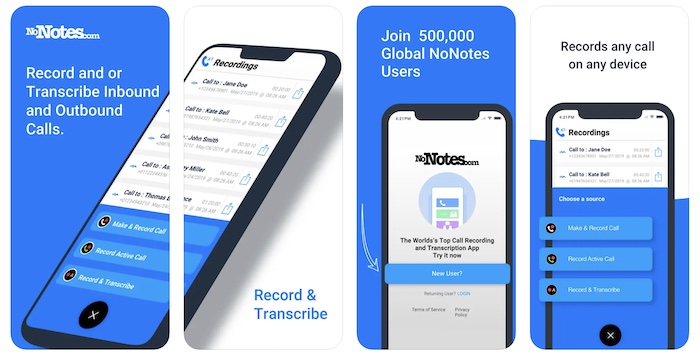
Compatibility: iOS 11 or later
Install: Free, premium version is available for $9.99/month
7. Rev Call Recorder
Believe me, there are very few free call recording apps that can rival “Rev Call Recorder”. Rev offers a one-tap way to record incoming and outgoing calls. And once you have recorded the calls, you can even get them transcribed using this app.
As for the user interface, Rev Call Recorder looks clean with a neat interface. Additionally, its recordings are also clear, so you can listen to them to turn the clock back. Talking about the sharing functioning, it has checked you off in this regard as well. Based on your requirements, you can choose to share your recordings with anyone and even export them to Dropbox for an extra layer of protection.
Bear in mind that Rev Call Recorder currently supports only US phone numbers. Another important shortcoming to note is that it lacks support for international outgoing calls.
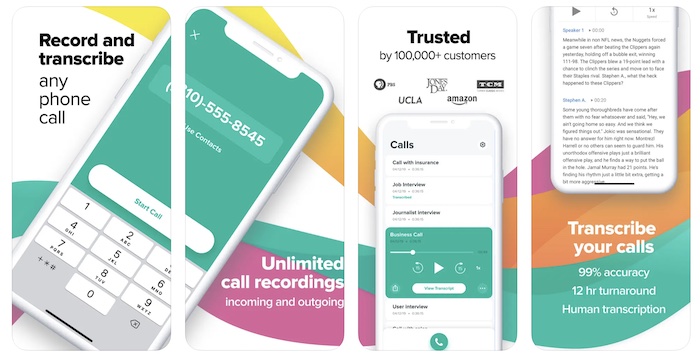
Compatibility: iOS 10 or later
Install: Free, $1.99 for 1 credit
8. TapeACall
What stands TapeACall apart from the rest is its ability to provide crystal-clear recordings. So, if you aren’t pleased with the recording quality of most call recorders for iOS, there is a good chance you may not have to look beyond TapeACall.
High-quality call recording aside, TapeACall also excels in the transcription department. While I won’t divulge too much detail about how accurate this app is in terms of transcribing recordings, it doesn’t leave any room for complaints. Furthermore, it also provides the needed flexibility to organize recordings, store them in Google Drive and Dropbox as well as share them with anyone without any restrictions whatsoever.

Compatibility: iOS 12 or later
Install: Free, in-app purchases start from $3.99
9. ACR MyCalls
ACR MyCalls is a fully-featured call recorder for iPhone. Putting more emphasis on ease of use, the app lets you record incoming and outgoing calls without any hassle. After you have recorded the calls, you can use a variety of tools to manage and keep the recordings in the Apple pie order.
One of my favorite features of this app is the editing functionality. Whether you want to mute a specific portion or remove any segment, the editing tools make the task dead simple. If need be, you can export your recordings to cloud services for additional safety and also share them via WhatsApp, Slack, and iMessage.

Compatibility: iOS 12 or later
Install: Free, $49.99/year
10. Voiceee
For folks who are looking for an app that can make recording calls a fun-loving experience, Voiceee can be the go-to destination. Yeah, you read that right! This is exactly what you should pick to make call recording an interesting affair.
So, how does Voiceee work? Well, the app lets you choose a voice before recording the call. Whether you want to hide your identity or bring some hilarious element into the mix, the flexibility to choose from multiple voices will come into play. Another impressive feature of this app is the option to schedule a call, which you can use to record calls at your own pace.
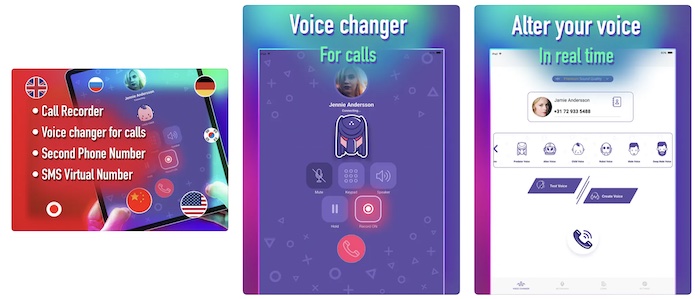
Compatibility: iOS 11 or later
Install: Free, $24.99/month
11. Call Recorder from AppYogi
Having amassed over 5 million downloads, this call recorder from AppYogi deserves serious consideration. The call recorder sports a modern-looking user interface. Moreover, it’s also up to the mark as far as recording incoming and outgoing calls is concerned.
Since there is no restriction, you can record as many calls as required. Using the handy editor, you can also fine-tune your recordings. For enhanced security, the app also offers you the option to store all your recordings on reliable cloud services such as Google Drive and Dropbox.

Compatibility: iOS 11.2 or later
Install: Free, $5.99/week
12. EZTape Call Recorder from Trivia Tribe LLP
Are you someone who has to often transcribe recordings in different languages? Well, if your answer is in the affirmative, I would recommend you go for the EZTape call recorder.
What sets this call recording app apart from the rest is the ability to transcribe recordings in more than 100 languages. Hence, you will have the much-needed freedom to get a recording transcribed in almost any language. Beyond that, it has all the basics covered with features like the ability to record incoming/outgoing calls and cloud support.

Compatibility: iOS 11.2 or later
Install: Free, in-app purchases start from $9.99
13. Call Recorder for iPhone
Do you need an app that can work both as an efficient call recorder and voice recorder? If yes, give a try to the “Call Recorder for iPhone.”The app has looked good on all fronts to me. Features like the option to record incoming and outgoing calls with ease as well as manage recordings make it a noteworthy contender.
Keep in mind that it uses your carrier’s conference call feature to record conversations. Therefore, make sure that your carrier supports the conference call functionality. Taking attention toward the voice memos recorder, it is proficient and allows you to record and edit audio with precision.

Compatibility: iOS 14 or later
Install: Free, $5.99/month
14. David Kang’s iPhone Call Recorder
Did you ever try using a call recorder for iPhone and left it mid-way due to a lengthy setup process? If my guesswork is right, this offering from David Kang could be the right answer to your preference.
As you may have already guessed, this call recorder doesn’t require any setup. That means all you need to get started is just open the -> dial the number and hit the record button to record both local and international calls. Better still, you can sync your recordings to your computer, and transfer them to other apps.
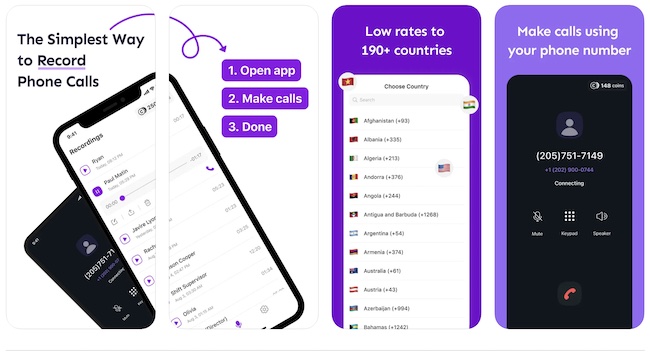
Compatibility: iOS 10 or later
Install: Free, coins package is available for $0.99
15. Call Recorder from Pretty Boa Media
Pretty Boa’s Call Recorder has long been a popular call recorder. Having received 4.4 stars out of 5 from more than 19K ratings, it has an impressive track record as well.
Beyond ratings, the call recorder provides a quick way to record incoming and outgoing calls. There is no limit on either the length or the number of recordings. But there is one important thing that you should remember is that it requires your carrier to support 3-way calling.
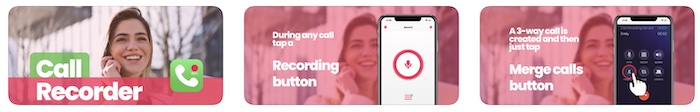
Compatibility: iOS 10 or later
Install: Free, $7.49/week
16. Phone Call Recorder
For converting your calls into voice notes with utmost ease, you can’t go wrong with the Phone Call Recorder. Therefore, you no longer need to put more pressure on your memory to remember the important dates or names mentioned during the call. Whether you want a call recorder to sort out all your personal calls or need an efficient app to let you manage your business calls, this one can be your preferred choice.
What I have loved the most about this call recorder is the automated voice-to-text transcription. The app makes converting call recordings into the text a breeze. And that too without fraying the quality of your calls.

Compatibility: iOS 13 or later
Install: Free, $7.99/week
17. RecordACall
The “RecordACall” may not be a household name like many of its famed rivals but when it comes to being a full-fledged iPhone call recorder, it has got the tools to leave a good impression.
RecordACall is easy to set up and has got support for several languages, which makes it more geared for pros. Not that it might make your personal usage an inconvenient affair, but you will love using it to handle your business calls and turn the crucial ones into memorable voice notes. Be it organizing the recordings into different categories, trimming the unnecessary portions, or sharing the voice notes with anyone, the RecordACall can make the whole process a smooth-sailing choir – without ever grinding you out!
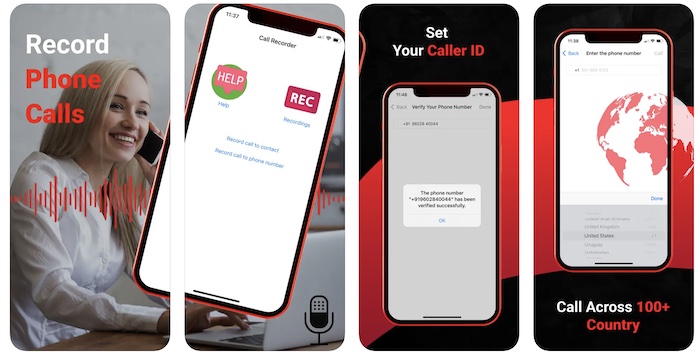
Compatibility: iOS 11 or later
Install: Free, $7.99/week
18. Call Recorder for iPhone Pro
There are a couple of key reasons why I have picked out this call recorder. First and foremost, it has got a very capable audio editor. If you are yet to find an app that can let you edit recordings without putting you through a clunky interface, you must try out this one.
Second, the app provides a convenient way to upload all your recordings to your favorite cloud service, which means you won’t have to worry about losing your sensitive voice notes. To top it all, it also has a decent screen recorder to let you create nifty guides on the go.
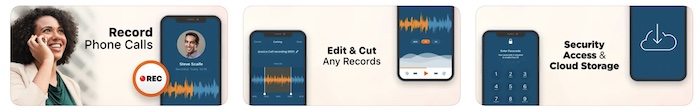
Compatibility: iOS 11 or later
Install: Free, $7.99/week
19. Recostar
Does your need warrant a call recorder that can offer a ton of free cloud storage? If my guesswork is on the money, you shouldn’t look beyond Recostar.
With this call recorder, you get up to 100GB of cloud storage which should be more than enough to let you store and manage a ton of long conversations. That aside, the app is equally good in terms of recording incoming/outgoing calls as well as letting you manage your recordings.

Compatibility: iOS 11 or later
Install: Free, $19.99/month
20. RecMyCalls
Boasting more than 19 million downloads, RecMyCalls is touted to be the number call recording app for iOS. The 4.3 stars out of 5 from 31K ratings also reveal how well it has been received by users.
Bringing attention to the user interface and features, RecMyCalls feels pretty snappier and has everything to be considered a feature-rich call recorder for iOS. If I were to highlight anything that makes it a go-to pick for many, it has to be the repertoire to convert recordings into text without any glitches. Beyond that, it also comes with probably the most powerful voice recorder, which you can use to record podcasts or thoughts.

Compatibility: iOS 14 or later
Install: Free, in-app purchases start at $4.99
Top Call Recording App for iOS Lined Up for You..!
There you have it! So, these are the highly-rated call recording apps for iOS. I wish there was a native call recorder integrated right into the Phone app. Until Apple fulfills this long-awaited wish, make the most of these third-party call recorders. As already stated above, for basic call recording and managing functionality, the freemium versions could be good enough for you.
However, should you need to record calls without any limitations, upgrading to premium versions would be the way to go. Don’t worry, most apps offer you a free trial to let you take the call recording feature for a spin. Thus, you can figure out the pros and cons before upgrading.
Read more: How to Stop Your Mac From Sleeping When the Display is Off





Thanks for sharing this list of call recorder apps! I’ve been looking for a reliable one for my iPhone and will definitely give some of these a try. Any recommendations on which one is the best for taking calls in loud environments?