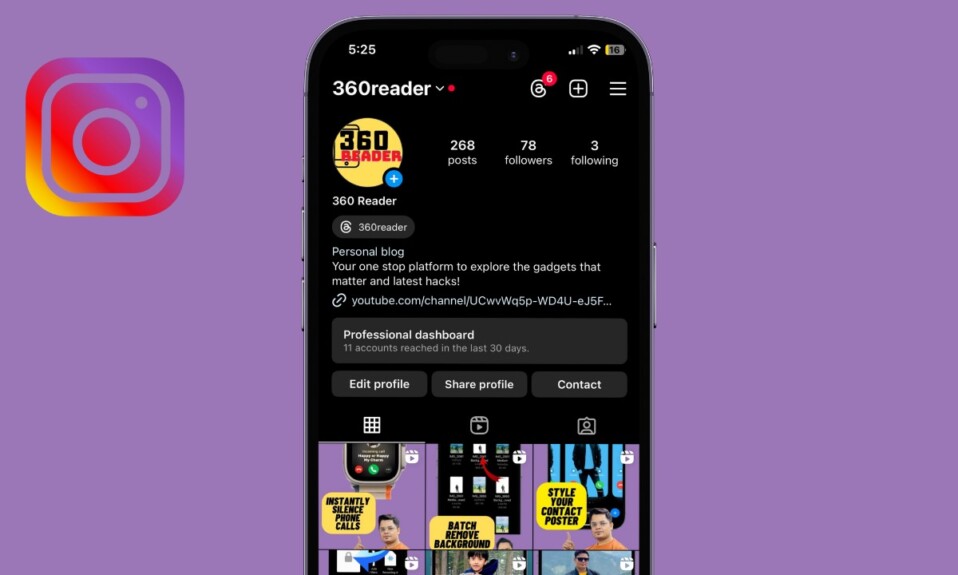Duplicate and unnecessary contacts must be deleted from time to time. Else, it doesn’t take long for the contacts app to get completely cluttered. That’s when you wish to remove all the useless contacts faster. Bother not, Apple has finally offered a pretty quick way to delete iPhone contacts in iOS 16 or later.
Quickly Delete iPhone Contacts in iOS 16 or Later
Aside from providing an easier way to get rid of unwanted contacts, iOS 16 also allows you to find and merge duplicate contacts. This is exactly what you need to prevent your address book from being messed up.
Step 1. First off, open the Settings app on your iPhone.
Step 2. Now, head over to the contact that you want to delete.
Alternatively, you can open the phone app > tap on the Contacts tab at the bottom of the screen > and navigate to the contacts you would like to get rid of.
Step 3. Next, touch and hold on the contact and hit Delete Contact in the popup menu. If prompted, make sure to confirm the action.
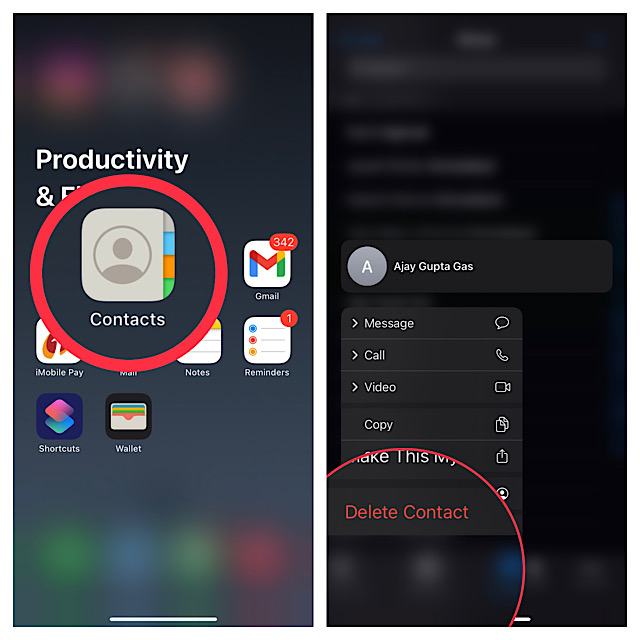
That’s all there is to it! So, that’s how you can remove useless contacts. You can follow these same quick steps to delete more redundant contacts.
Find and Merge Duplicate Contacts in iOS 16 on iPhone
As mentioned above, iOS 16 also provides a straightforward way to find and merge duplicate contacts. To do so, open the Contacts app and then tap on Duplicates Found. Here, you will see all the duplicate contacts. Now, you can merge specific contacts or merge all the duplicate contacts at once. To find out more about how it works, check out our detailed guide.
Frequently Asked Questions
1. How do you block a contact on iPhone?
Head over to the Phone app on your iPhone -> Contacts tab -> open the contact and hit Block this Caller.
2. What’s the way to edit a contact’s details on iPhone?
On your iPhone, launch the Contacts app -> open a contact -> tap on the Edit button at the top right corner of the screen and then make the required changes.
Signing off…
So that’s how you can manage your iPhone contacts. Better later than never. Even though there are several feature-rich contact apps, having a fully equipped native contact manager app is on the wish list of many users. That said, what’s your take on the much-improved contacts app? Share your thoughts in the comments section below.