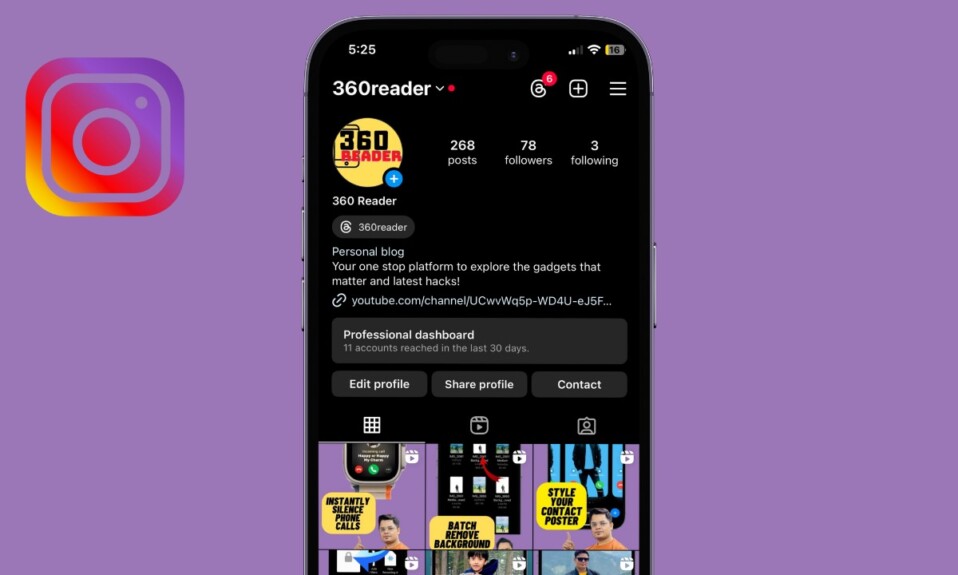Times when your iPhone is faced with an annoying or weird issue, you are often recommended to hard reset your iPhone. Considering how effective this troubleshooter is, you should make sure to get a good hang of it. That said, let me show you how to hard reset/force reset all iPhone 14 models.
How to Hard Reset/Force Restart iPhone 14, 14 Plus, 14 Pro, and 14 Pro Max
So, what makes force restart so effective? The ability to flush out temporary files and also clear memory often works wonders in fixing not only common issues but also complex problems. That’s the reason why it comes in handy when dealing with issues.

Step 1. First off, you need to press and quickly release the volume-up button located on the left side of the device.
Step 2. Now, press quickly release the volume-down button.
Step 3. After that, you need to press and hold the side/power button until the Apple logo shows up on the screen.
And that’s about it! So, that’s how you can hard reset all iPhone 14 models.
It’s worth pointing out that the process of hard resetting an iPhone 8 or later is the same (simply follow the above steps).
However, the process of force resetting older iPhone models is a bit different. On iPhone 7 and 7 Plus, you need to hold down the side button and the volume down button until the Apple logo appears on the screen.
On iPhone 6s/6s Plus and earlier models, you have to press and hold the Home button and the side button simultaneously until you see the Apple logo on the screen.
While the iPhone 14 and 14 Plus have not received much attention due mainly to the same design and old A15 Bionic that came last year with iPhone 13 Series, the iPhone 14 Pro, and 14 Pro Max have received a lot of praise. The pretty cool Dynamic Island and the whopping 48MP camera have helped the top-tier models grab attention. What’s your take on brand-new iPhones?
Frequently Asked Questions
1. Is iPhone 14 the most-selling smartphone in the world?
iPhones have always dominated the list of the top 10 most-sold smartphones. So, while iPhone 14 Pro continues to be a leader in the premium segment, the iPhone 14 remains by far the most popular smartphone in the mid-premium segment.
2. Why is my iPhone 14 so slow?
There are multiple reasons why your iPhone 14 has become sluggish. Some of the major culprits of the issue could be outdated apps, cluttered storage, and ill-fated software.