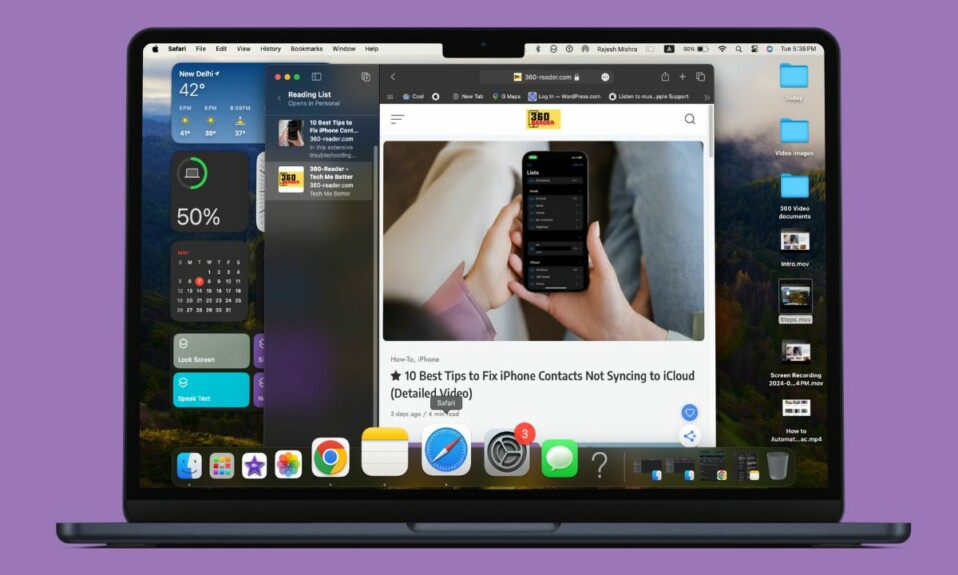Among several noteworthy features that have recently been added to iOS, Siri’s ability to access and write health data has managed to please me the most. In other words, Siri is now equipped to answer health and fitness-related queries on demand. For instance, you can ask the virtual assistant about your heart rate, move ring, total steps of the day, and more. Notably, it works not only on the iPhone but also on Apple Watch. So, if you are ready to unlock this cool feature, read on to learn how to access and write health data with Siri on iPhone and Apple Watch.
Access and Write Health Data With Siri on iPhone and Apple Watch
First and foremost, ensure that your iPhone and Apple Watch are updated with the supported version of the software. Note that your iPhone must be running iOS 17.2 or later. And your Apple Watch needs to have watchOS 10.2 or later installed.
Enable Siri Access to Health Data on iPhone
- On your iPhone running iOS 17.2 or later, open the Settings app.
- Scroll down and select Health.
- Now, tap “Data Access & Devices”.
- Next, tap “Siri”.
- Finally, turn on the toggle next to Access Health Data and you are all set!
Enable Siri Access to Health Data on Apple Watch
Allowing Siri to access health data on Apple Watch is just as straightforward.
- To get started, launch the Settings app on your Apple Watch.
- Now, scroll down and select Health.
- Now, tap “Apps and Services”.
- Next, tap “Siri”.
- Turn on the switch next to “Allow Siri Access to Health Data” and that’s about it!
Now that you have successfully allowed Siri to access your health data, you can ask health-related questions and also use it to log data in the stock health app.
Some of the Most Important Health-Related Questions You Can Siri
- What’s my average walking pace in the last week?
- How many calories have I burned so far today?
- How many steps have I taken today?
- What’s my heart rate?
- What’s my blood oxygen level?
Wrapping up…
Gone were the times when Siri used to be below par. Courtesy of the addition of several notable features such as the ability to hang up calls, translate languages, etc, and enhanced accuracy, Apple’s virtual assistant has become way more reliable. The ability to answer questions pertaining to health is going to further enrich its profile. That said, what’s your take on this health-centric feature? Feel free to shoot your views in the comments below.
Read more: How to Find Your iPhone 15 With Apple Watch Precision Finding