If iPhone StandBy looks elegant, Live Stickers showcase your funniest side. As for Contact Poster, it’s a neat combo of both – fun and elegance! To me, this is exactly what you need to represent your contact information in style. But did you know that you can also create a Memoji contact poster in iOS 17 on your iPhone. If you are fond of Memoji, there is a good chance you would love to make a fun-loving poster to roast your dear ones.
Make a Memoji Contact Poster on iPhone
Not sure how you can craft a Memoji poster? Well, you shouldn’t worry about it at all as it’s as straightforward as customizing the iPhone Lock Screen. If you have ever tried decking up the Lock Screen of your iOS device, you will find the whole process pretty simple.
- First off, open the Contacts app on your iOS device and then tap on your Contact card. Alternatively, open the Phone app -> Contacts tab at the bottom -> tap on your contact card.
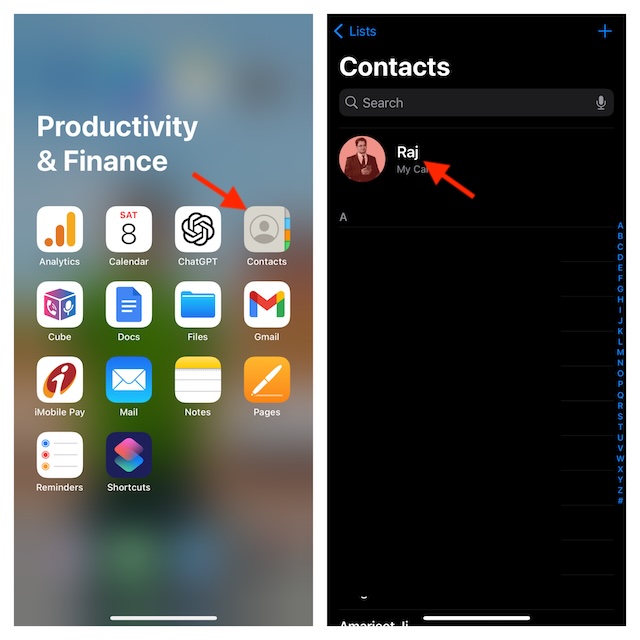
- Now, tap on Contact Photo & Poster.
- Next, tap on the Edit button at the bottom of your current contact poster.
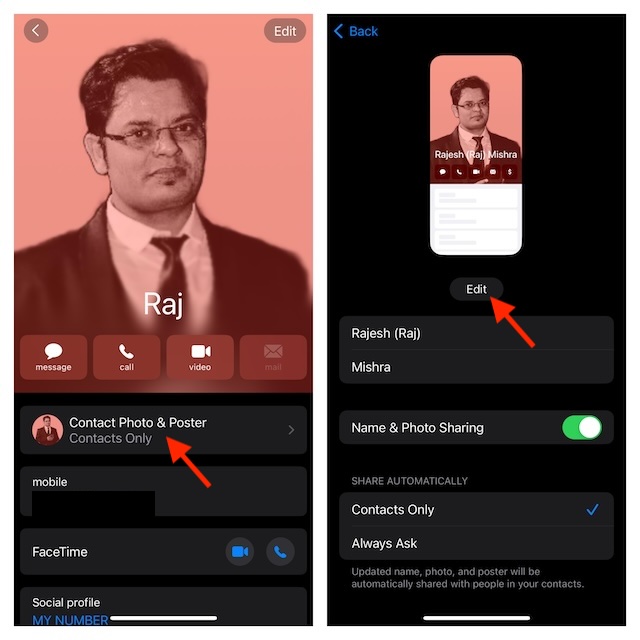
- Next up, tap on the “+” button at the bottom right corner of the screen.
- Up next, tap on the Memoji icon at the bottom.
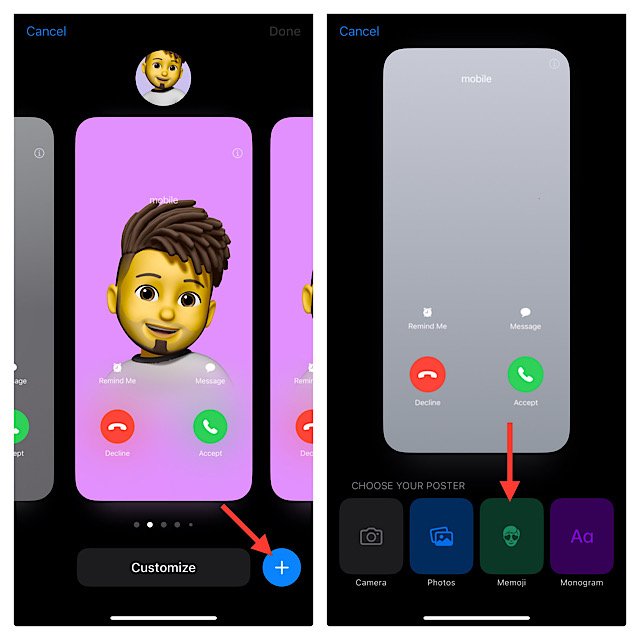
- After that, you can either select an already created Memoji or create a new one. To do so, tap on the “+” button and then create a Memoji and also customize it to your heart’s liking.
- Then after, tap on the Background color icon at the bottom left corner of the screen.
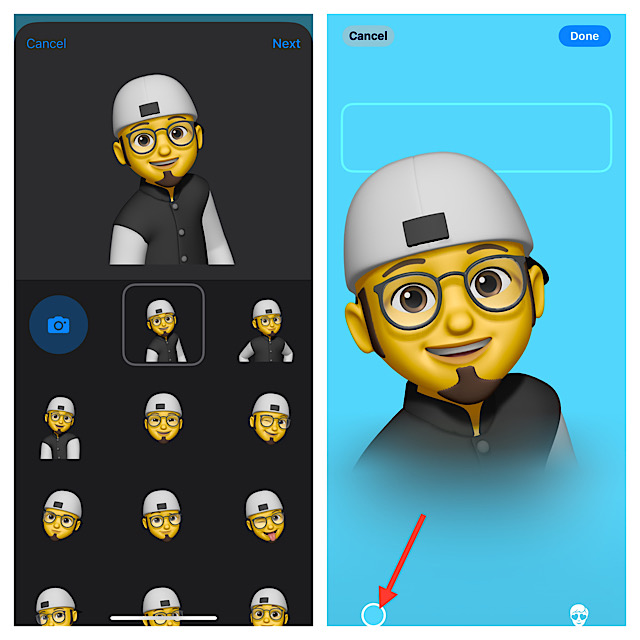
- Then after, choose the desired background color and also use the slider to perfectly adjust the color.
- Next, tap on the “X” button in the background color window to remove it.
- Tap on the Done button at the top right corner of the screen to confirm.
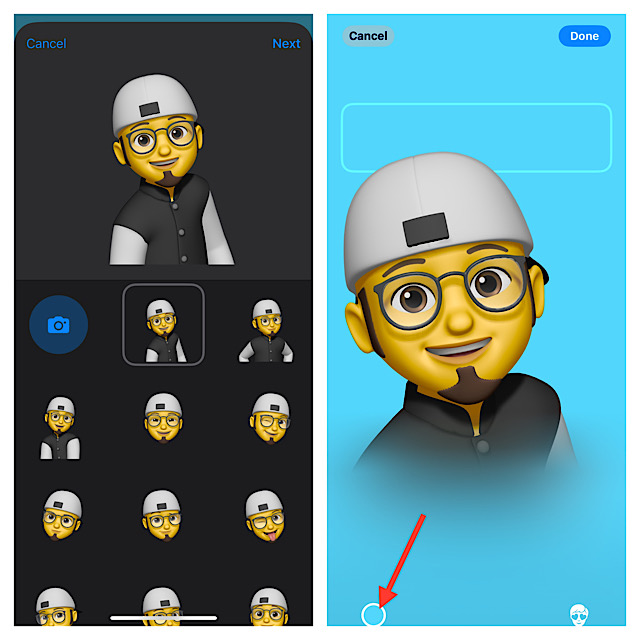
- On the next screen, tap on Continue.
- Finally, hit Update to start using this Memoji as your contact poster.

That’s all there is to it! You have successfully created a fun-loving Memoji contact poster.
From now onwards, it will show at various places like your contact card, iMessage profile, and on the incoming call screen of the people who have saved your contact.
Note that there is absolutely no restriction at all about the number of contact poster you can create. Hence, you can make as many posters as you want.
Signing off…
There you have it! I hope you found the process easy-peasy. However, if you still have any doubts related to this new add-on, feel free to share your thoughts in the comments section below.




