If you are fond of fun-filled stickers and love to share them with your friends and dear ones, WhatsApp has given your taste a special treatment. Guess What? Thanks to a recent update, you can now create and send custom WhatsApp stickers on your iPhone. Read on to…
How to Make Custom WhatsApp Stickers on iPhone
Before going any further, make sure to tick off all the essential WhatsApp sticker requirements!
So, what are the requirements for making stickers in WhatsApp?
Bear in mind that crafting custom stickers in the Meta-owned messaging app requires your iPhone to be running iOS 17 or later. Hence, head over to the Settings app on your iPhone -> General -> Software Update and ensure that your iPhone is running the latest iteration of iOS.
Additionally, make sure that WhatsApp is updated on your iOS device. Navigate to App Store -> profile at the upper right corner of the screen -> Scroll down to find WhatsApp and hit the Update button right next to it.
Other Important Points:
- Though WhatsApp for iPhone has offered support for basic sticker creation for quite some time, the latest update has added enhanced customization tools.
- If your iPhone is not updated with iOS 17 (running an older version of iOS 17), you will be allowed to only edit stickers. If you are using an Android device, you can just view and react to stickers.
Create and Use Custom WhatsApp Stickers on iOS
- To get started, launch WhatsApp on your iPhone running iOS 17 or later.
- After that, head over to a chat.
- Now, tap on the sticker tray icon located in the text field.
- Next, tap on the “+” button to make a sticker.
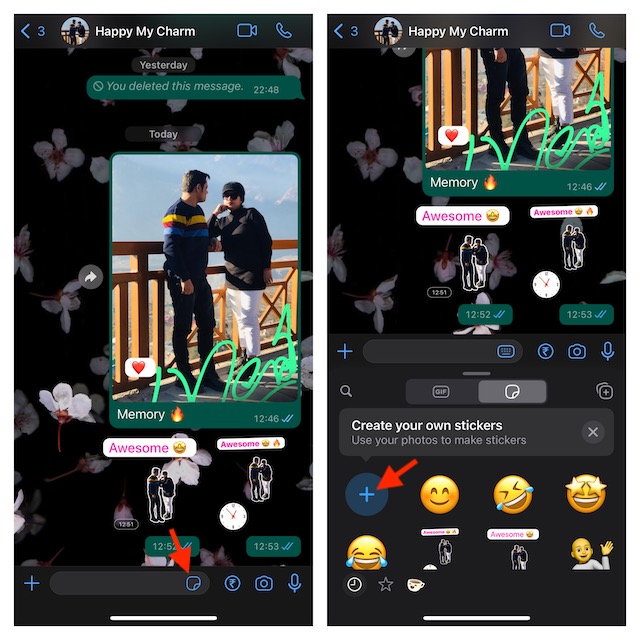
- Next up, choose an image from your photo gallery.
- Up next, use all the cool available tools like drawing, text, emoji, and more to customize WhatsApp stickers to your heart’s liking.
- Once you have customized your sticker, tap on the Send button in the bottom-right corner of the screen.
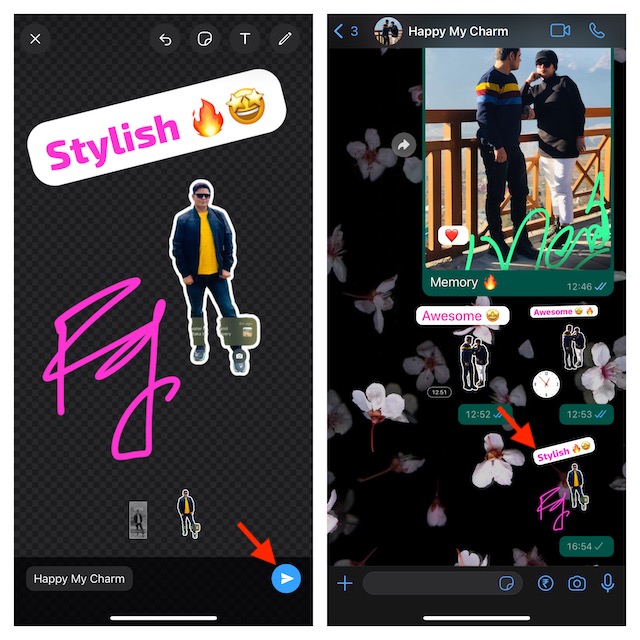
How to Find Your WhatsApp Stickers on iPhone
- On your iPhone, open WhatsApp -> go to a chat -> tap on the sticker tray in the text field.
- All of your stickers will be available to use in the tray.
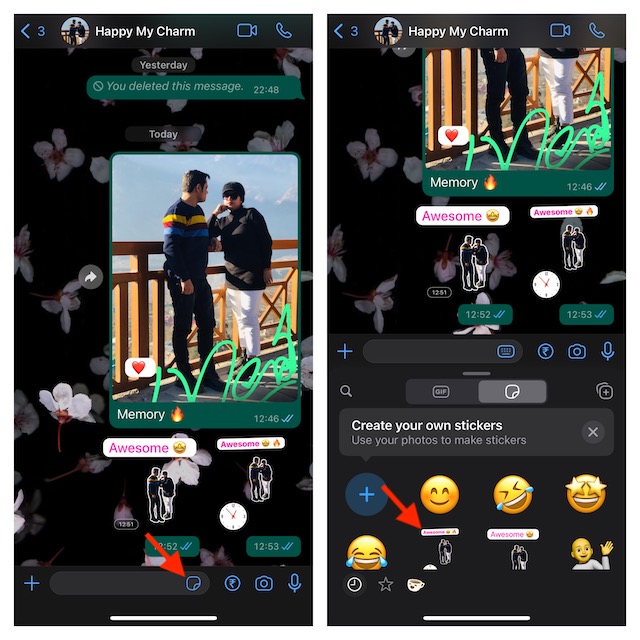
How to Edit a WhatsApp Sticker on iOS
- To get going, open WhatsApp -> a chat -> tap on the sticker tray.
- Locate the sticker in question and then long-press on it.
- Now, choose the Edit Sticker option in the menu.
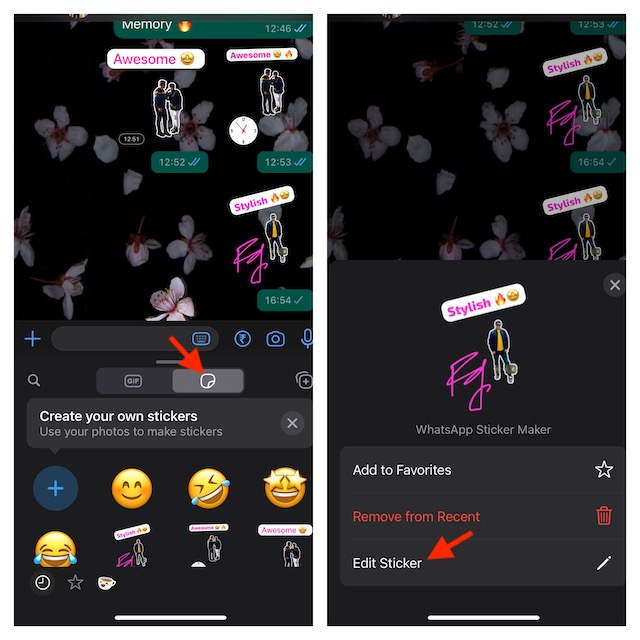
Sticky Note:
- Note that you can also use WhatsApp for the web to create fun-loving stickers. To do so, open a chat -> click on the “+” button -> New Sticker -> choose an image -> customize the sticker.
For more info, watch this hands-on guide:
Read more: How to Manage Apps Access to Apple Music on iPhone and iPad




