With the introduction of the latest iOS versions, customizing your iPhone Lock Screen with crazy widgets and fonts has become a reality. If you love to deck up your Lock Screen for a personalized experience, there is a good chance that you would appreciate this all-new feature. Notably, you can create an emoji Lock Screen wallpaper on iPhone in iOS 17 or later. For times when you may want your Lock Screen to look fun-loving, it can have a role to play. Find it really cool? Let me show you how it works.
Create an Emoji Lock Screen Wallpaper on iPhone Running iOS 17 or Later
iOS 17 lets you craft an eye-catching emoji-based wallpaper on your iPhone. As of now, you can select from six emoji symbols to adorn your wallpaper. Apart from that, you also have the option to apply a layout style and fine-tune the background color to your heart’s liking.
Step 1. Unlock your iPhone using Face ID or Touch ID. After that, you need to press and hold the Lock Screen.
Step 2. Now, tap the blue + button. Alternatively, you can swipe leftwards all the way to the end and then hit the Add New button.
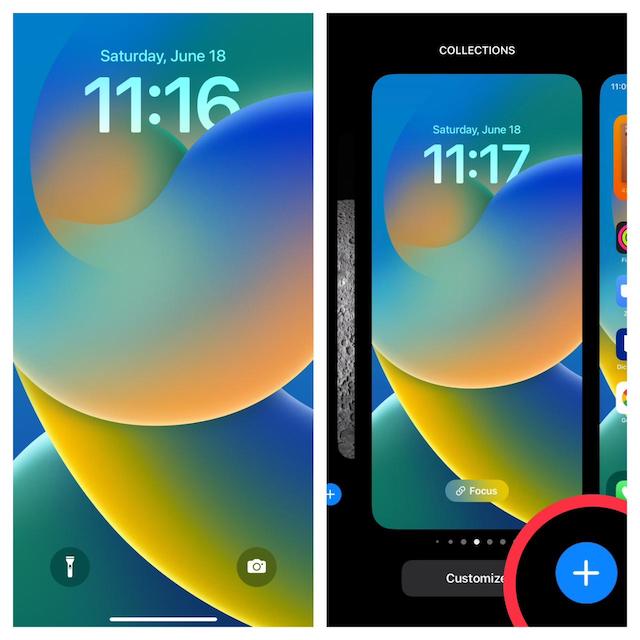
Step 3. Next, tap the Emoji button located at the top row of options.
Step 4. With the help of the emoji picker, add the desired emoji symbols and then tap the X to close the picker.
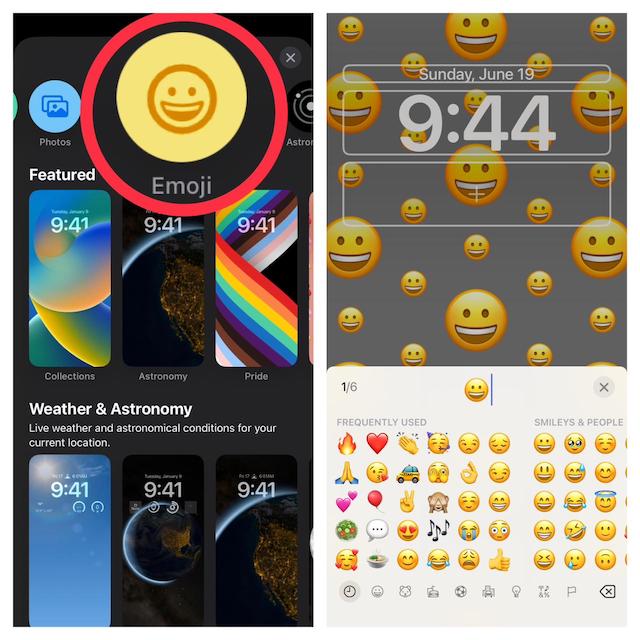
Step 5. Now, swipe left and right to preview the different layouts such as Small Grid, Medium Grid, Large Grid, Rings, and Spiral.
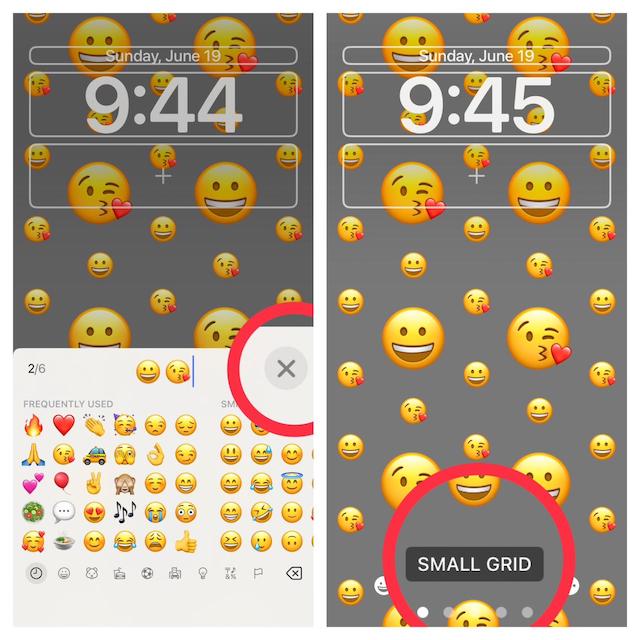
Step 6. If you want to change the background color, hit the ellipsis button aka the three-dot icon in the bottom-right corner of the screen.
Step 7. Next, tap Background in the pop-up and choose a color. After that, adjust the slider to choose a preferred color and tap the X to close the color menu.

Step 8. Once you have designed your lock screen wallpaper, make sure to tap Done in the top-right corner of the screen. Then, tap the newly-created Lock Screen to bring it into action and you are good to go!
Signing off…
There you have it! So, that’s how you can create and use an emoji-based iPhone Lock Screen wallpaper. Having given this feature a long spin and also created a variety of wallpapers with different emojis, I have loved every bit of it. Hopefully, you have found it cool as well.
Read more:




