It’s really cool to set portrait photos as Lock Screen wallpaper in iOS 16. What makes this feature so impressive is the depth effect that is designed to work with photos of people in your Photo library. Here is how you can enable or disable iPhone Lock Screen depth effect in iOS 16.
Enable/Disable Lock Screen Depth Effect in iOS 16 on iPhone
Before we begin, let’s understand how the depth effect works!
What is iPhone Lock Screen Depth Effect and How It Works?
In the Lock Screen gallery, there is a “People” category that suggests images of people that you have captured. All the suggested images have the depth effect enabled.
When the depth effect is applied, the time goes under the person or object in the photo to create a layered look. In terms of functionality, it looks very similar to how Portrait mode photos appear on the Apple Watch.
However, some portrait photos tend to either hide too much of the time or just appear to be awkward. In this situation, you may want to turn off the Lock Screen depth effect on your iPhone in iOS 16. That said, let me show you how it works!
Turn Off the Lock Screen Depth Effect on iPhone
Step 1. To get started, unlock your iPhone using Face ID or Touch ID.
Step 2. Now, long-press on the Lock Screen to bring up the Lock Screen gallery.
Step 3. Next, you can swipe left/right to find the Lock Screen wallpaper and then tap on the Customize button at the bottom.
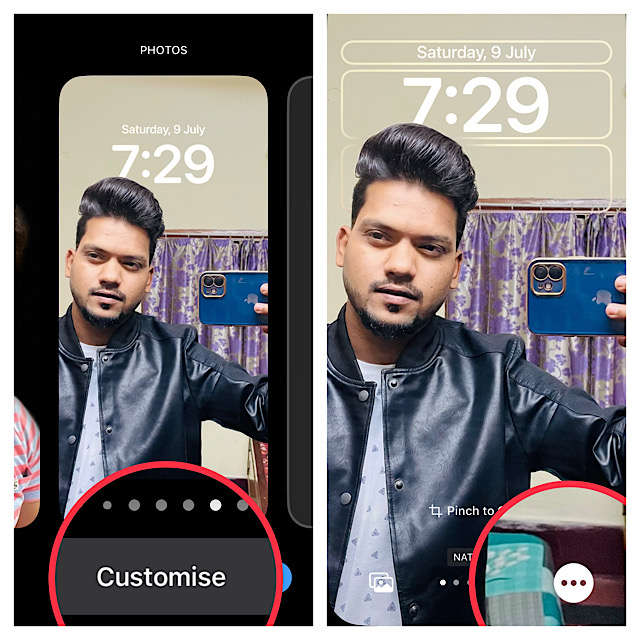
Step 4. Next up, tap on the triple-dot icon aka ellipsis icon at the bottom right corner of the screen.
Step 5. Up next, tap on the Depth Effect button to turn it off.

The change will come into effect right away and the person in the photo will appear under the time.
Step 6. Once you have made the adjustment, make sure to tap on the Done button at the upper right corner of the screen.
Step 7. Finally, tap on the Lock Screen wallpaper to activate it.
Signing off
That’s all there is to it! I hope you can now take control of this feature with ease. Even though I’m a big fan of this feature, I don’t use it for every single photo as it looks a bit in some shots. Enough talk, feel free to share your feedback with us.




