After months of speculations and incessant rumors, iOS 17 is finally here. Pretty much on the expected line, the latest iteration of iOS is packed with a ton of cool features including Live Stickers, StandBy, Live Voicemail, NameDrop, and more. If you are someone who loves to try all-new features, chances are you would like to take it on for a spin. But before going ahead, make sure to have a quick look at the full list of iOS 17-supported devices to ensure you don’t run into any unexpected issues later.
Full List of iOS 17 Compatible iPhone Models
- iPhone XR
- iPhone XS
- iPhone XS Max
- iPhone 11
- iPhone 11 Pro
- iPhone 11 Pro Max
- iPhone SE 2
- iPhone SE 3
- iPhone 12
- iPhone 12 mini
- iPhone 12 Pro
- iPhone 12 Pro Max
- iPhone 13
- iPhone 13 mini
- iPhone 13 Pro
- iPhone 13 Pro Max
- iPhone 14
- iPhone 14 Plus
- iPhone 14 Pro
- iPhone 14 Pro Max
So, yeah, this is the complete list of the iOS 17-compatible devices. Now that you have found out whether or not your device can get iOS 17, go ahead with the installation without having to worry about the incompatibility factor.
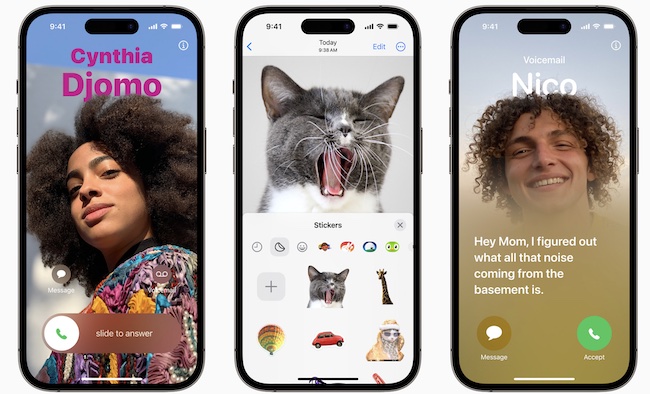
Make sure to fully back up your device before taking a plunge. With the latest backup at your disposal, all your data will remain secure. Moreover, you will also have the needed freedom to go back to the stable version of iOS as and when you want to put an end to beta testing.
Having just installed the latest iteration of iOS, we are going to take the OS for a long spin. Hence, you can expect us to share detailed guides about all the latest features. Besides, we will also be sharing handy tips and tricks so that you can get the most out of the new add-ons. Hence, be sure to stay connected with us to ensure you won’t miss out on any important updates.
Frequently Asked Questions
1. How long does it take for iOS 17 to download?
Supposing you have a strong and stable internet connection, iOS 17 will take around 10 minutes to get successfully downloaded. As for the installation, it is going to take around 5/10 minutes.
2. Should I install iOS 17 beta?
Considering the fact software betas are generally not stable and also consist of plenty of hidden bugs, you should avoid installing iOS 17 beta. However, if you want to give the iOS 17 beta a try, I would suggest you install it on a secondary device.
3. Why has iOS 17 beta download gotten stuck on my iPhone?
What with massive traffic and what with a sluggish internet connection, iOS 17 beta has gotten stuck on your iPhone.
4. Is iOS 17 worth upgrading?
Both in terms of customization and security, iOS 17 is a significant upgrade.
5. Why has iOS 17 left out my old yet capable iPhone?
Though the aging hardware is always the prime reason why the latest version of iOS tends to leave out older iPhone models, Apple’s desire to lure iPhone owners into upgrading to newer models is also very much in the play.
Read more: 22 Best Tips to Use ChatGPT App on iPhone Like a Pro




