Facebook Messenger uploads your contacts to its servers to help you connect with people you already know, suggest new connections, and also improve ads for you and others on Facebook Products. While this is a very helpful feature, some privacy-conscious people may want to stop uploading contacts on Messenger. If that’s you, let me show you how to stop syncing contacts with Facebook Messenger on iPhone and Android the right way!
Stop Uploading Your Contacts on Facebook Messenger on iOS and Android
Do note that the steps are the same for both iOS and Android. That’s why we’ve added only iOS screenshots.
Step 1. To get started, open the Facebook Messenger app on iPhone and Android.
Step 2. Now, tap on your profile in the upper left corner of the screen.
Step 3. Next, tap Phone Contacts.

Step 4. Next up, tap Upload Contacts.
Step 5. Finally, tap Turn Off to stop uploading your Android or iPhone contacts with Facebook Messenger.
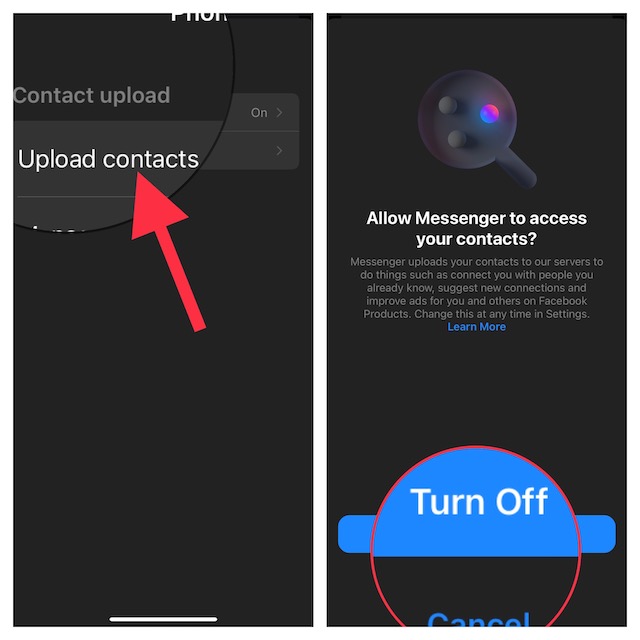
The change will come into effect immediately and your contacts will no longer sync with Messenger.
It’s worth pointing out that you can also remove your already synced contacts from Facebook Messenger. Whether you no longer wish to use Messenger or just want to wipe out all the uploaded contacts, it can come in handy.
Later, if you ever happen to change your mind and want to start syncing contacts with Facebook Messenger again, return to the same Phone Contacts setting and hit Continue in the end.
Signing off…
With more than 1.5 billion active monthly users, Facebook Messenger is placed right at the second spot behind WhatsApp in terms of popularity. Features like the fun-loving custom avatar, secret conversations, and real-time location sharing make it feature-packed. Notably, it also offers a pretty straightforward way to hide your stories from specific people. By the way, what do you like the most in Messenger and what are new features you may want to see in this messaging app? It would be cool to know your feedback in the comments below.




