Unlike before Live Text can now let you not just extract text from images but also copy text from videos. Considering how important Live Text is, it is enabled by default. However, you can choose to manage this OCR-powered feature on your own terms. That said, let me show you how to enable or disable Live Text in iOS 16 on iPhone and iPad with ease.
Enable/Disable Live Text in iOS 16/iPadOS 16 on iPhone and iPad
No matter how cool a feature is, it can’t claim to please everyone. Therefore, having the flexibility to manage the feature with ease is always a good idea.
Step 1. To get started, open the Settings app on your iPhone or iPad.
Step 2. Now, scroll down to find Camera and tap on it to proceed.
Step 3. Finally, turn off or on the toggle next to Show Detected Text.
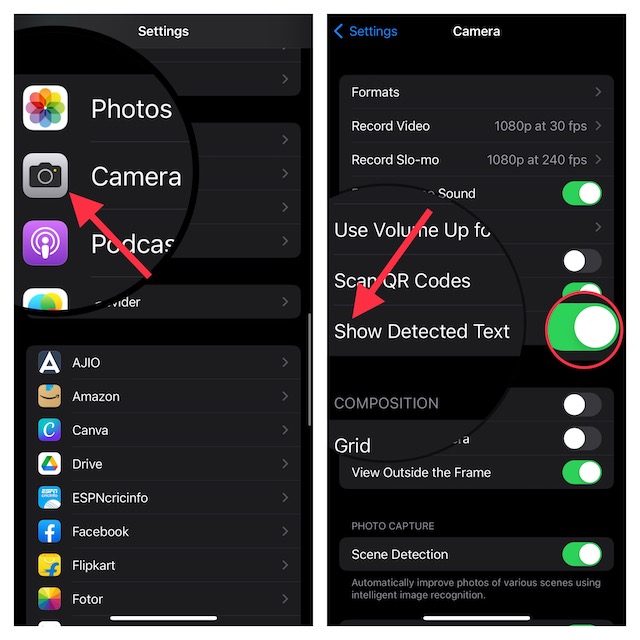
That’s all there is to it! So that’s how you can manage the Live Text feature on your iPhone or iPad.
Live Text Supported Devices
Live Text requires iPhone and iPad with A12 Bionic or later. Following iPhone models support Live Text:
iPhone XS
iPhone XS Max
iPhone XR
iPhone 11
iPhone 11 Pro
iPhone 11 Pro Max
iPhone 12
iPhone 12 mini
iPhone 12 Pro
iPhone 12 Pro Max
iPhone 13
iPhone 13 mini
iPhone 13 Pro
iPhone 13 Pro Max
iPhone SE 2nd generation and 3rd generation
Following iPad models support Live Text:
- iPad Pro 2020 and later
- iPad Mini 5th-gen or later
- iPad Air 2019 or later
- iPad 2020 or later
Important: Note that Live Text only supports Macs with Apple silicon chip.
Live Text in Video Supported Devices
Here is the list of iPhone models that support the Live Text in Videos feature.
- iPhone XS
- iPhone XS Max
- iPhone XR
- iPhone 11
- iPhone 11 Pro
- iPhone 11 Pro Max
- iPhone 12
- iPhone 12 mini
- iPhone 12 Pro
- iPhone 12 Pro Max
- iPhone 13
- iPhone 13 mini
- iPhone 13 Pro
- iPhone 13 Pro Max
- iPhone SE 2nd generation and 3rd generation
Here’s the list of iPad Models that Support the Live Text in a Video feature:
- iPad Pro 2020 or later
- iPad Air 2019 or later
- iPad mini 5th generation or later
- iPad 2020 or later
Read more: How to Search for Text in Notes in iOS 16 on iPhone and iPad
Wrap up…
Hopefully, you have found this guide helpful. Having used this feature for a long time, I must say that it works like a charm. Notably, with the arrival of iOS 16, you can even copy text from a video. That said, have got any feedback to share or ask any questions regarding this topic? Feel free to share your inputs via the comments below.




