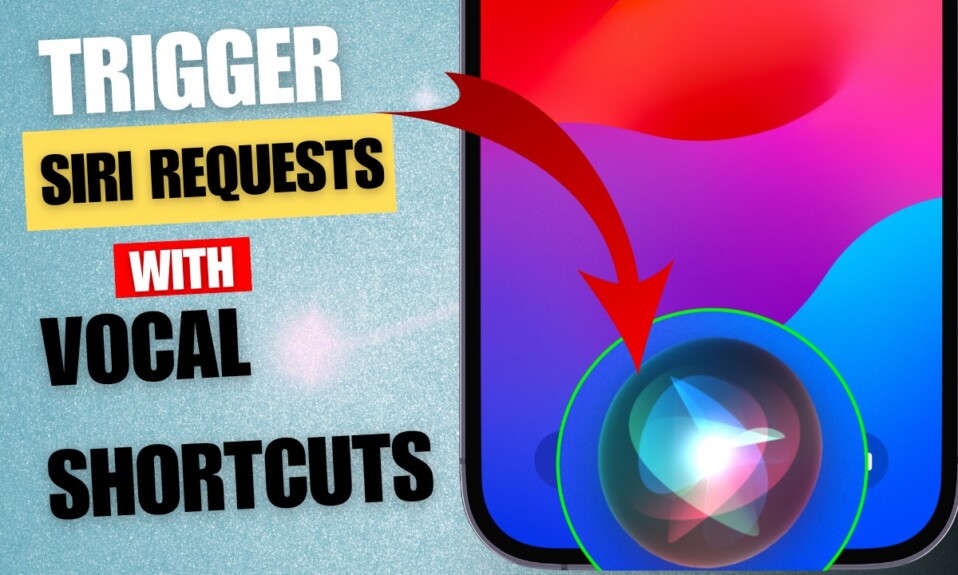For folks who need an ultra-intelligent assistant to solve complex Math equations in the blink of an eye, “Maths Notes” is the way to go. Powered by artificial intelligence, this new add-on makes the task of solving Math equations a painless affair. To ensure unauthorized people stay away from your sensitive notes, you should make sure to lock your iOS 18 Maths Notes with Face ID on your iPhone.
Reliable Ways to Lock iOS 18 Maths Notes with Face ID
In this hands-on guide, I’m going to talk about the 3 different ways to protect your notes. Hence, you can choose the preferred method to offer an extra layer of shield to your notes – depending on your convenience.
Use Long-Press Gesture to Lock Your Specific Maths Notes
- To get going, open the Calculator app on your iPhone -> hit the Calculator icon at the bottom -> Maths Notes.
- Now, long-press on the note that you want to shield -> choose the Lock Note option in the menu and confirm.
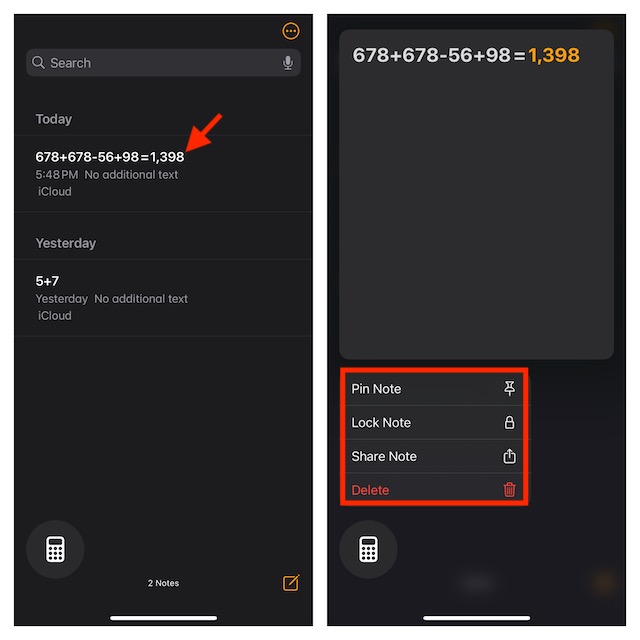
Use Menu to Lock Specific Maths Notes on Your iPhone
- Head over to the Calculator app on your iPhone -> hit the Calculator icon at the bottom and choose Maths Notes in the menu.
- Now, open the Maths Note that you would like to safeguard.
- Next, tap on the menu icon at the upper-right corner of the screen -> select the Lock icon and confirm.
Lock Your iPhone Calculator App With a Siri Shortcut
Notably, there is also a super handy Siri shortcut that can let you lock your iPhone calculator app to block unwanted access. To do so, check out this detailed guide to shield your Calculator app with the help of Siri shortcut.
Wrapping up…
Hopefully, your Maths Notes will now stay secure and away from the prying eyes. Unfortunately, iOS 18 doesn’t offer a built-in way to lock or hide the Calculator app. It would have been to extend the useful security feature to this app as well. What do you think?
Read more: 27 Best iOS 18 Hidden Features (Video): Time to Dig Deeper!