While Live Text is already a pretty useful feature, it’s got even better in iOS 16. For a change, you can now use this OCR-powered feature not just with images but also with videos. Yeah, you got that right. Apple now lets you use Live Text in a video in iOS 16 on iPhone and iPad. Times when you wish to extract text from a video to make a note, this feature can come in super handy. That said, let’s learn how it works.
How to Use Live Text in a Video in iOS 16 on iPhone and iPad
First and foremost, ensure that your device is compatible with Live Text in a Video feature:
List of iPhone Models Support Live Text in a Video
- iPhone XS
- iPhone XS Max
- iPhone XR
- iPhone 11
- iPhone 11 Pro
- iPhone 11 Pro Max
- iPhone 12
- iPhone 12 mini
- iPhone 12 Pro
- iPhone 12 Pro Max
- iPhone 13
- iPhone 13 mini
- iPhone 13 Pro
- iPhone 13 Pro Max
- iPhone SE 2nd generation and 3rd generation
iPad Models that Support Live Text in a Video
- iPad Pro 2020 or later
- iPad Air 2019 or later
- iPad mini 5th generation or later
- iPad 2020 or later
Quick Steps to Extract Text from Videos on iPhone and iPad
Step 1. First off, open the Photos app and head over to the video where want to use live text.
Step 2: now, play the video and pause where want to copy or share text.
Step 3. Next, touch and hold on a text and then use the text selector tool to select text.
Step 4. Once you have selected a text, you can copy, translate or share it depending on your needs.
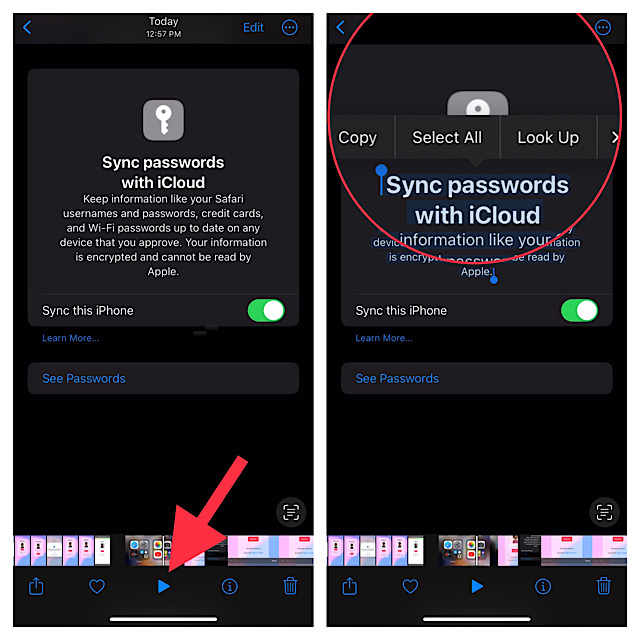
It’s worth pointing out that you can also use Live Text in a Safari video as well.
- Just open Safari and go the video and play it.
- Now, pause at the place where you would like to copy the text.
- Then, save and share the text as per your needs.
Signing Off…
So, that’s how you can easily extract text from videos on your iPhone and iPad. Though it’s not perfect and does tend to throw tantrums at times, it’s going to win a lot of love from users. Enough talk, have you found this new add-on helpful? Make sure to share your feedback with us.
Read more




