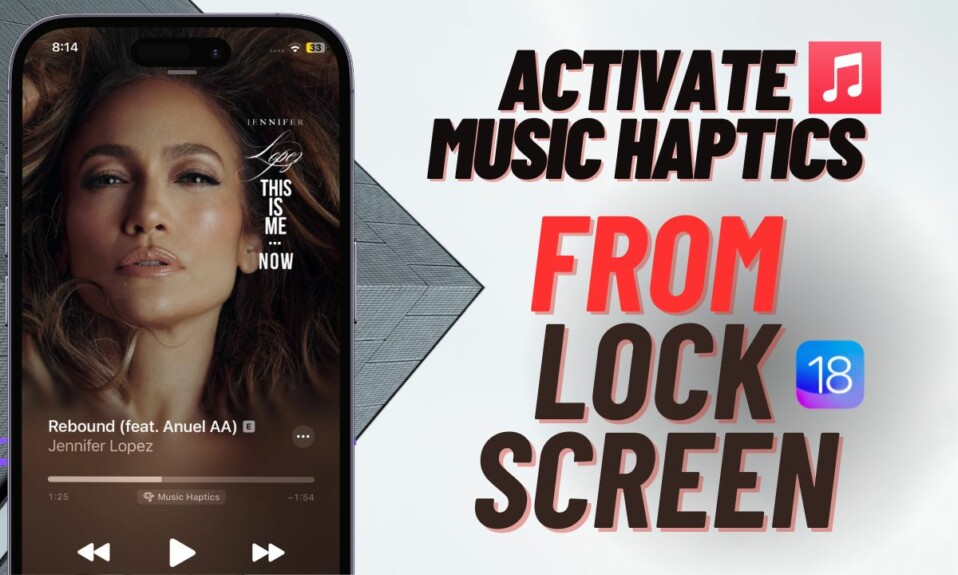Live Stickers is among the most fun-loving iOS 17 features. What makes it really cool is the ability to convert any Live Photo into a hilarious sticker. Notably, you can use Live Stickers not only with iMessage but also with any third-party apps that support the emoji keyboard. That means you can use Live Stickers even in the Facebook Messenger app on your iPhone to spice up the messaging experience. That said, let me show you how it’s done.
Use Live Stickers in Facebook Messenger on iPhone in iOS 17 Later
First and foremost, ensure that you have created Live Stickers on your iPhone. If you are yet to do it, be sure to get it done beforehand.
Create Live Stickers on Your iPhone
- To get going, open the Photos app on your iPhone running iOS 17 or later.
- After that, tap on the Albums tab at the bottom.
- Scroll down to find the Media Types section and tap on the Live Photos folder.
- Then, find the Live Photo you would like to convert into a Live Sticker.
- Next, long-press on the image.
- Then, tap on Add Sticker in the popup menu.
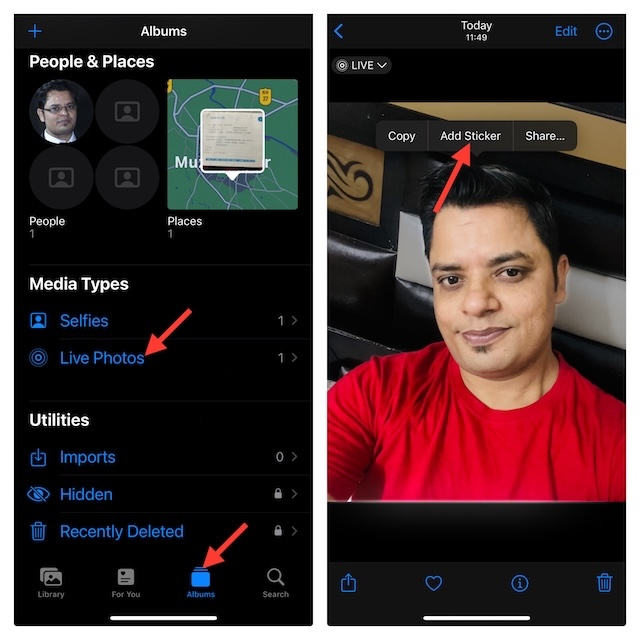
And that’s pretty much it! So, that’s how you can make a Live Sticker on your iOS 17 device. Now, follow these same steps to create as many stickers as you would want.
It’s worth pointing out that if you add an effect, your Live Sticker will turn into a static sticker. Thus, keep this important thing in mind.
Send Live Stickers in Facebook Messenger on Your iPhone
Once you made Live Stickers, bringing them into play is a breeze.
- To get started, open the Facebook Messenger app on your device.
- Then, head over to the chat where you would like to use the Live Stickers.
- Then, tap on the text box to bring up the software keyboard.
- Now, tap on the emoji icon at the bottom left corner of the software keyboard.
- You should see all of your Live Stickers.
- If you don’t find them, swipe toward the right from the left edge of the software keyboard to reveal your custom sticker packs.
- Now, select the desired sticker and send it to your loved one and that’s about it!
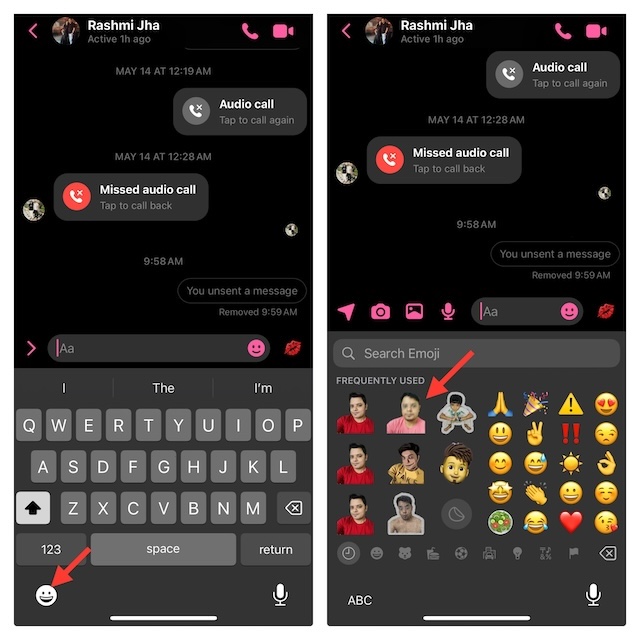
So, that’s how you can use Live Stickers in Facebook Messenger app on your iPhone. Now that you know how it’s done, make the most of the bone-tickling stickers to spice up your messaging experience.
Spice Up Your Messaging Experience – BIG TIME..!
Thanks to the arrival of a ton of neat features including “Apple Check In”, “Save audio Messages to Voice Memos” and the ability to directly insert contacts and passwords, the Messages app for iOS has become a robust platform. Couple that with the deep integration with iDevices as well as end-to-end encryption and becomes really hard to look beyond the blue bubbles.
Read more: 101 Best iOS 17 Hidden Features: Time to Dig Deeper!