While Face ID does a great job of shielding your device and purchases, having the flexibility to lock all of your private apps like Photos and Wallet with Face ID vastly enhances the security aspect. That’s thee reason why Apple has offered a neat way to lock iPhone apps with Face ID in iOS 18. So, if you are willing to protect all of your private apps from prying eyes and block unauthorized access, follow along to learn how it’s done the right way:
Quickly Lock iPhone Apps with Face ID in iOS 18
So, how do you shield your sensitive apps with Face ID? Well, Apple has made the whole process pretty simple and straightforward. Notably, you can bring on the “Lock” right from the Home Screen on your iPhone. Yeah, there is no need to muddle with the long setting just to safeguard your app.
- To get started, you have a long-press on the app icon that you want to lock with Face ID.
- After that, select the “Require Face ID” option.
- Finally, select the “Require Face ID” option in the popup menu and you are all set!
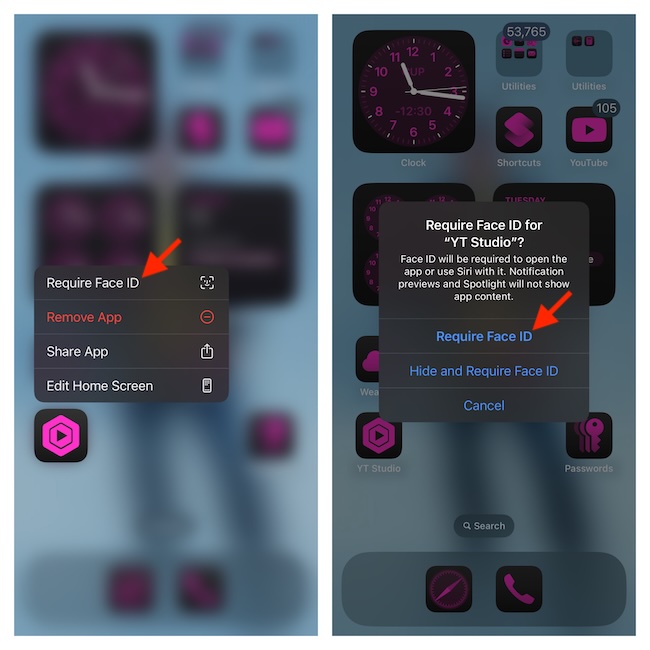
Going forward, you will need to authenticate with Face ID in order to open your locked app. Hence, you can rest assured that no one especially the prying eyes will be able to get into your private apps without your permission.
How to Remove Face ID Lock from an iPhone App
Later, if you ever think that the Face ID lock is not needed as there is no threat to sensitive information, you can choose to remove the lock without any hassle either.
- On your iPhone home screen, head over to the app in question -> Now, long-press on the app icon and choose “Don’t Require Face ID” in the menu and that’s about it!
iOS 18 is being touted to be the biggest update ever. If you are yet to unlock all the cool features that it has come up with, make sure to check our massive lineup of the best iOS 18 hidden features.
Read more: 23 Best watchOS 11 Hidden Features: Explore the Hidden Gems!




