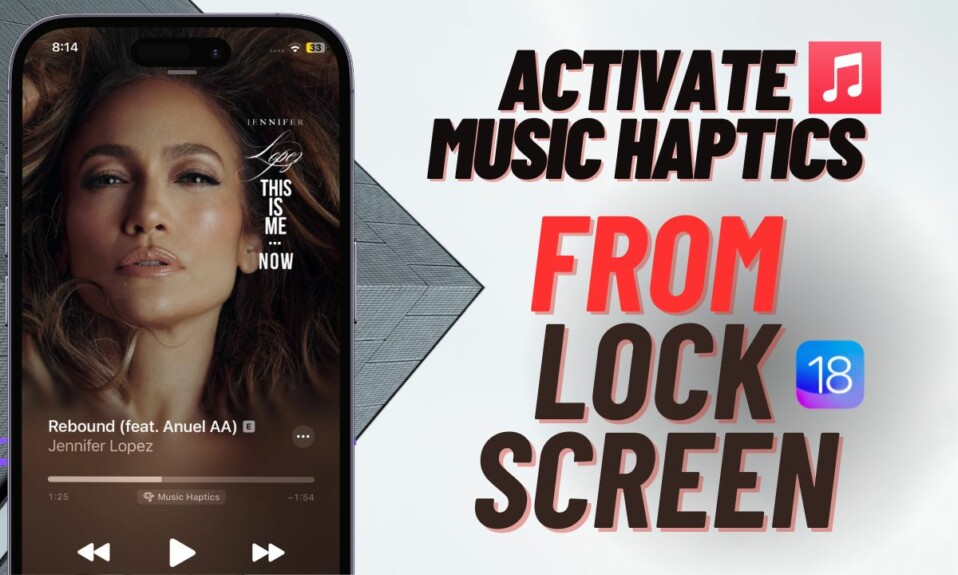Whenever my iPhone encounters a weird issue or a common problem that tends to crop up once in a while, the one solution that I always make sure to try is the hard reset aka force reset or force restart. Credit where the credit’s due. More often than not, it brings the smile back by getting rid of the issue in a jiffy. Yeah, that’s how effective it has been for ages. For this exact reason, I thought it could be apt to make a quick guide about how to hard reset or force restart the iPhone 15, 15 Plus, 15 Pro, and 15 Pro Max.
Hard Reset or Force Restart iPhone 15, 15 Plus, 15 Pro, and 15 Pro Max
Whether your iPhone has slowed down or seems to have been frozen to death, give a chance to the force reset to bring your device back on track – within no time.
- To force restart your iPhone 15 series, press and quickly release the volume-up button located on the left side of the device.
- After that, quickly press and release the volume down button (which is also located on the same side).
- Next, press and hold the power button aka the side button until the iconic Apple logo welcomes you on the screen.
What makes hard reset so effective?
Now, you must be wondering why the hard reset is considered to be so effective. Let me break it down for you. It’s the ability to flush out temporary files, which often tend to clutter the memory and even slow down the device, that makes hard reset so impactful; especially when dealing with miscellaneous software glitches.
As against the popular misconception, hard reset never harms your media or data.
How do you hard reset older iPhone models?
- On iPhone 6s/6s Plus and earlier models: you need to hold down the power button and the Home button simultaneously to force restart the device.
- On iPhone 7/7 Plus: Hold down the volume down button and the power button at once until you see the Apple logo on the screen.
Why has Apple changed the process of hard reset on modern iPhones?
It’s the elimination of the iconic Home button that has forced Apple to find a new way to force reset the iPhone. Of all the three hard reset methods that Apple has implemented over the years, I have found the Volume Down + Side buttons combination (on iPhone 7/7 Plus) more convenient.
Pressing the three buttons in quick succession to force reset the iPhone (iPhone 8/iPhone X and higher) has never felt convenient to me nor have I have ever got used to it. Your mileage might be different but that’s how the hard reset story has panned out to me.
A Million Dollar Suggestion from a Loyal iPhone User…
While I have long been a loyal iPhone user, my wife (Rashmi Mishra) has been a die-hard Android lover. Hence, I always get a chance to try out the latest Android smartphones. Whenever I need to force restart the Android device, I can’t help praising how straightforward the method is on the other side of the spectrum.
- Just press and hold the power button -> now you get the option to turn off the device or reboot it. Choose the preferred option and you are good to go! There is no need to get lost in the button-pressing loop.
I wish Apple copied this nifty feature from Android in the right earnest – sooner than later. Since the Cupertino-giant has managed to bring many noted Android features such as Night Mode and Live Text on iOS in the recent past, I’m keeping my fingers crossed.
Read more: 2 Ways to Trigger Reaction Effects in FaceTime in iOS 17 on iPhone and iPad