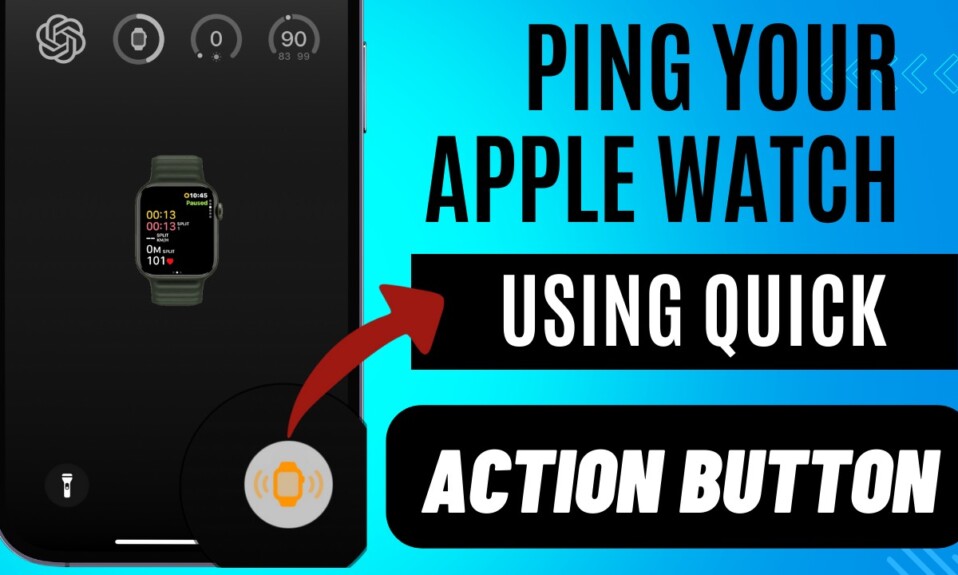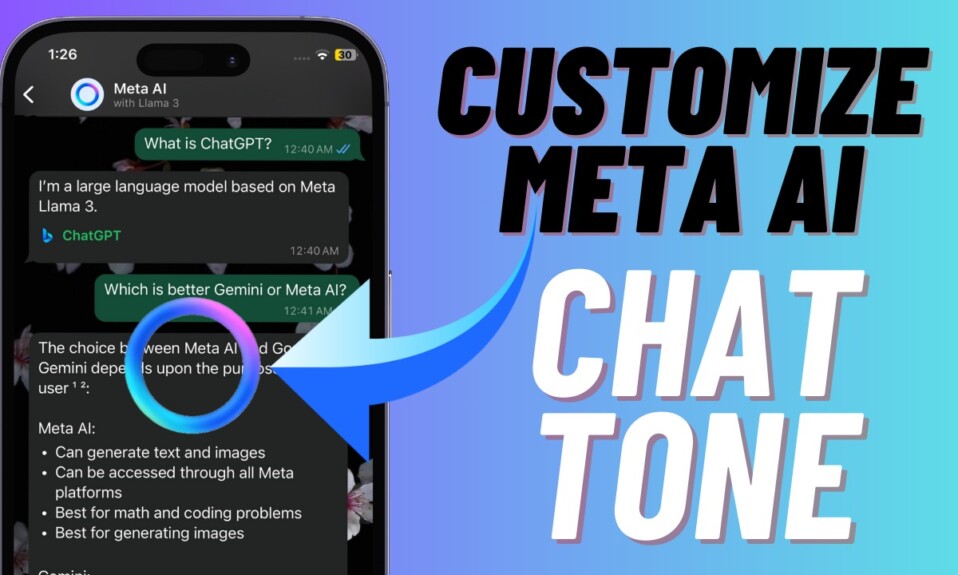Packed with several neat features, watchOS 10 is a worthy update. Features like Smart Stack, redesigned apps, and new hiking features have managed to get a lot of traction. Moreover, the latest iteration of watchOS is also better optimized to run smoothly even on older Apple Watch models. No wonder folks have already lined up to download and install watchOS 10 developer beta on Apple Watch.
Download and Install watchOS 10 Developer Beta on Apple Watch
Bear in mind that watchOS 10 beta is not for everyday use. Designed specifically for developers, the latest watchOS beta is still a work in progress. Hence, be fully prepared to deal with plenty of unexpected issues such as rapid battery drain, sluggishness, random rebooting, app crashing, and more.
Probably the best way to enjoy watchOS beta testing (or for that matter any beta) is to install the software beta on a secondary device so that your everyday use doesn’t get affected. It’s also worth pointing out that you can’t downgrade the watchOS beta unlike iOS 17. Yeah, you got that right! Unfortunately, Apple doesn’t offer a way to downgrade the watchOS beta.

If you ever need to downgrade the watchOS beta, you will have to contact Apple Support. Hence, go ahead keeping all these aftereffects in mind.
What are the Requirements for Installing watchOS 10 Developer Beta on Apple Watch?
- Ensure that your Apple Watch is charged at least 50%.
- Make sure your iPhone is connected to a strong Wi-Fi network.
- Place your iPhone next to your Apple Watch to ensure they’re in range.
- Be sure your iPhone XS/XR is running iOS 17.
- In what could come as a shock for many, Apple has left out iPhone 8, iPhone 8 Plus, and iPhone X from the compatibility list of iOS 17.
Which Apple Watch Models are Compatible with watchOS 10?
Another important requirement that you must check off without fail is to ensure that you have a compatible Apple Watch model. Take a look at the supported Watch models:
- Apple Watch Series 4
- Apple Watch Series 5
- Apple Watch Series 6
- Apple Watch SE
- Apple Watch Series 7
- Apple Watch Series 8
- Apple Watch Ultra
Install watchOS 10 Beta on your Apple Watch
- On your iPhone, open the Apple Watch app.
- Now, make sure that the tap My Watch tab is selected.
- Next, tap on General.
- Next up, tap on Software Update.
- Up next, tap on Beta Profiles.
- Choose watchOS 10 Developer Beta.
- If asked for your iPhone passcode or Apple Watch passcode, make sure to enter the passcode to proceed.
- Go back to the Software Update page and allow the latest watchOS 10 beta build to show up on the screen.
- Tap on Download and Install to kickstart the software update process.
- Do not forget to place your Apple Watch on its charger and then allow the whole software update process to complete without any interference.
There you go! So, that’s how you can download and install the watchOS 10 beta on your Apple Watch. Now that you’ve got the beta, take the latest iteration of watchOS for a long spin.
Frequently Asked Questions
1. Should I install watchOS 10 on my Apple Watch?
As of now, you should avoid installing watchOS 10 on your Apple Watch as the in-progress software may have a ton of bugs. Note that it has been specifically released for developers for testing purposes.
2. What makes watchOS 10 a worthy upgrade?
watchOS 10 is packed with several notable features including the redesigned apps, Smart Stack, new hicking features, and more.
3. Why is my Apple Watch draining the battery?
There are multiple reasons such as software bugs, cluttered storage, and outdated apps why Apple Watch tends to drain the battery.
Read more: How to Download and Install macOS 14 Sonoma Beta on Your Mac