Have you ever wished to create polls in iMessage group chats on iPhone and iPad and got disappointed to know that there is no such option in the stock messaging app? Well, you are not alone in being disappointed by the lack of an option to make a poll in an iMessage group chat. However, there is no need to worry about it as this is where third-party apps come into play. That said, let me show you how to make polls in iMessage.
Create and Use Polls in iMessage Group Chats on iOS and iPadOS
First and foremost, ensure that you have downloaded a third-party iMessage app called “Polls for iMessage”. The app is available for free and supports iOS 11 or later. Yeah, you don’t have to be running the latest iteration of iOS to get the poll feature in the Apple Messages app.
Step 1: To get going, launch the Apple Messages app on your iOS/iPadOS -> open a group chat.
Step 2: Now, tap on the “+” button to the left of the text field and choose “More” to proceed.
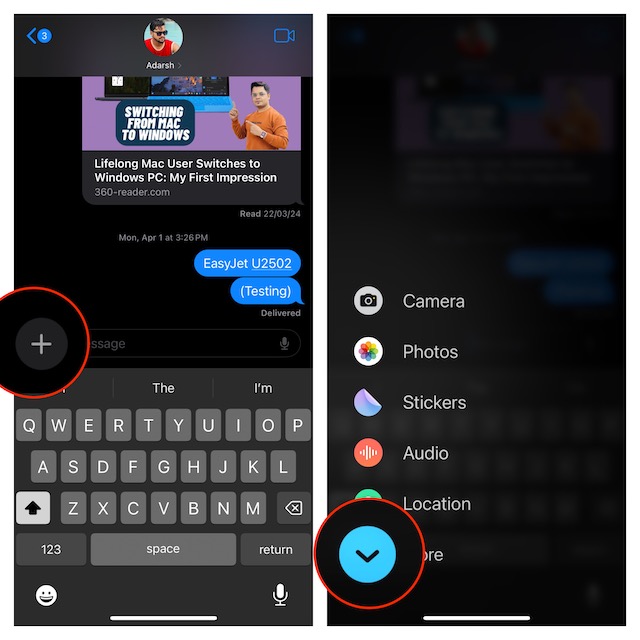
Step 3. Next, select the Polls app in the menu.
Step 4: After that, tap Get Started to proceed.
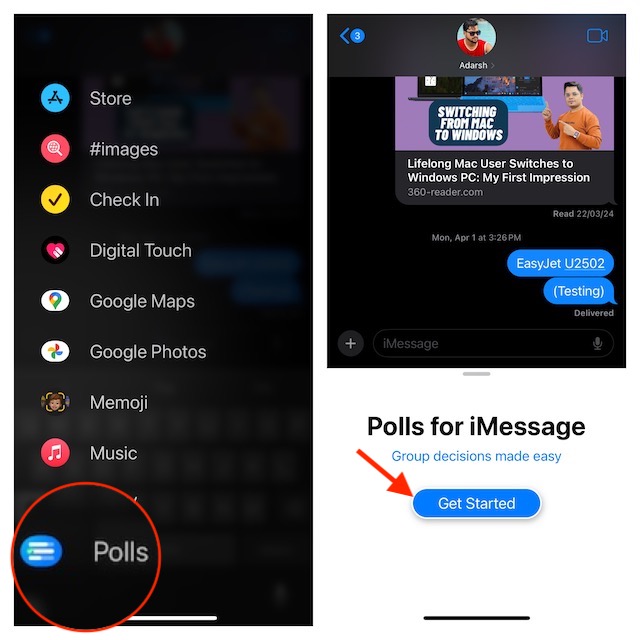
Step 5: Now, give a name to your poll and tap Next.
Step 6. Add at least two options for your poll. To add another option, tap on the “+Create Another” button.
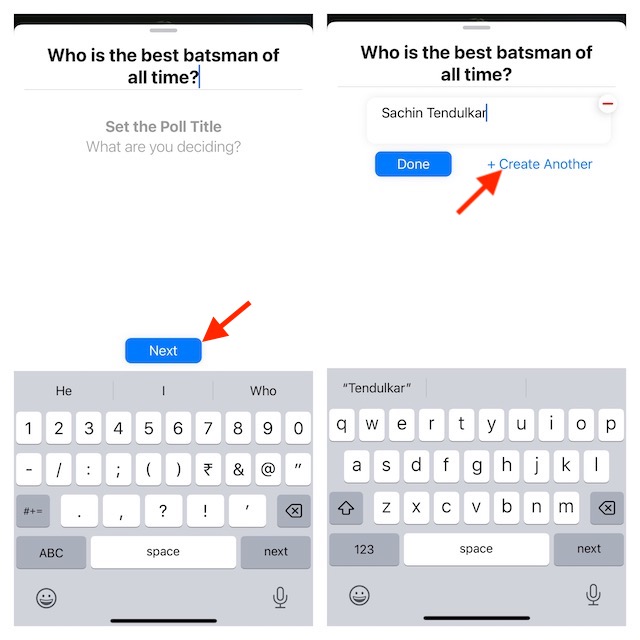
Step 7. Tap the Settings icon at the bottom right corner of the screen and customize your poll. For instance, you can allow others to see who voted or add options as per the requirement.
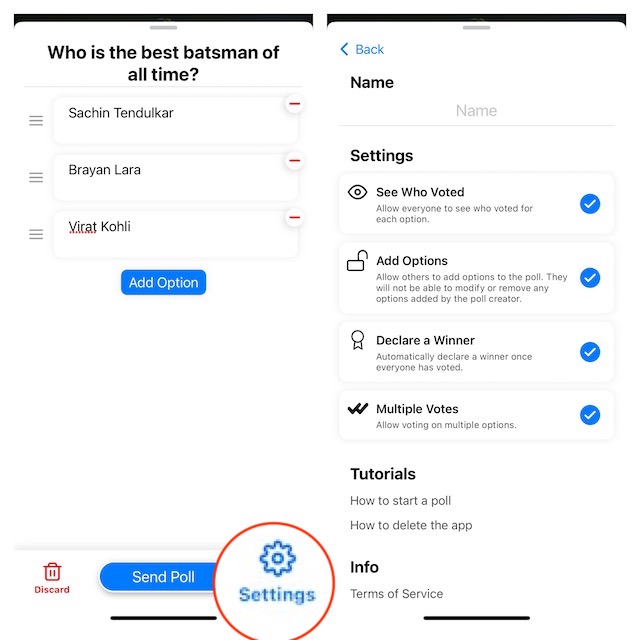
8. After you have customized your poll, tap the back button and hit Send Poll and you are all set!
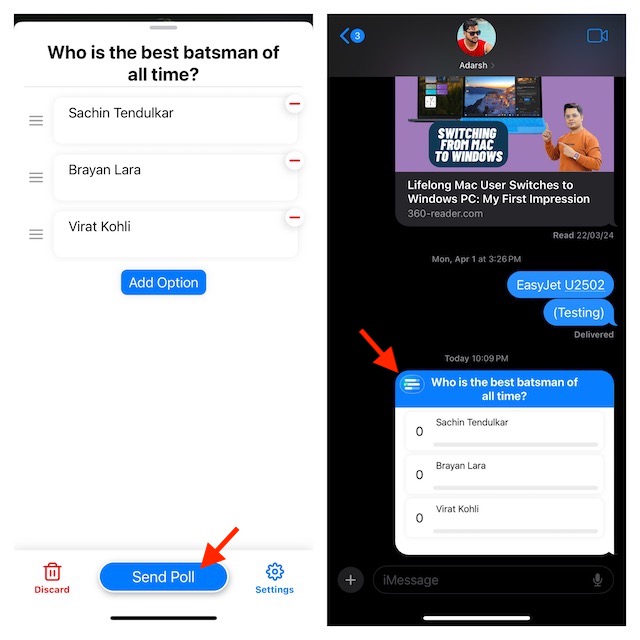
Your poll will now show up in the group chat thread. Now, just wait for the members of the group chat to submit their votes.
Stay Tuned In For More…
That’s all there is to it! So, that’s how you can add a poll creation tool to iMessage group chat. Now that you know how it works, make the most of it to spice up iMessaging on your device.
While I’m really pleased with Polls for iMessage and how neatly it works, I wish Apple added a handy poll feature to the stock messaging app sooner than later. What do you think? Do share your feedback in the comments section below.
Read more: What is Sensitive Content Warning in iOS 17 and How Does It Work?




