Google Drive is by far the most loved cloud storage service in the world. With up to 15GB of free cloud storage and deep integration with Google Suite, Drive allows you to sync and manage your files efficiently. If you use this popular cloud service, there is a good chance that you would like to add Google Drive to the Apple Files app on iPhone and iPad. Let m show you how it’s done the right way!
Add Google Drive to Apple Files App on iOS and iPadOS
Though iCloud Drive is set as the default cloud storage service for the stock file manager app on iOS and iPadOS, you can choose to add other supported cloud storage services such as Google Drive, Dropbox, Box, OneDrive, and more. The process is the same for all.
Step 1. First off, make sure you have installed Google Drive on your iPhone or iPad and sign in to your Google account.
Step 2. Now, open the Apple Files app on your iOS or iPadOS device.
Step 3. Next, tap on the Browse tab at the bottom right corner of the screen.
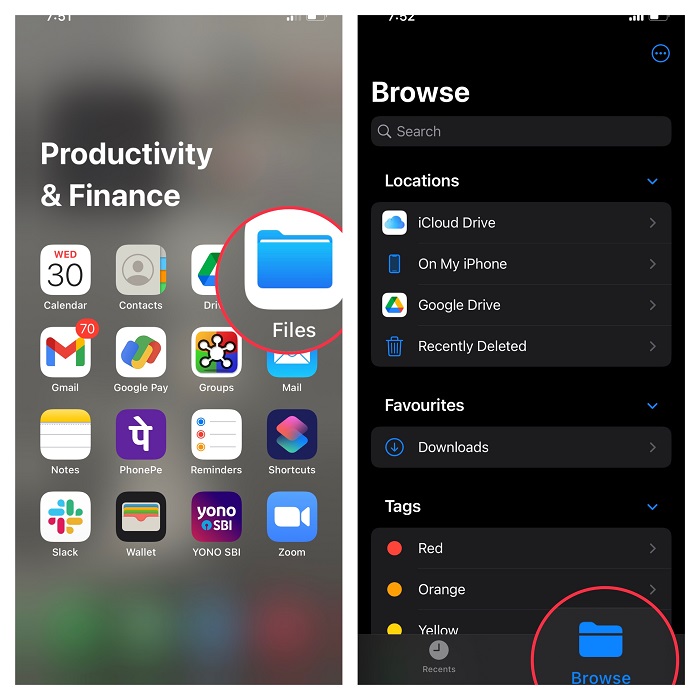
Step 4. Tap on the three-dot icon at the top right corner of the screen and choose Edit in the drop-down menu.

Step 5. Finally, turn on the toggle next to Google Drive, and then make sure to tap Done at the upper right corner of the screen to confirm.
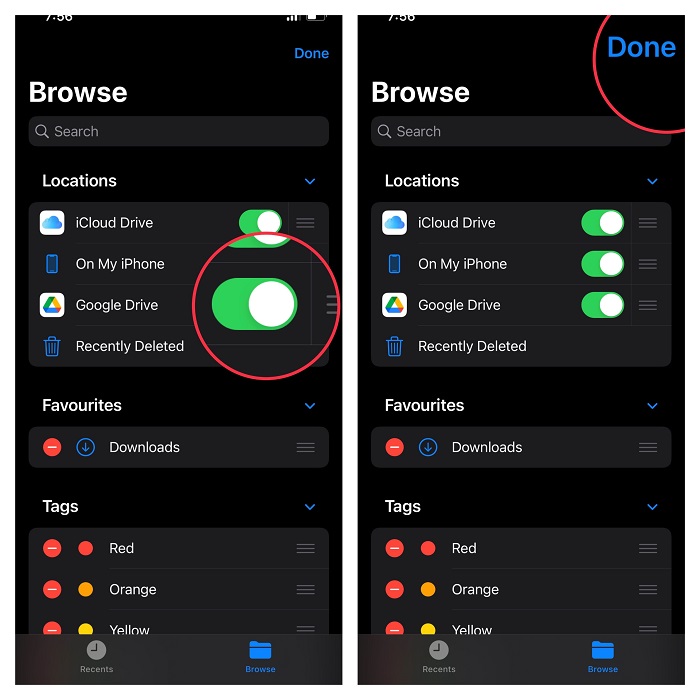
That’s done! So, that’s how you can add Google Drive to Apple’s stock file manager app on iOS and iPadOS. From now onwards, you can access Google Drive and manage all the synced files right from the Apple Files app.
Later if you ever wish to change your mind and no longer want to use Google Drive, you can follow the same steps mentioned above and then turn off the toggle next to Google Drive.
Stay Tuned in for More Such Handy Tips…
There you go! So, that’s how you can add any supported cloud service to the File App so that you can store and manage files right from the stock file manager. While no one can deny the fact that iCloud is a top-notch cloud service, a mere 5GB of free cloud storage puts it at a serious disadvantage especially when compared with Google Drive. Luckily, there is a hassle-free way to use this noted cloud service in Apple’s file manager app.
That all being said, do you have any questions to ask or valuable inputs to share regarding Apple Files app? If the answer is in the affirmative, do not forget to shoot ’em up in the comments below.




