Courtesy of a wide range of notable features designed to ramp up the customization game and also boost health & fitness tracking experience, watchOS 11 seems to be the most complete watchOS upgrade ever. If you relish taking on the pre-released software, I bet you would enjoy exploring watchOS 11 hidden features and nifty new add-ons. Read on…
Best watchOS 11 Hidden Features You Must Know!
As always, the hyped-up watchOS 11 features have stolen the spotlight. However, there are quite a few neat features that deserve more attention as they are going to play a pivotal role in enhancing your Apple Watch experience. So, I have made sure to include every nifty feature that is worthy of attention.
1. Just “Tap to Cash”
With your Apple Watch rocking watchOS 11, you will be able to instantly exchange Apple Cash with your friend or anyone by simply presenting your smartwatch to their iPhone/Apple Watch.
2. Customize the Time Size and Layout to Your Liking
Your Apple Watch can now let you tweak the time size and layout to your liking. On top of that, you can even select the desired fonts and colors. Combine that with the script support and you have more freedom to make your watch’s screen look pleasing to the eyes.

3. More Intelligent Widgets
watchOS widgets have gotten more intelligent and appear automatically depending on time and location. Thus, you will be able to access the desired information like the current weather without having to dig deep.
4. Live Activities on Your Apple Watch
After a long wait, “Live Activities” has finally arrived on the Apple Watch and appears in the Smart Stack. Therefore, you can keep an eye on things like the latest sports scores or Uber rides right from the Lock Screen on your Apple Watch.

5. Keep Track of Your “Up Next” Workout
watchOS 11 has made it incredibly simple to keep a tab on the “Up Next” workout. Courtesy of the “Up Next” workout view for any custom workout you have created, you can view what’s remaining in your current interval and also check what’s coming next.
6. Custom Workouts for Pool Swims
For an enhanced “Pool Swims” experience, watchOS 11 can automatically guide you through timed intervals of work and recovery in the pool. Your Apple Watch will use the handy haptics gesture to inform you when it’s time to move to the next interval in a more personalized way.
7. Pause Your Rings
If you ever feel the need to take a break, you can now take control of the Activity Rings”. watchOS 11 can let you pause your rings for a day, week, month, and more.
8. Perfectly Customize Your Activity Ring Goals
As the Activity ring goals have become more customizable, you can fine-tune your goals for every day of the week.

9. Customize the Summary Tab in the Fitness App
The “Summary” tab in the Apple Fitness app on iPhone has become fully customizable, thereby allowing you to add, move, or even remove specific metrics that you no longer need.
10. Translate App in the Smart Stack
With the introduction of watchOS 11, you can include the Apple Translate app to your Smart stack for hassle-free access. Times when you are traveling to a location where a different language is spoken, watchOS will smartly add the widget for you so that communication doesn’t become a barrier.
11. Better and More Accurate Translation
The Apple Translate app has added support for 20 languages and can let you view translation by just typing or dictating a phrase. Based on your convenience, you can choose to play the translation out loud or slow it down. Even better, you will now be able to use the Apple Translate app on your Apple Watch without your companion iPhone just by downloading a language.
12. More Capable Double Tap
In watchOS 11, the Double-Tap gesture has become more capable. Now, you can use this pretty neat gesture to scroll through any app including the useful Weather app. As Apple has made the “Double-Tap” API available for developers, third-party apps can also work seamlessly with this gesture.
13. Ultra Wideband Home Keys
Thanks to the ultra-intelligent “Ultra Wideband”, watchOS 11 can let you unlock your door as you approach. Yeah, you read that! You no longer need to hold your Apple Watch to the lock to unlock it.
14. New Widgets are More Elegant
watchOS 11 has come up with some elegant widgets such as Shazam, Distance, Training Load, Photos, and more. Notably, the latest iteration of watchOS lets you directly access three items that you have used recently in an app.
15. Much-Improved Ticketing System
The Wallet app now displays more information on tickets such as directions to the parking lot and show times. Another feature worth taking note of is that now events can also show as Live Activities in your Smart Stack.
16. Start Check In and Workout At Once
For more safety, you can now kickstart your workout and Check In simultaneously to keep your loved ones informed about your whereabouts automatically.

17. View Hikes for All 63 U.S National Parks
Apple Maps now provides hikes for all 63 U.S. national parks. Hence, you can save the preferred hikes to use offline and get the needed turn-by-turn guidance without any hindrance.
18. Training Load Helps Provide In-depth Insight into Your Workouts
Having deeply compared the intensity and duration of your workouts to what you have done in the last seven days to the previous 28 days, the Training Load offers you a clear insight about whether your performance is well below or well above the average level. Hence, you can understand how the intensity of the workout may impact your body and be able to make better decisions and adjust workouts accordingly.

19. Review Effort Metric
Once you have completed your cardio-focused workouts in the Workout app, you can now review a new effort metric in the summary showing how hard you exercised. What’s more, the app neatly factors pace, elevation, heart rate, and personal data like your age into each rating for more clarity.
20. Much Better GPS Positioning
With the robust GPS positioning capability, watchOS 11 can let you view distance and route maps for more workouts.
21. Track Your Pregnancy Across All Health Charts
When activated, “Cycle Tracking” can now not only show your gestational age but also track your pregnancy across all health charts in order to help you stay updated and make a much-informed decision – before it’s too late.
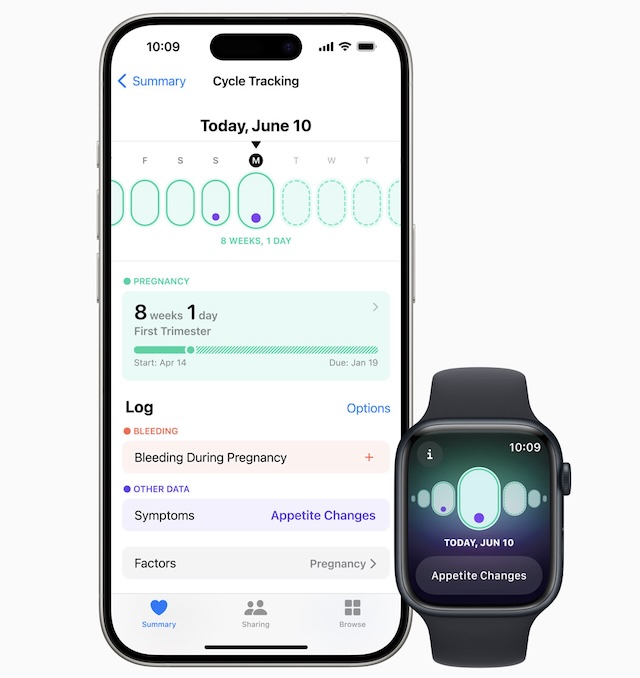
22. Filter Your Favorites Without Any Restriction
The flexibility to filter your favorites means you now have the freedom to choose things like people, pets, cities, nature, and more to quickly find the photos you are looking for.
23. All-New Vitals App
The brand-new Vitals app for watchOS lets you check pivotal overnight health metrics, and also get timely alerts when two or more metrics are out of their typical range.

Wrapping up…
There you go! So, that wraps up this ever-updating roundup of the watchOS 11 hidden features. Now that you have unraveled the hidden gems of watchOS 11, get the most out of your favorite new add-ons to amp up the customization game or enhance your fitness.
Read more: Can’t Download/Install watchOS 11 Developer Beta on Apple Watch? Here’s the Fix!




