Packed with a plethora of notable features including smooth-sailing swipe typing, impressive word suggestions, and the highly accurate auto-correction, SwiftKey stands out as the top-notch keyboard app. So, when Microsoft announced that it was going to remove the SwiftKey keyboard app from the App Store, many iPhone users were disappointed. While this news is indeed heartbreaking, it’s definitely not the end of the road. Check out these 10 best SwiftKey alternatives for iPhone to ensure your smooth typing does not go off track.
Best SwiftKey Alternatives for iPhone in 2023
Though App Store is loaded with a ton of keyboard apps, very few of them can take on Microsoft’s SwiftKey in terms of versatility and ease of use. Having given a long spin to many strong contenders, I have found these apps better equipped.
1. Flesky
If you are hunting for a like-for-like alternative to SwiftKey, Flesky could be a great pick. The app has covered al the important boxes including swipe typing, pretty neat word suggestions, and auto-correction to speed up your typing. Oh yes, it has also got a great collection of extensions to further amp up the customization game.
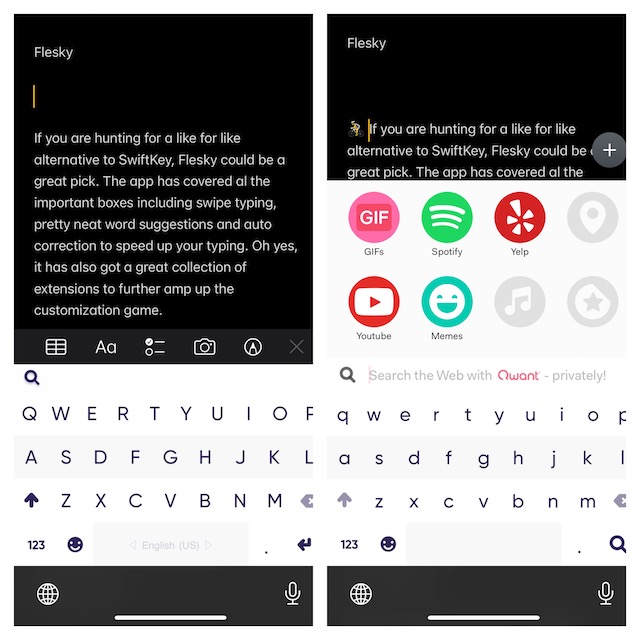
Install: (free)
2. GBoard
If I were to pick the smartest keyboard app, I would put GBoard right at the top. The app features everything you need to accelerate your typing including swipe typing, auto-correction, and up-the-mark word suggestions. On top of that, GBoard is also deeply integrated with Google to let search without having to quit the app.
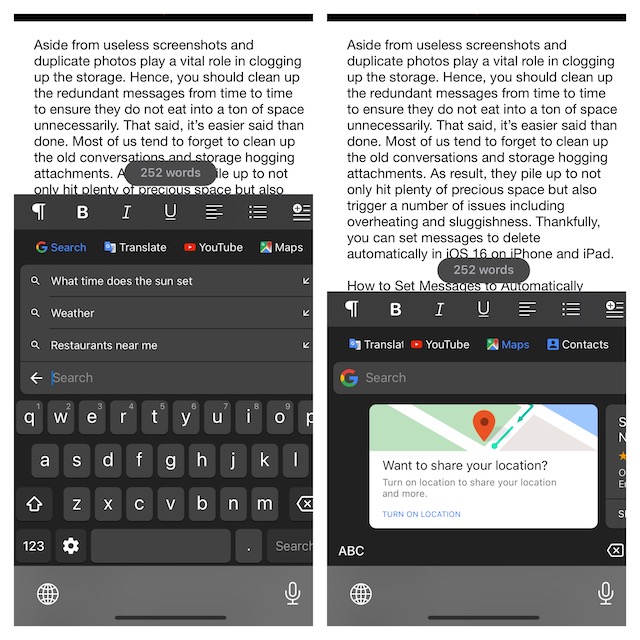
Install: (free)
3. Kika Keyboard
Should you wish to design your iPhone keyboard to your heart’s liking, give it a try at Kika Keyboard. What makes this keyboard app a great choice is its huge collection of themes and fonts. Thus, you can deck up the keyboard with enhanced control. Even better, Kika Keyboard is also a cut above the rest in terms of funny stickers, GIFs, and emojis to let you spice up typing.
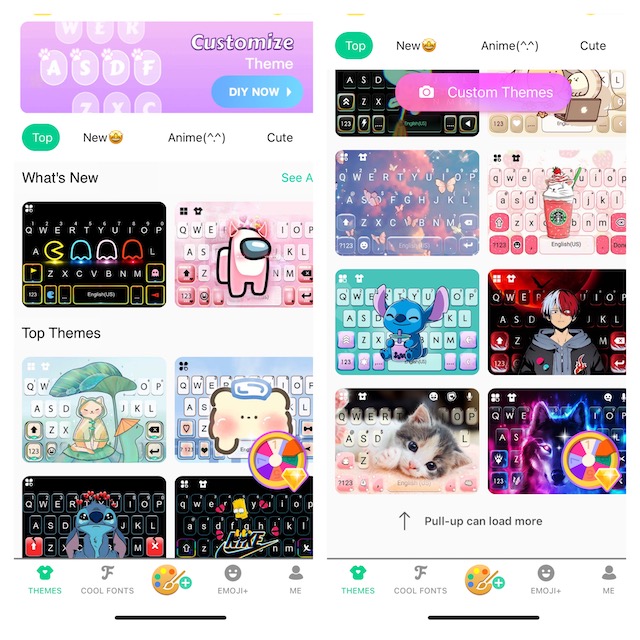
Install: (free)
4. Grammarly
What about having a keyboard app that can let you type with high accuracy? If the answer is in the affirmative, look no further than Grammarly. With tools like grammar checker, spelling checker, and auto-correction, it enables you to type like a pro. What’s more, Grammarly also comes with an efficient document editor for long-form writing.
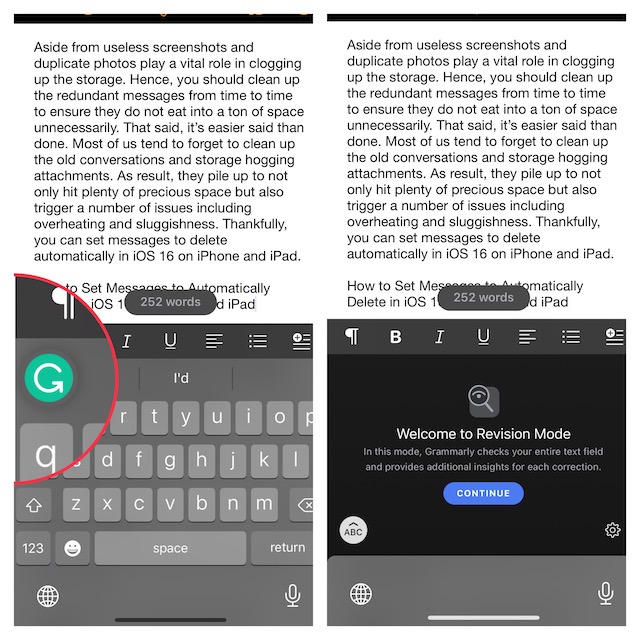
Install: (free)
5. Apple QuickType Keyboard
What if I tell you that you do not need to install any third-party keyboard to enhance your typing experience or for that matter replace the outgoing SwiftKey? Surprised? Well, you shouldn’t be. Apple’s QuickType keyboard is more than capable to take on SwiftKey on all fronts including the much-vaunted slide typing. Not to mention, Apple’s QuickType keyboard is by far the best in terms of dictation. Hence, you can input text with utmost ease. And yeah, you don’t have to install it either as it comes out of the box and offers fully personalized suggestions.
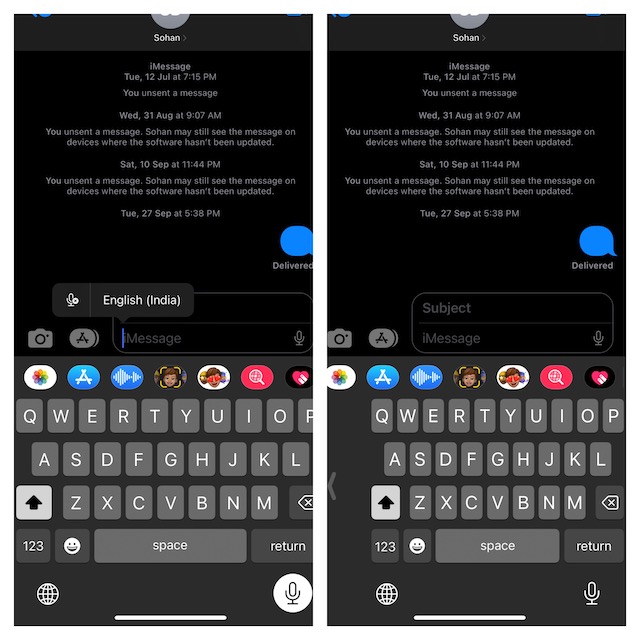
Comes pre-installed
6. Color Keyboard
As the name itself suggests, Color Keyboard is designed to let you fully customize your iPhone keyboard. Whether you want to beautify the keyboard with aesthetic themes or amp up the fun elements with a variety of fonts, it has got you covered. Not just that, Color Keyboard is also second to none in terms of GIFs and emojis.
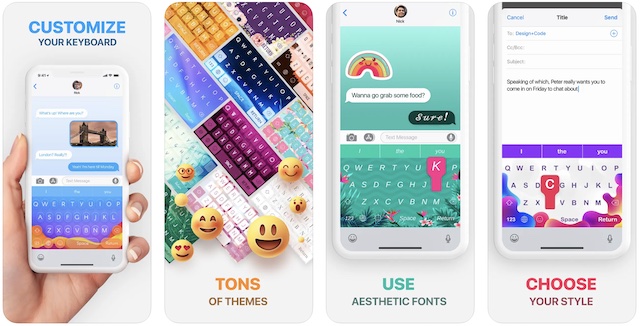
Install: (free)
7. Fonts+Keyboard
Are you in quest of a fonts keyboard? I would suggest you go for the “Fonts+Keyboard”. Blessed with one of the biggest collections of fonts, the app offers you more freedom to design your iPhone keyboard. Even better, it also works with several social networking apps including Facebook, Instagram, WhatsApp, and more.
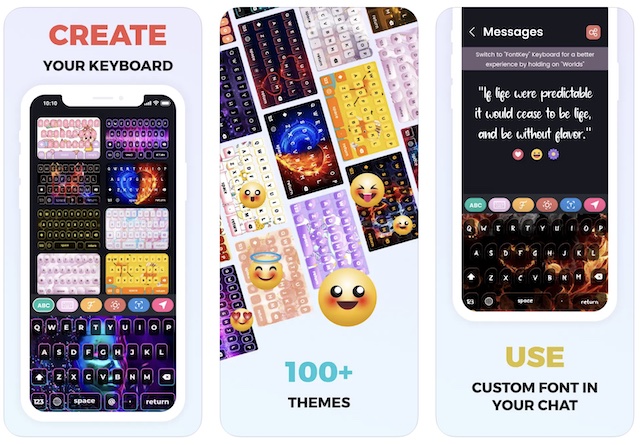
Install: (free)
8. SwiftBoard
SwiftBoard has got all the essential tools to be your reliable alternative to SwiftKey. Features like impressive feedback, special key gestures, swipe selection, auto-correction, and super cool swipe key gestures make it a versatile keyboard app. On top of all, it’s also got a solid roster of themes.
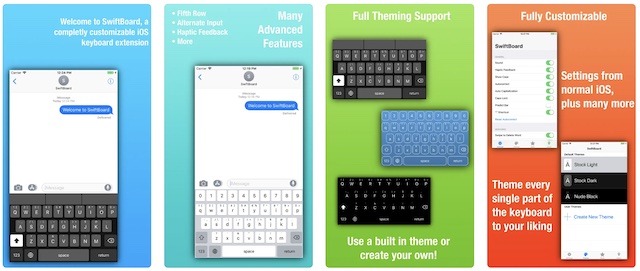
Install: (free)
9. GIF Keyboard
While there is no shortage of GIF keyboard apps in the App Store, this one from Tenor stands out. You can use this app to browse a massive library of GIFs and share them with your friends and loved ones. That’s not all, it also lets you create hilarious GIFs and stickers.
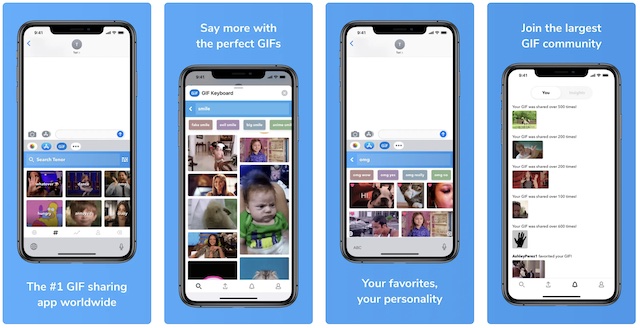
Install: (free)
10. Font Art
If you have set your sight on winning a lot of hearts on social networking sites like Instagram with eye-catching font design, give serious consideration to Font Art. The keyboard app comes with more than 300 fonts to let you design text to your heart’s liking. If you want to take the customization even further, there is also a handy font maker to let you make stunning fonts. Add to that the great icon maker, as well as awesome themes, and you have a strong contender against SwiftKey.
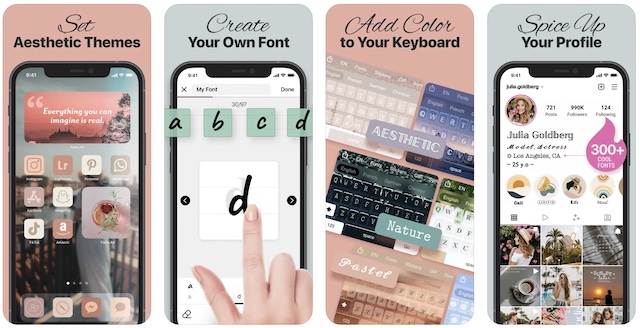
Install: (free)
Pick Out the Best Keyboard Apps for Your iPhone
There you go! So, these are my top SwiftKey rivals. I guess one of these apps has already found a safe spot on your iPhone. Is it Gboard or you have decided to stick to Apple’s QuickType? Do share your feedback in the comments.
Read more: How to Enable Adaptive Transparency on AirPods Pro 1 & 2



