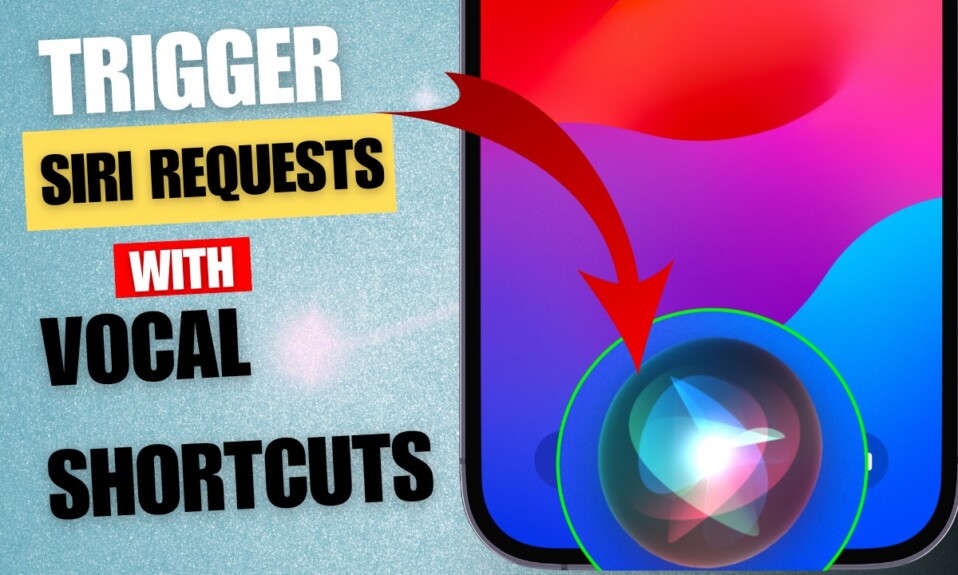Though iOS offers a boatload of readymade emojis to let you spice up your messaging, there are times when none of them seem to fit a specific context. Especially when you are willing to go beyond the clichéd script and come up with something that can trigger fireworks or sound a bit more personalized. Guess what? iOS 18 has got the uber cool “Genmoji” for this very purpose – or should I say occasions.
So, what is Genmoji and how do you create amazing Genmojis on your iPhone running iOS 18 or later? Well, let me clear the clouds with a straightforward answer. Read on…
What is iOS 18 Genmoji and How to Create Awesome Genmojis on iPhone
Genmoji is a neat blend of “Emoji” and “Generative AI” designed to let you generate custom emojis. Powered by the Apple Intelligence (artificial intelligence), it has the potential to amp up your emoji game by letting you make desired emojis – on demand.
Yeah, you got that right! You no longer have to bear with the same old-fashioned emojis – whether they appeal to your taste or not.
Now, you must be wondering what you need to do to generate custom Genmojis on your iOS device. All you have to do is offer up the exact hints about what sort of emoji you want to create and it will offer a handful of options to choose from in a jiffy. For instance “Johnny Lever in a Superman avatar”, and “Horse sporting tie and hat”. To get it done, you don’t need to look anywhere else but the stock messaging app.
How Do You Use Genmojis?
Probably the best part about Genmojis is that you can not only use them as standard emojis but also turn them into fun-loving stickers. When you drag a Genmoji and drop it into the text field or onto a message bubble, it will be instantly transformed into a sticker. What’s more, you can even use your custom emojis as a Tapback reaction.
Which iPhone Models are Compatible with Genmoji?
Unfortunately, “Genmojis” is compatible with only iPhone 15 Pro and 15 Pro Max. Since this new add-on is driven by Apple Intelligence (supports only iPhone 15 Pro/15 Pro Max, iPads and Macs with M1 chip and higher), it doesn’t work with iPhone 15/15 Plus and older models. Extremely disappointing, isn’t it? But that’s the bitter truth you need to deal with.
When will Apple Release Genmoji?
Apple is reportedly going to include Genmoji in the iOS 18 Public Beta which will likely arrive in July. The software update will be publicly launched this fall after months of beta testing.
Make Custom Emojis on Your iPhone 15 Pro & Pro 15 Pro Max
- To get started, launch the Messages app on your iPhone running iOS 18 or later.
- Head over to a conversation and hit the text field to bring up the software keyboard.
- Type in the prompt for your custom emoji. For instance, “A white rabbit eating carrots”.
- Then, hit the “Create New Emoji” option to generate the desired emoji.
- Now, wait for a few seconds looking at the bubbles while the Apple Intelligence is creating the emoji for you.
- Once done, it will show a handful of generated emojis to let you pick the preferred one that looks more in sync with your taste.
- Finally, tap on the “Insert” button at the upper-right corner of the screen to include it in your list of emojis and that’s about it!

To find out more about such exciting features, make sure to read our article about the best hidden iOS 18 features.
Read more: How to Perfectly Customize iPhone Control Center in iOS 18 (Video)