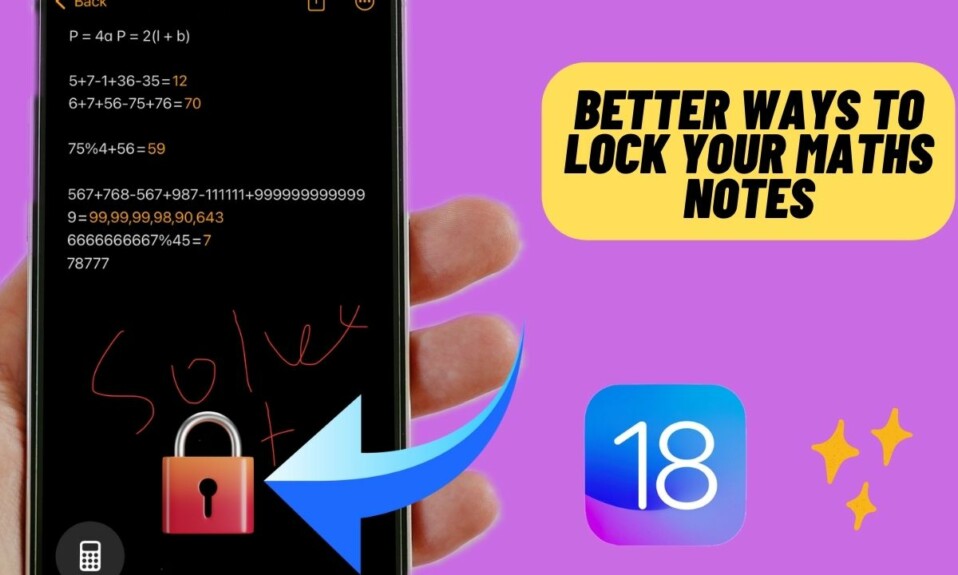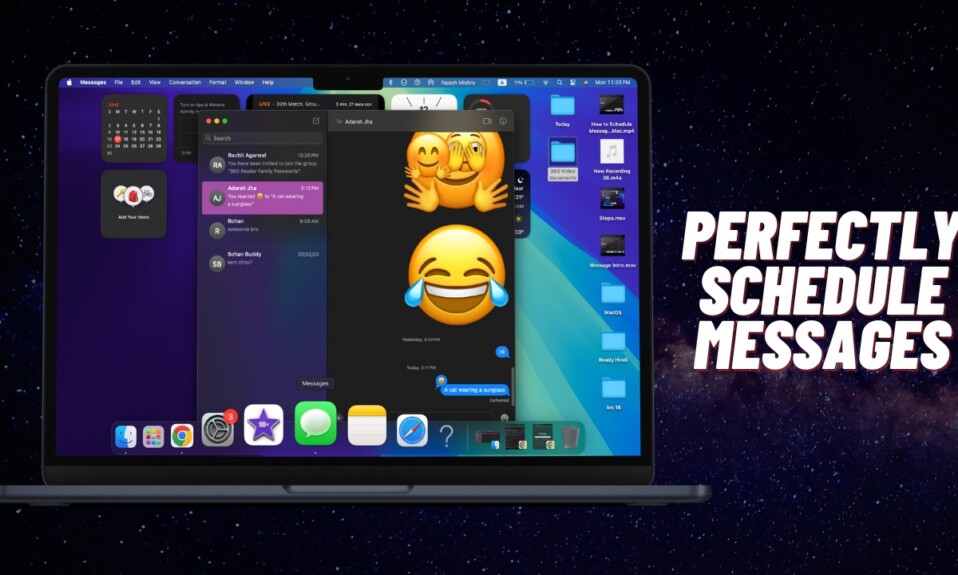iOS 18 has come up with a variety of exciting features including the robust “Game Mode”. If you are wondering what this iOS 18 game mode is and how it works on iPhone, I have got you fully covered with a simple explanation.
To put it straight, Game Mode is designed to minimize background activity to facilitate high frame rates for hours of smooth-sailing gameplay without any lag.
Probably the best part about this new add-on is the ability to get into action automatically. Whenever your device detects that you are engaged in a high-octane gaming session, it will trigger the game mode right away so that your gaming experience doesn’t get impacted by threats like overheating and sluggishness.
As everything happens in the background, you neither have to drop your guard in order to fix the external culprits or put the gaming on the back burner to ward off the unwanted hurdles threatening to dampen your intense gameplay.
Takes Control of Background Activity & Cuts Down Latency
To better explain what the iOS 18 Game Mode actually does, I would like to point out the noteworthy things.
- First and foremost, the Game Mode will cut down the background activity of your iPhone to the point where no extra memory or energy is used for unnecessary things. This smart play ensures both smoothness and fluidity so that you continue to wreak havoc in the rival camps or shoot out the targets at the desired pace.
- Knowing the fact that a moment of delay can throw you out of the game or make you fall prey to your enemies, the ability to reduce the background activity in real time is going to play a vital role in amping up the gameplay on your iPhone. The whole purpose is to manage the high frame rates by keeping them consistent even during long hours of nerve-wracking gaming.
- One of the biggest roadblocks that we all have to deal with, especially in the middle of serious gameplay is to reduce latency when using a Bluetooth game controller. iOS 18’s Game Mode puts a special emphasis on decreasing latency in order that you can take control of the Bluetooth game controller at your own pace.
- The other pivotal aspect of the Game Mode is that it will also minimize latency when you are using AirPods for audio. The power of the A-Series chip coupled with the deep integration with the system will help this mode deliver a much-enhanced gaming experience on iPhone.
So, How Do You Activate the Game Mode on iOS 18?
It’s worth pointing out that iOS 18 does not offer a special switch to let you toggle the game mode on your iPhone. Instead, your iOS device will auto-trigger the Game Mode as and when it finds the need to turbocharge your gaming. Hence, you can focus more on killing and hacking your rivals and less on things like overheating.
Faced with a cut-throat competition from Microsoft and Google, Apple has gone all out to grab the maximum number of AAA game titles for the iPhone, iPad, and Mac. Having tested the Game Mode on macOS, Apple has brought it on iOS as well in order to ramp up gaming on iPhone and iPad, which seems to be a great move.
That said, what do you think of the Game Mode? Feel free to share your thoughts about it!
Read more: How to Perfectly Lock and Hide Apps on iPhone in iOS 18