Apple Music makes use of your listening history to offer more personalized suggestions. Hence, you don’t have to dig deep to find the songs that please you. But what if someone else like your kid plays Apple Music on your device going against your wish, wouldn’t it destroy your music recommendations – to the point where it feels rather annoying? Yes, it will! Fortunately, you can stop anyone from ruining your Apple Music recommendations on your iPhone and iPad with utmost ease, thanks to the introduction of a super handy focus filter. Read on to…
Turn OFF Apple Music Listening History with Focus Filter on iPhone and iPad
First and foremost, let’s check out the essential requirements!
So, what are the requirements for preventing your kid or anyone from messing up your music recommendations?
Well, to use this feature, your iPhone/iPad must be running iOS 17.2/iPadOS 17.2 or later.
If your device is not updated with the supported version of the software, go to the Settings app -> General -> Software Update -> check if there is an update available -> then, download and install the latest version of iOS/iPadOS.
That aside, you will also need to set up and use an Apple Music filter. There is an all-new Focus Filter that lets you restrict the Apple Music listening history.
Set Up Apple Music Listening History Focus Filter on Your iPhone and iPad
- To get started, open the Settings app on your iPhone/iPad running iOS 17.2 or later.
- After that, tap on Focus.

- Next, tap on the + button in the top-right corner of the screen.
- Then, tap on the Custom button.
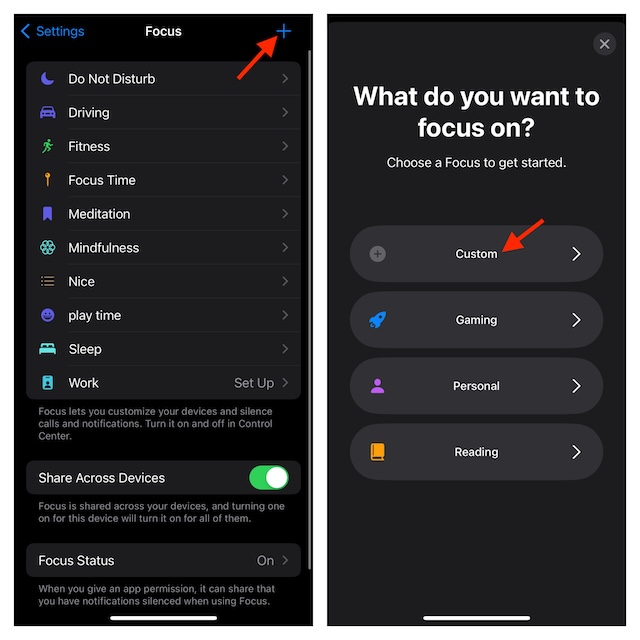
- Next up, give a suitable name to your new Focus. Also, choose the desired symbol and color for the focus profile.
- Now, tap on the Next button at the bottom.
- Tap on Customize Focus to proceed.
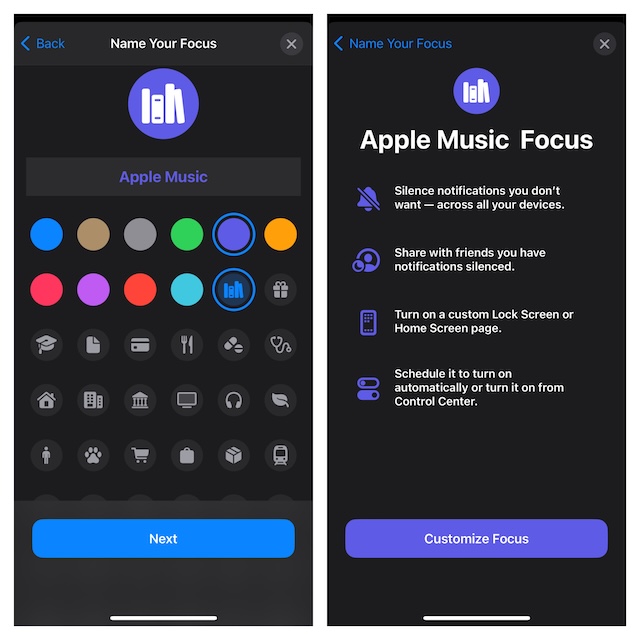
- Scroll “down to the “Focus Filters” section and tap on Add Filter.
- Select the Music filter.
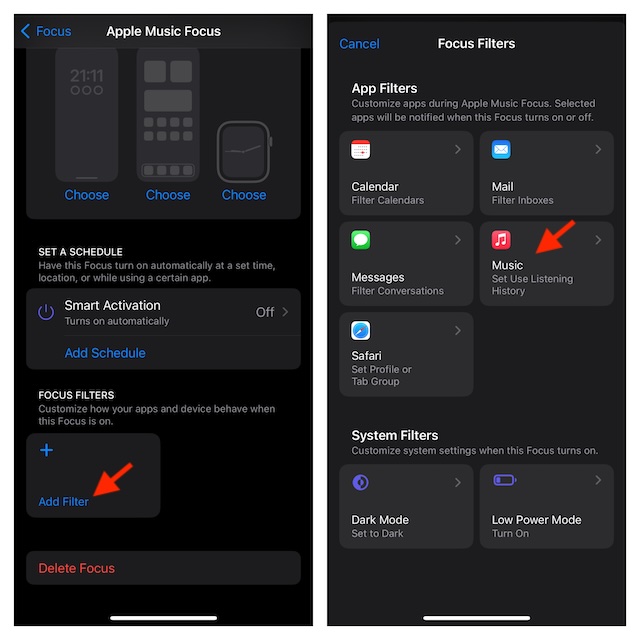
- Turn off the toggle next to Use Listening History.
- Tap on Add at the top right corner of the screen.
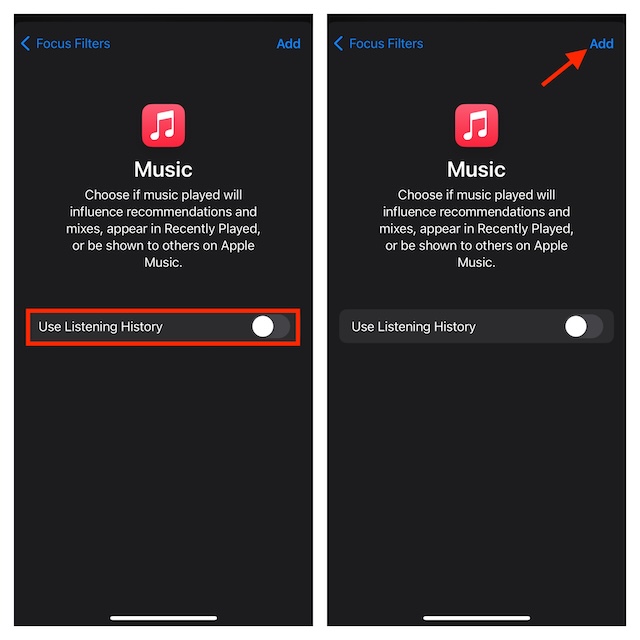
- That’s pretty much it! You have successfully set up the Apple Music focus filter.
Disable Apple Music Listening History Using a Focus Profile on iPhone and iPad
Now, if anyone wants to play music on your iPhone and you don’t want the music app to suggest songs based on the tracks that have been played by that person, bring on this newly-created focus filter.
- To do so, swipe down from the upper-right corner of the screen to access the Control Center. If you are using a device with the Touch ID/Home Button, swipe up from the bottom of the screen to bring up the Control Center.
- After that, long press the Focus button and hit the Apple Music focus profile.
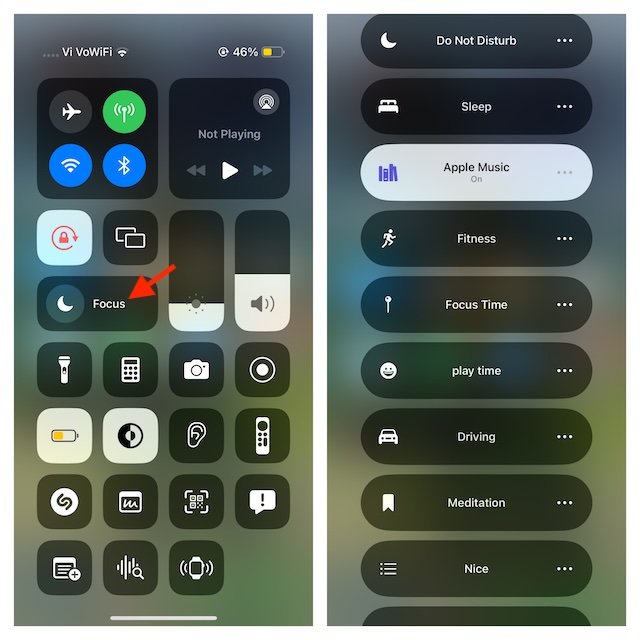
- The music app won’t suggest songs on the basis of the songs that will be played. So, you can remain worry-free that your music recommendations won’t be chaotic. Once they have played the songs, bring up the Control Center -> long-press on the Focus button -> tap on the Apple Music focus profile to disable it.
How to Permanently Disable Apple Music Listening History on iPhone and iPad
If you would rather want to permanently turn off Apple Music listening history, there is a way to get it done as well.
- To begin with, launch the Settings on your iPhone or iPad.
- Scroll down and choose Music.
- Finally, turn off the switch next to Use Listening History and you are good to go!
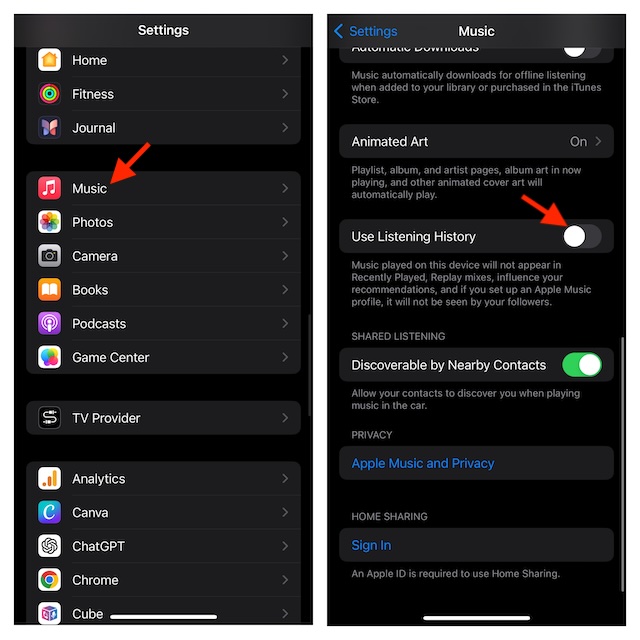
Read more: Apple Music Listening History with Focus Filter in iOS 17




