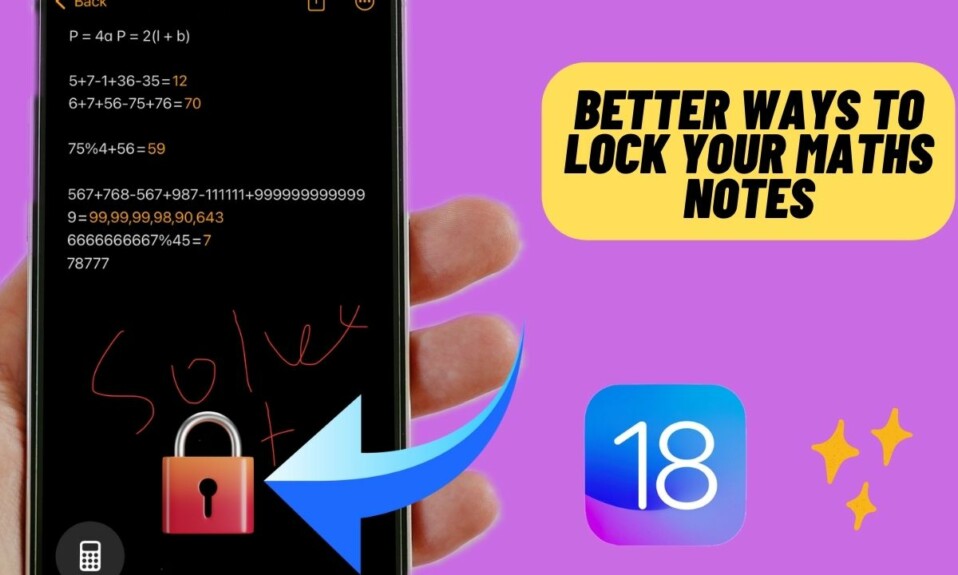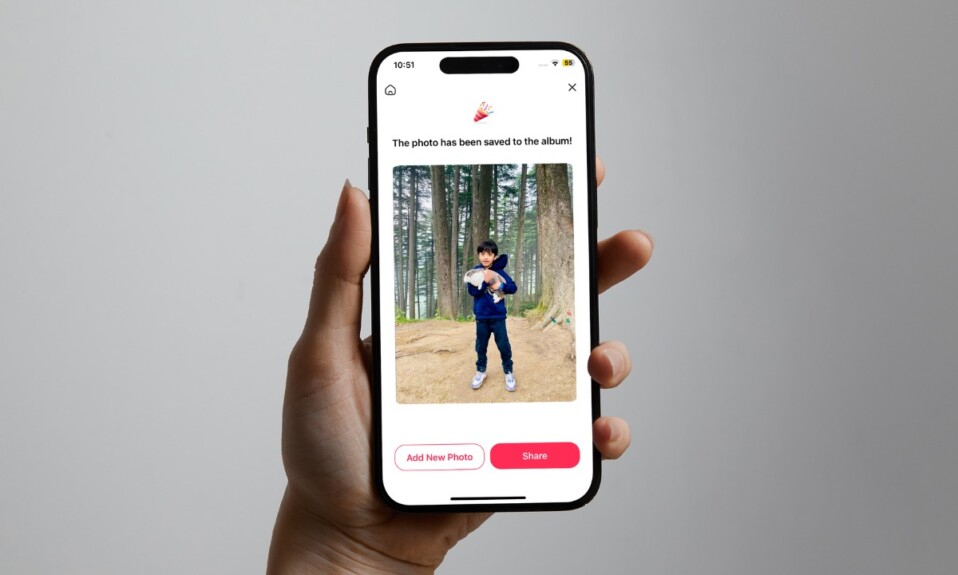Gmail is by far the most loved email app across platforms. What makes it a great asset is its plethora of user-friendly features. Couple that with the seamless integration with the G-Suite of apps including Google Drive, Docs, News, and it becomes really hard to beat. So, if you have switched to iOS from Android and are looking for a way to add a Gmail account in iOS 16 on iPhone and iPad, this guide has got you covered.
Add Gmail Account in iOS 16/iPadOS 16 on iPhone and iPad
Though it’s pretty straightforward to sync your Gmail account with your iPhone, not everyone may be aware of it. But bother not, this is where this hands-on guide comes into play.
Step 1. To get started, open the Settings app on your iPhone or iPad.
Step 2. Now, scroll down and choose Mail.
Step 3. Next, tap on Accounts.
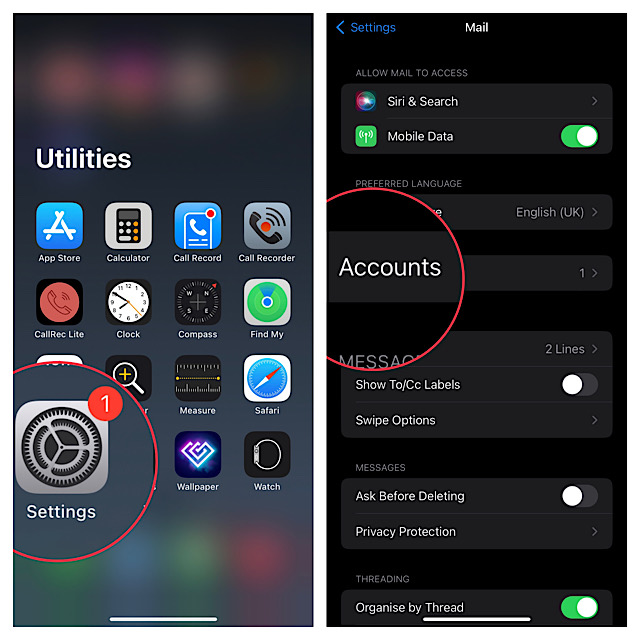
Step 4. Next up, tap on Add Account.
Step 5. Up next, select Google.
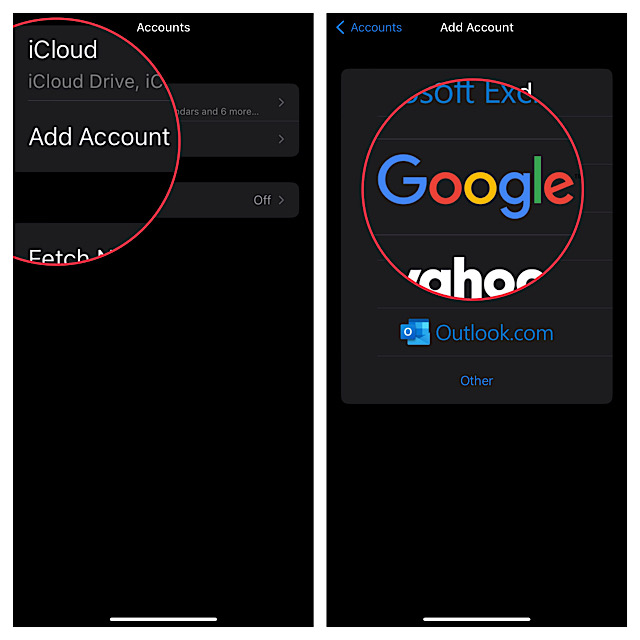
Step 6. Now, you need to enter your Gmail account and password.
If prompted, make sure to allow Gmail to sync data with iPhone.
That’s all there is to it!
From now onwards, you can access your Gmail account right from the stock mail app. So, open the Apple mail app -> head into the mailboxes, and choose Gmail.
Frequently Asked Questions
1. How can I export all Gmail contacts from my iPhone?
Go to the Contacts app -> tap on Lists at the top left corner of the screen -> under the Gmail section, touch and hold onto the All Gmail option and choose Export All.
2. How do you delete a contact on iPhone?
Open the Contacts app on your iPhone -> find the contact you want to get rid of -> touch and hold onto the contact and choose Delete Contact in the menu.
Signing off…
Though App Store is loaded with a number of feature-rich email apps like Spark, Gmail remains the most preferred option. What I have always appreciated in this email app is the easy-to-use interface. Hence, even if you are not a tech-savvy person, you will be able to get the most out of it, without having to go through a steep learning curve. Not to mention, the Gmail app is also seamlessly connected to other Google apps like Google Maps and Google News which makes it a great asset. That said, what’s your take on Google’s email app? Make sure to shoot your views in the comments below.
Read more: