After a long wait, ChatGPT has arrived on Mac. Boasting a huge database and unmatched efficiency, the OpenAI chatbot is versatile. Be it analyzing your PDF, summarising your text, or writing a personalized email, it’s got you fully checked off.
If this chatbot has managed to please you, why not add it to your Mac’s menu bar? Using this neat feature, you can quickly access the ChatGPT app and launch it. Moreover, it will also let you access useful features such as the ability to “Check for Updates”, and even “Open the Chat Bar” with ease. Read on to learn how to add ChatGPT to the menu bar on your Mac.
Show the ChatGPT Icon in Your Mac’s Menu Bar
I have the old habit of showing my favorite apps and features in the menu bar. So, while digging into the settings of the ChatGPT app, when I discovered the ability to display its icon at the top, my eyes were lit up with macOS-esque familiarity. If you are also like me, there is a decent chance this feature will please you as well.
- To get started, launch the ChatGPt app on your Mac.
- Now, click on your profile that appears at the bottom left corner of the screen.
- After that, choose “Settings” in the menu.
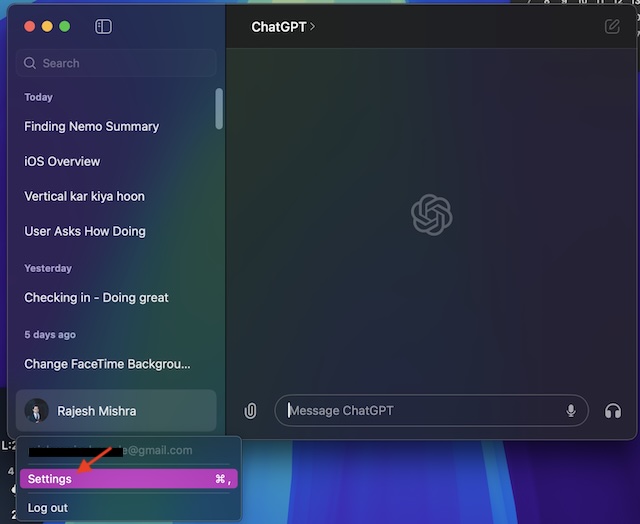
- Scroll down to find the “Desktop Launcher” section and then ensure that the toggle next to “Keep ChatGPT on Top” is turned on. Take a look at the menu bar as ChatGPT will be tucked in there.
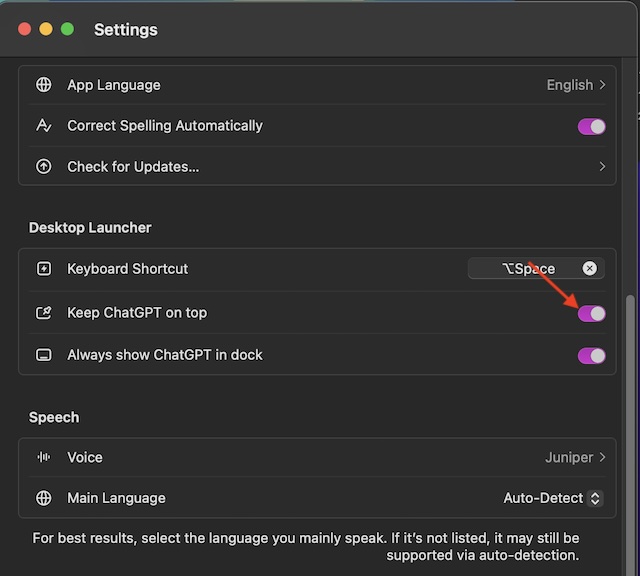
From now on, you will be able to easily access and launch the ChatGPT app right from the menu bar on your Mac.
Remove the ChatGPT App Icon from Your Mac’s Menu Bar
I get it! As there is limited space in the menu bar, you want to get rid of the slightly less important icons to create enough space for the pivotal ones.
- On your Mac, navigate to the ChatGPT app -> your profile -> Settings.
- Go to the Desktop Launcher section and turn off the toggle next to “Keep ChatGPT on Top”.
Signing off…
Faced with massive competition from the likes of Google Gemini, Copilot, and Meta AI, ChatGPT needs to continue to work efficiently in order to rule the leaderboard. As of now, the OpenAI chatbot seems to have a slight edge over rivals. However, it won’t be too long before we might see a lot of changes in the ongoing AI game’s leaderboard. That said, what’s your take on ChatGPT and what it needs to do to stay ahead in the battle?
Read more: How to Change FaceTime Video Call Background in macOS 15 Sequoia




