Whether you are a die-hard Instagrammer or love to post fun-filled reels to entertain your friends and followers, chances are decent that you may be surprised to know that the Meta-owned platform doesn’t upload high-quality videos by default. The photo and video-sharing platform automatically compresses the video quality for a faster upload. Though many users may not find it a dealbreaker as it not only makes the upload less painful but also saves their precious cellular data, some folks would want to go the other way around.
There is a hidden setting that can let you upload the highest quality Instagram Reels using your iPhone or Android device. If you wish to unlock this lesser-known Instagram tip, now is the best to get started with the guide.
Upload Highest Possible Quality Videos & Photos on Instagram Using iPhone and Android
As for compatibility, you don’t have to worry about being left out. This buried Instagram feature has existed for a long time. Moreover, the steps for both the Android and iOS devices are the same.
- Open the Instagram app on your iPhone or Android device.
- Now, tap on your profile at the bottom right corner of the screen.
- Next, tap the menu icon in the top right corner of the user interface.
- Next up, choose “Settings and privacy” in the menu that pops up from the bottom.
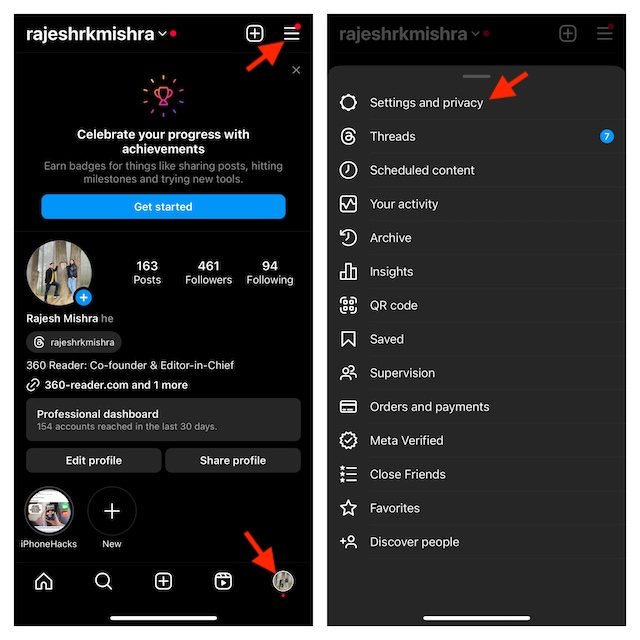
- Scroll down to find the “Media quality” option and tap on it.
- Finally, turn on the toggle next to “Upload at highest quality” and that’s about it!
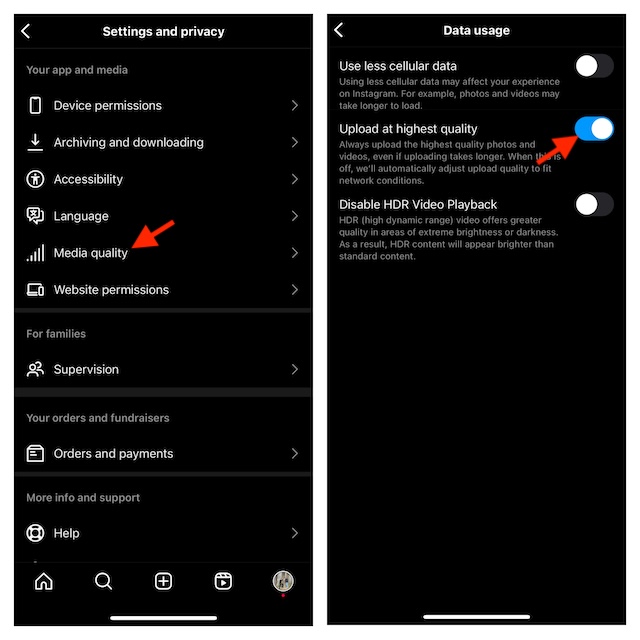
From now onwards, Instagram will automatically upload videos and photos in the highest possible quality. Hence, there is a high chance that your uploaded content will be able to win more hearts on the social networking platform.
As someone who is very fond of Instagram and loves to create reels about tips and tricks, I must say that the ability to post top-notch images and clips pleases me no end.
Frankly speaking, most people wouldn’t mind posting the videos/images in the standard quality. It not only makes the uploading faster but also saves precious data. Besides, it doesn’t drain much battery either. However, for folks, who prefer to view and post stunning clips, nothing but the highest possible quality is the way to go.
Enough talk, feel free to share your thoughts about this hidden Instagram tip and whether or not you have found this guide helpful.
Read more: How to Mirror or Flip an Image in iOS 17 on iPhone and iPad




