To ensure that the “ChatGPT app” works perfectly, you should make sure to update it from time to time. This is a pretty simple way to keep issues like crashing and freezing at a fair distance. Thankfully, ChatGPT offers a pretty neat way to update the app on your Mac – both manually and automatically. Read on…
Update ChatGPT App on Mac: Automatically/Manually
Having used ChatGPT for quite some time, I was keen to have a full-fledged ChatGPT app on my Mac. So, when OpenAI launched the app on Mac, I couldn’t help giving it a go. Talking about the features that have caught my attention, the ability to customize the voice, add the ChatGPT icon to the menu, and even have the AI chatbot check spelling automatically have pleased me the most. If you have missed out on these neat features, be sure to try ’em out.
- To get started, launch the ChatGPT app on your Mac.
- Now, click on your profile at the bottom left corner of the screen.
- After that, select “Settings” in the menu.
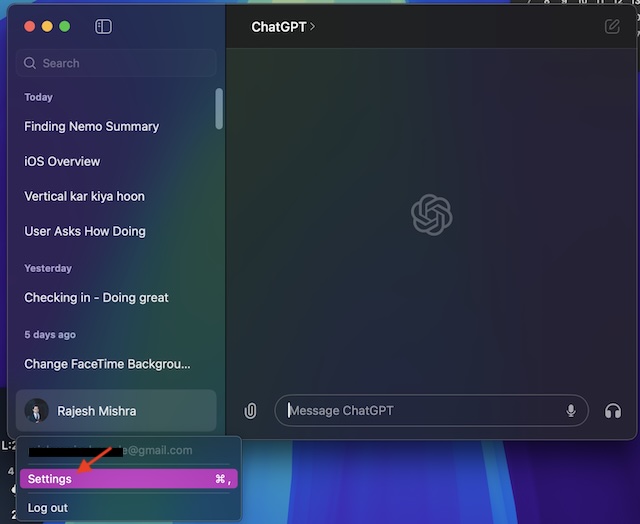
- Then, click on the “Check for Updates”.
- After that, click on the “Install Update” button to update the app.
- If you want to automatically update the app, simply check the box for “Automatically download and install updates in the future”.
From now on, ChatGPT will be automatically updated on your macOS device. Hence, you don’t have to bother about updating the chatbot from time to time. Note that if the ChatGPT app is already updated, you should see an alert saying that the app is updated.
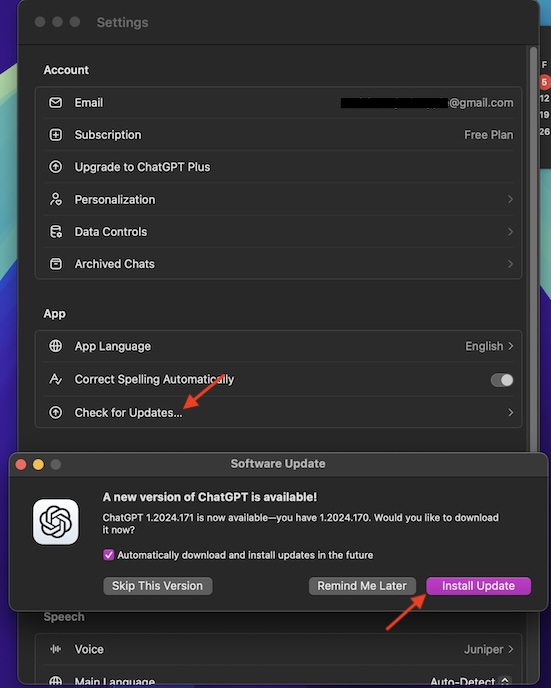
As I said above, there are multiple reasons why you should keep apps updated. First and foremost, it plays a vital role in helping apps run smoothly. On top of all, it also offers the much-needed shield to the apps to fight out hacking or malicious attacks.
Though there is no doubt that the ChatGPT app is ruling the roost, there are quite a few strong rivals that have come out to challenge its numero uno status. Google Gemini, Meta AI, and Microsoft Copilot seem to be the most capable challengers. Even though Apple Intelligence is still in the nascent, it would be wrong to ignore Apple’s AI chatbot.
While I have loved using AI chatbots for carrying out many tasks such as summarizing text and sorting out a question, there is one thing that does bother me – the privacy of my data. Even though everyone has claimed that they won’t store users’ data, only time will tell whether or not they are able to keep their word.
Read more: 12 Ways to Fix iPhone Mirroring Not Working in macOS Sequoia & iOS 18




