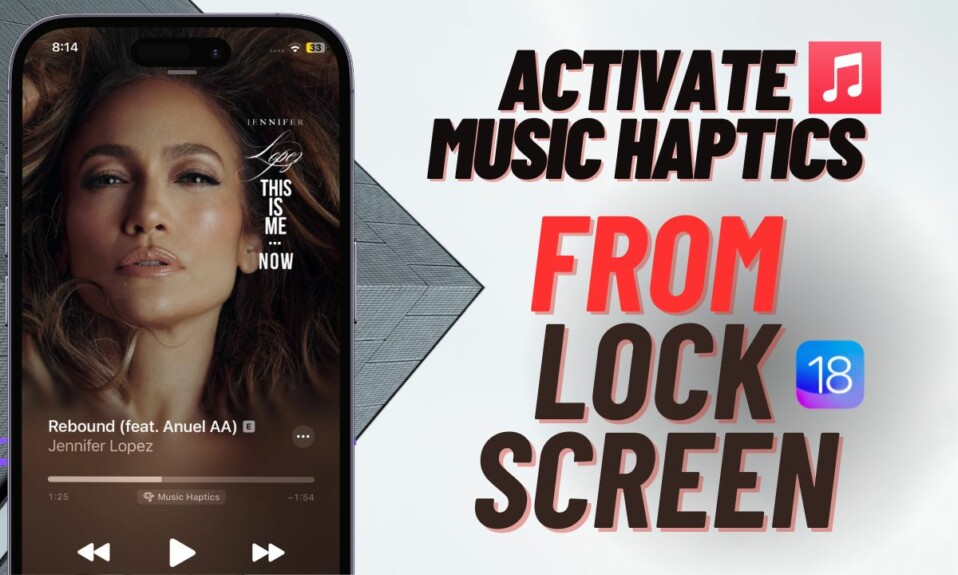Do I need to elaborate on how embarrassing it feels when you send an email to the wrong person accidentally? When it happens, you either start trembling due to the disclosure of your sensitive information or begin to feel let down by the absent-mindedness. I guess most of us have experienced this embarrassment at some point or the other. No longer! Read on to learn how to unsend an email in Gmail on iPhone and iPad.
Undo Send in Gmail to Unsend an Email on iPhone and iPad
Though the “Undo Send” feature has existed in Gmail for several years, Apple Mail was able to get it with the introduction of iOS 16, iPadOS 16, and macOS 13 Ventura. So, if you are using Apple Mail, you would love to know how to retract an email in the stock email app. Spoiler alert, the process is pretty much the same!
- First off, open the Gmail app on your iPhone or iPad.
- After that, compose an email as usual.
- Now, hit the send button at the top right corner of the screen to send the email.
- Next, immediately, look for an “Undo” button at the bottom right corner of the screen and then tap on it.

It’s worth pointing out that the Undo button appears only for a few seconds. Therefore, you need to take the necessary action promptly. Otherwise, you won’t be able to unsend the email.
Gmail will get into the action straight away and unsend the email. Your unsent email will now show on the screen to let you make the needed changes. Once you have corrected the mistake, you can send the email to the right person. Now that you are familiar with how this essential feature works, make the most of it to rescue yourself as and when the need arrives.
Frequently Asked Questions
Q 1. How do I set up a Gmail account on my iPhone?
Head over to the Settings app on your iPhone -> scroll down and choose Mail -> Accounts -> Add Account -> select Google and then sign in using your Gmail account.
Q 2. Can you use Gmail as Apple ID?
Yes, you can! You are allowed to use any email address for a new Apple ID. Besides, Apple also lets you change an existing Apple ID from one third-party address to another.
Q 3. Is Gmail Pop or IMAP on iPhone?
It’s important to note that Gmail takes advantage of a standard technology called IMAP (stands for Internet Message Access Protocol) in order to deliver mail.
“Making an out-of-the-blue mistake is painful. But what’s more painful is the lack of action to act against the root of the pain; ensuring the same mistake no longer makes you painful,” Rajesh Mishra
You might also like to read: