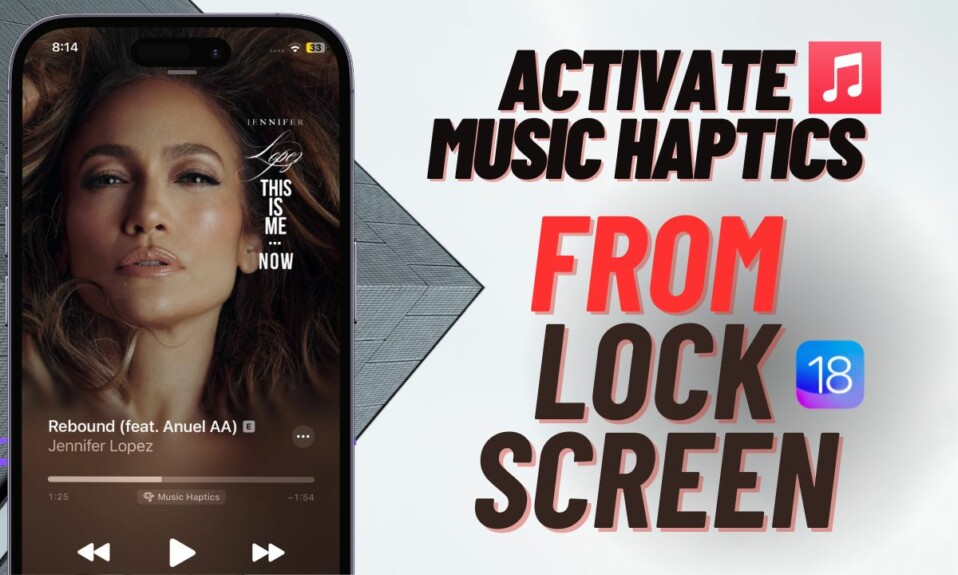Is App Store asking for your Apple ID password even for free apps on your iPhone? Bother not, you can choose to easily turn off the App Store password on your iPhone or iPad.
While this is a well-thought-out feature designed to prevent anyone from installing apps on your iOS device without your permission, the frequent popup asking to enter the password tends to become rather annoying. That’s the reason why most of us wish to stop the App Store from asking for password. With that said, let me show you how it’s done the right way.
How to Disable App Store Password on iPhone or iPad
Step 1. To get started, open the Settings app on your iPhone or iPad.
Step 2. Now, tap Screen Time.
Step 3. Scroll down to the bottom and tap Content and Privacy Restrictions.

Step 4. Next, turn on the toggle next to Content and Privacy Restrictions.
Step 5. Next up, tap iTunes & App Store Purchases and then enter your Screen Time passcode.
Step 6. Finally, choose the Don’t Require option located under the Require Password section. After that, quit the Settings app and you are pretty much done!
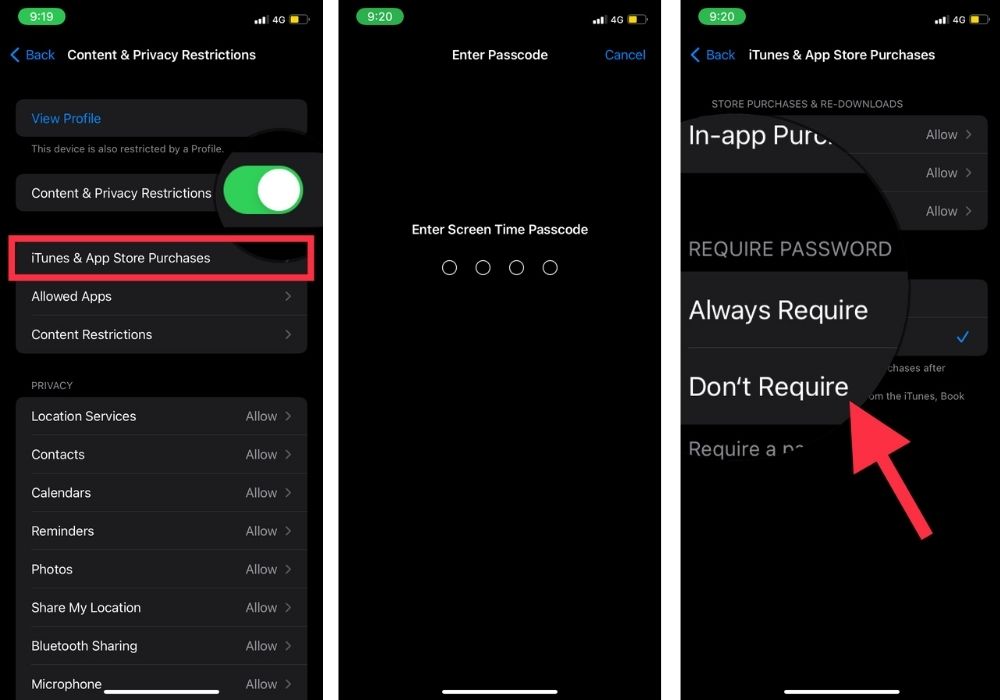
Going forward, App Store will no longer ask for your Apple ID password for authentication while installing free apps on your iPhone or iPad.
Later, if you ever happen to change your mind and want to restrict anyone from installing apps on your device, you can go back to the same setting and choose Always Require.
Install Free Apps Without Entering Password on your iOS/iPadOS Device
There you go! So, that’s how you can avoid entering passwords while downloading free apps on your iDevice. It’s worth pointing out that Screen Time also allows you to restrict anyone from deleting apps and making in-app purchases. What’s more, you can even implement a complete blanket ban on installing apps depending on your needs. That said, do you have any questions to ask? If yes, do not hesitate to shoot it in the comments section below.