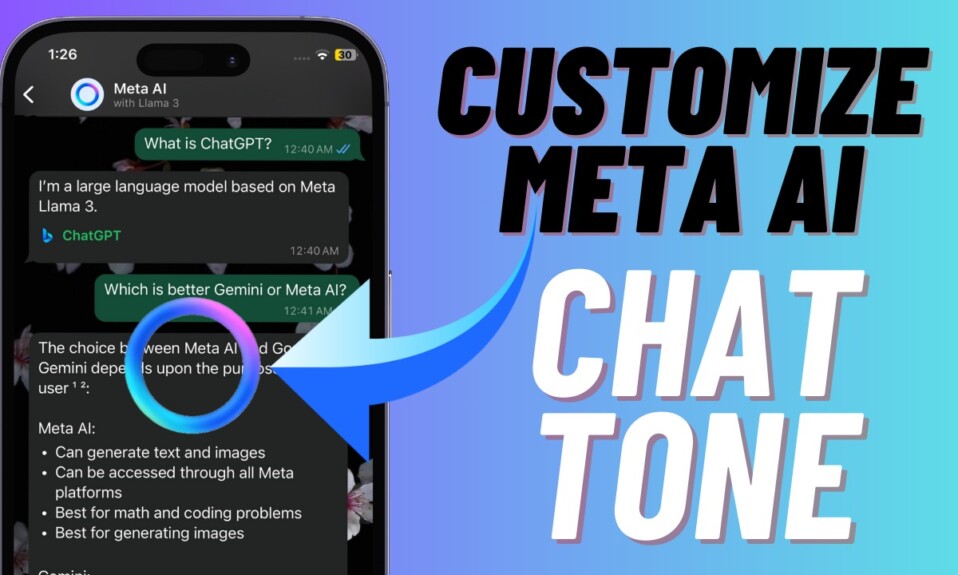Siri keeps a tab on your favorite contacts with whom you communicate frequently and offers contact suggestions in the share sheet. Hence, you can quickly access the most recent contacts in the share sheet and easily share photos, videos, or anything you would like. While Siri contact suggestions are well thought out and designed to provide a fully personalized experience, some folks may find it rather annoying, especially those who prefer a clean share sheet. Not to mention, privacy-conscious people may also dislike it. If you are one of them, let me show you how to remove Siri suggestions from the share sheet on iPhone and iPad.
It’s worth noting that both iOS and iPadOS allow you to remove individual Siri contact suggestions and completely disable this feature. Hence, you can choose the preferred option depending on your needs.
Step 1. To get started, open the Settings app on your iPhone or iPad.
Step 2. Now, scroll down and tap Siri & Search.
Step 3. Finally, turn off the toggle next to Show Suggestions When Sharing.
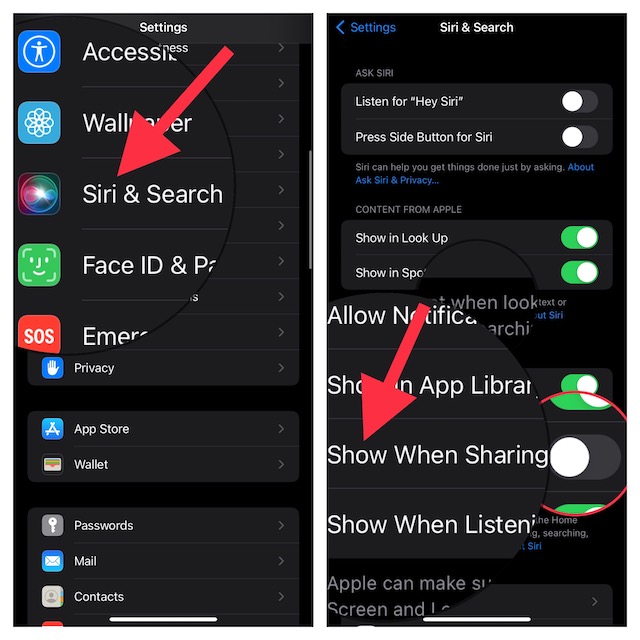
That’s pretty much done! Going forward, Siri will no longer suggest contacts in the share sheet on your iPhone or iPad. Open the share sheet to see the difference.
Of course, you can always revert the change and allow Siri to show contact suggestions in the share sheet again. To do so, go back to the same setting and then turn on the toggle for Show Suggestions When Sharing.
Remove Specific Siri Contact Suggestions on iOS and iPadOS
If you would rather want to get rid of individual Siri contact suggestions, follow the quick steps below.
Step 1. Bring up the share sheet on your iPhone or iPad. Simply open an app and hit the share icon to access the share sheet.
Step 2. Now, touch and hold the specific contact suggestion and choose Suggest Less in the popup. iOS will instantly remove this suggestion and also won’t suggest it in the future.
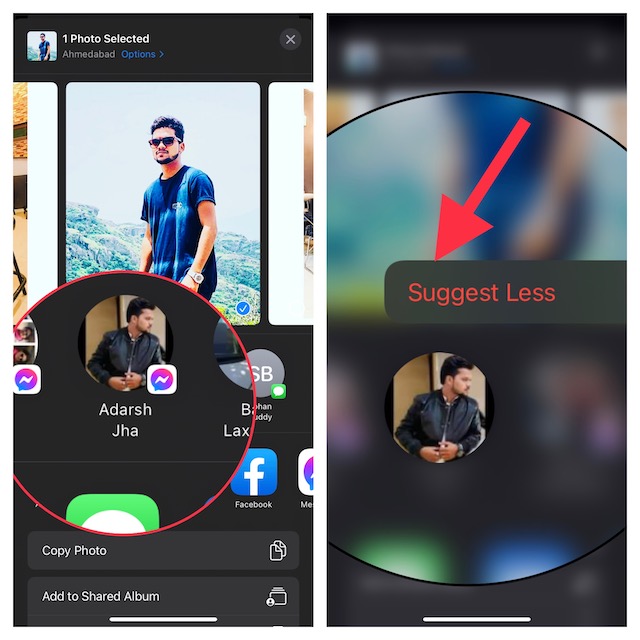
There you have it! If you wish to find out more, check out this video.
Wrapping up…
So, that’s how you can keep the annoying Siri contact suggestions away from the share sheet on your device. As I prefer to have a clutter-free share sheet, I prevent the suggestions from showing up in the share sheet. What about you? Share your thoughts in the comments below.