As an AI chatbot, Gemini is undoubtedly one of the best in the business. From summarizing a text to generating high-quality images to solving a math equation, the chatbot boasts a variety of impressive skills. But what if you are not a fan of Gemini and wish to keep it away? Fret not! There is a quick way to hide Gemini in the Google Search app on iOS. Read on…
Quick Way to Hide Gemini in Google Search on iOS
Gemini is deeply integrated with the Google Search app. The integration with Google has helped the AI chatbot get enhanced penetration right from the get-go. While most folks appreciate the quick access to Google’s AI chatbot right from the search app itself, some might want to conceal the chatbot. Well, the good thing is Google has offered a native way to do so.
- To get started, dive into the Google app on your iPhone.
- After that, tap your profile at the top right.
- Now, select Settings in the contextual menu.
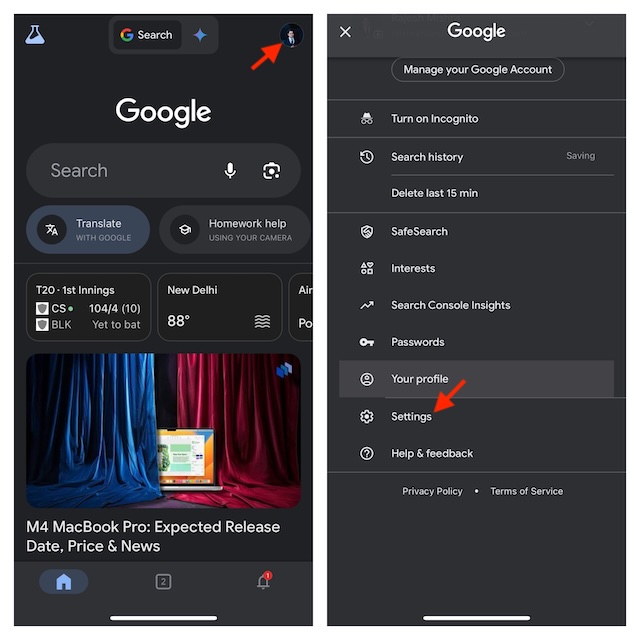
- Then, select General.
- Now, turn off the switch for “Show Gemini”.
- Finally, tap on the Done button at the top to confirm the hiding and you are good to go!
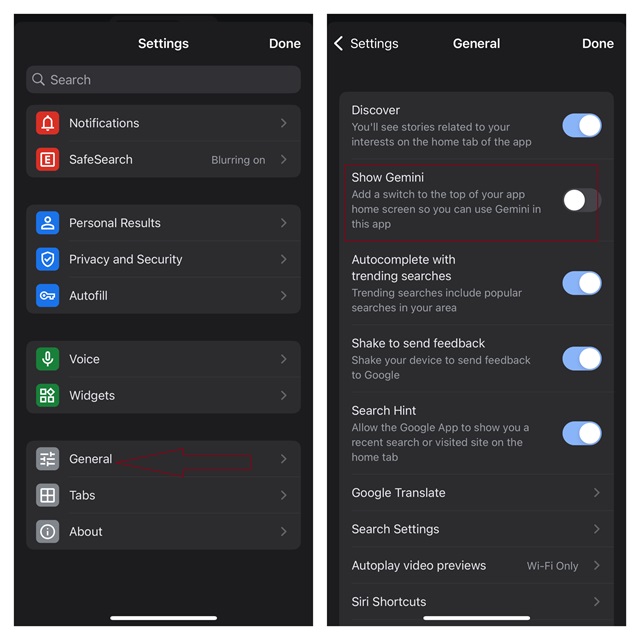
From now on, Gemini will be hidden in the Google app and will no longer lurk around.
Show Gemini in Google Search App on iPhone
- Later, if you ever want to use Gemini again, head into your profile section and choose Settings.
- After that, select General and ensure that the toggle for “Show Gemini” is enabled.
Signing off…
Both in terms of smartness and efficiency, Google Gemini is a top-notch AI chatbot. However, as of now, OpenAI ChatGPT seems to be a little ahead in the battle. Since the AI chatbots are still in the nascent, we can expect the AI game to be far more intense in the coming years. The one that can deliver the goods with maximum efficiency will eventually rule the roost.
Even though Apple Intelligence is relatively new, it has the potential to go big, especially on iDevices. As for Meta AI, it has already got a stunning start due largely to the seamless integration with WhatsApp, Facebook, and Instagram. On Windows, it’s hard to look beyond Copilot. For an end user like us, it’s always great to have a variety of options to choose from. The more intense the competition, the better it is for average consumers.
That said, what do you think of these AI chatbots, and which one of these will end up being the market leader? It would be great to have your thoughts in the comments below.
Read more: How to Enable Background Sounds With Vocal Shortcut in iOS 18




