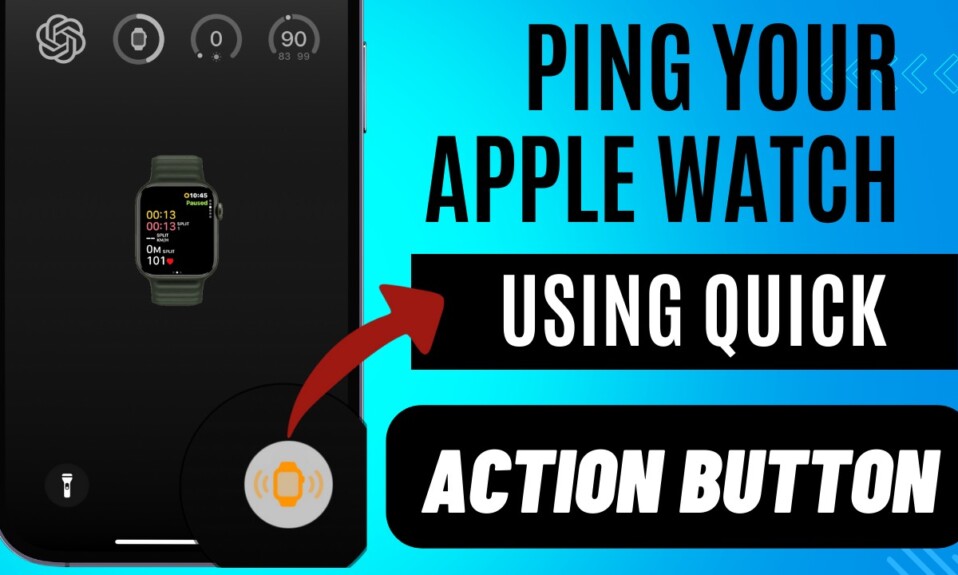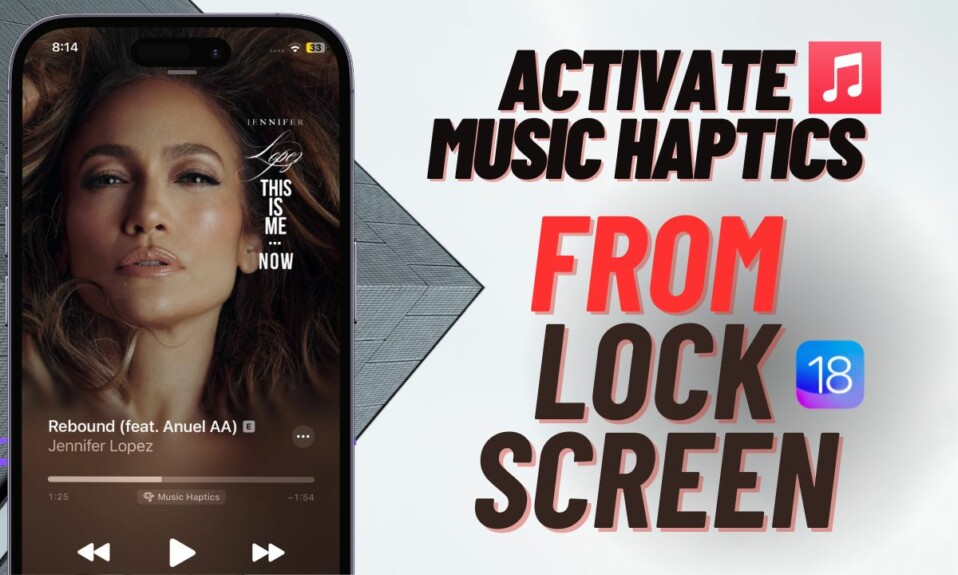Pretty much on the expected line, Apple has unveiled the watchOS 11 alongside iOS 18 and macOS 15 at WWDC 2024. Packed with a number of cool features, watchOS 11 is touted to be the biggest update ever. Whether you are a tech nerd or someone who has a huge penchant for testing pre-released software, this hands-on guide is for you. That said, follow along to learn how to download and install watchOS 11 developer beta on the Apple Watch.
Download and Install watchOS 11 Developer Beta on Apple Watch
It’s worth pointing out up front that in order to install a new watchOS developer beta, your connected iPhone must also be running an equivalent version of iOS. That means if you want to run watchOS 11 on your Apple Watch, your companion iPhone needs to have iOS 18 developer beta installed.
Ensure That You Have a Compatible Apple Watch Model
Note that watchOS 11 supports Apple Watch Series 6 or later. So, make sure that you have a compatible watch model.
Securely Download and Install watchOS 11 Developer Beta on Your Apple Watch
- On your paired iPhone, go to the Watch app -> General -> Software Update.
- Once the software update screen loads up, tap on Beta Updates -> Select the watchOS 11 Developer Beta and download and install it just like any other watchOS update and you are all set!
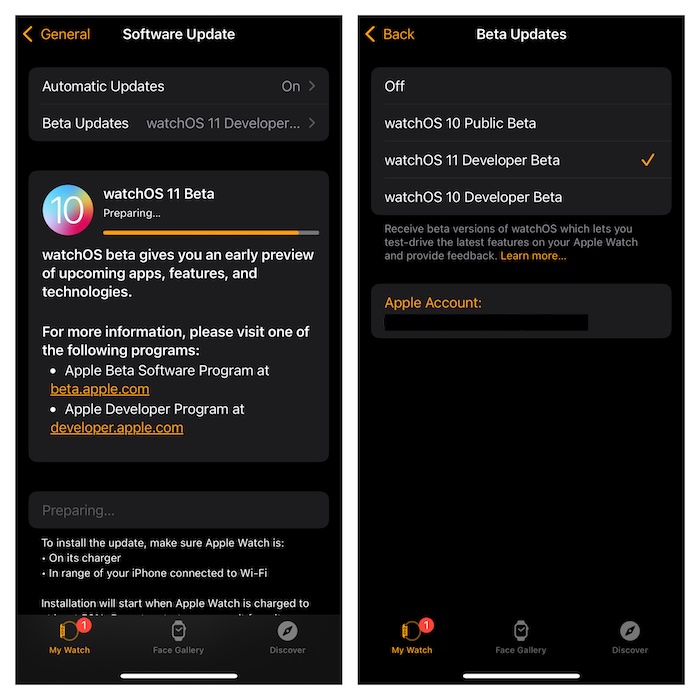
What If You Can’t Download watchOS 11 on Your Apple Watch?
If you are unable to download watchOS 11 on your device, make sure you have you have checked off all the important requirements. Additionally, ensure that your iPhone is connected to a stable internet connection.
- Should the problem persist, delete the watchOS update and start afresh.
- Go to the Watch app on iPhone -> General -> Storage -> find the watchOS update and get rid of it.
Read more: How to Securely Download & Install iOS 18 Beta on iPhone