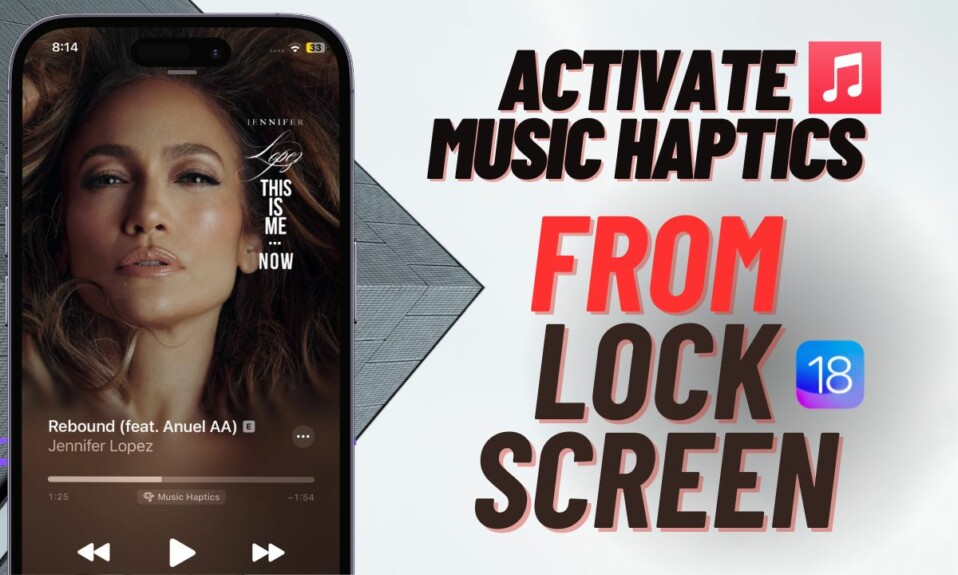The Apple Mail app has vastly improved thanks to the addition of several impressive features including the ability to arrange emails to follow up. Times when you are looking for more information from someone, the follow-up option comes into play. That aside, it also comes in super handy in letting you perfectly arrange emails that matter to you. So, if this feature sounds interesting to you, let me show you how to arrange emails to follow up in iOS 16 on iPhone and iPad.
Arrange Emails to Follow Up on iPhone and iPad
To begin with, let’s sort out a fundamental question!
Does Apple Mail App Allow You to Follow Up on All Sent Emails?
Unfortunately, no! It’s worth pointing out that the Apple Mail app does not let you follow up on all sent emails. The app keeps a track of your emails and shows the “Follow Up” button only if it figures out that the email is important. Hence, do not be surprised to find this feature missing in the Mail app. Sadly, the stock emaill app lacks a setting to customize this feature.
Quick Steps to Arrange Emails to Follow Up in iOS 16 and iPadOS 16
Step 1. To get started, launch the Mail app on your iPhone or iPad.
Step 2. Now, open the email that you would like to follow up on.
Step 3. Check out the blue Follow-Up prompt in the upper-right corner of the screen.
Step 4. Next, type the email you want to send and then tap on the send icon. And that’s about it!
Now, you can head into the Sent tab to check whether or not the email was sent.
What If You Don’t See the Follow-Up Button in Your Email?
As already stated above, the Follow-Up button may not show up for all emails. But what if you want to use this feature for any email? Well, in that case, tap on the arrow icon at the bottom of the email and then choose the Reply or Reply All option as per your need.
Wrapping up…
So, that wraps up this quick guide! While I’m quite pleased with the addition of the “Follow Up”, I wish Apple offered a way to take control of this notable feature. Unless there is granular control over it, many users won’t be able to take full advantage of it. What’s your take on it?
Read more:
- How to Increase Apple Mail Email Unsend Time Window in iOS 16 on iPhone and iPad
- How to Unsend Emails in Apple Mail in iOS 16 on iPhone and iPad
- How to Set a Reminder for Email in iOS 16 on iPhone and iPad
- How to Schedule Email in Apple Mail App in iOS 16 on iPhone and iPad
- How to Set Up Custom Email Domains With iCloud Mail on iPhone and iPad